Butch,
When you export the mdl make sure it is set to P3Dv4.4 object. No need to set it as FSX as your not using FSX. That is why you are getting the error message.
You don't have the FSXA SDK installed. (or do you?)
Another thing that you can do in MCX is click on the Wireframe Render Mode and the paper clip and you will be able to see all attached objects on the model. (if any)
Then be able to see where the attach point is then move it if needed.
tgycgijoes,
You do know that you can add the default cat (FSX,P3D) to any ship with a platform on it. Just use the Attached Object Editor, click on ADD, then Empty and fill in the blanks.
Use these names for each cat.
attachpt_catapult_start_1
attachpt_catapult_end_1
Now if you are going to have 2 separate cats you would change the 1 to a 2. There is no need to use the RCBCO gauge if you add the cats in MCX.
Joe

 FSX
FSX


 Reply With Quote
Reply With Quote









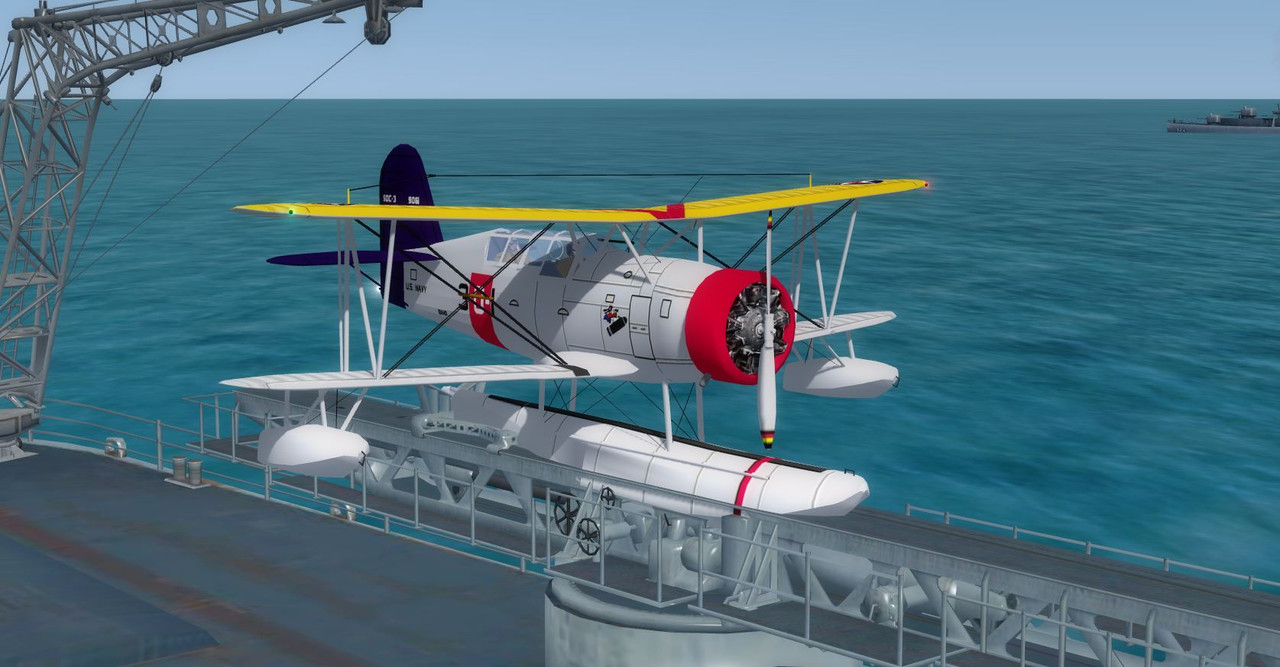




Bookmarks