How can I convert 2048 DDS images to 4096? Can paint.net do the job and what is the process?
Thanks
How can I convert 2048 DDS images to 4096? Can paint.net do the job and what is the process?
Thanks
Probably DTXBMP and Photoshop as the editor.
Charlie Awaiting the new Microsoft Flight Sim and will eventually buy a new computer. Running a Chromebook for now!
The way I would do it, would be to open the file in Photoshop and then Click:
Image> Image Size > enter your new image size.
MACH 3 DESIGN STUDIO
Heatblur Rivet Counting Squad™
Don't have Photoshop but have paint.net and it can do like you say. Question now is, which of these files do I convert to 4096? I had converted most of them and the plane lost its
reflective shine, and went to a dull gray finish, It is a C-47 with shiny aluminum reflection. Most of these are in a DDS 32 bit 2048 x 2048 mode.
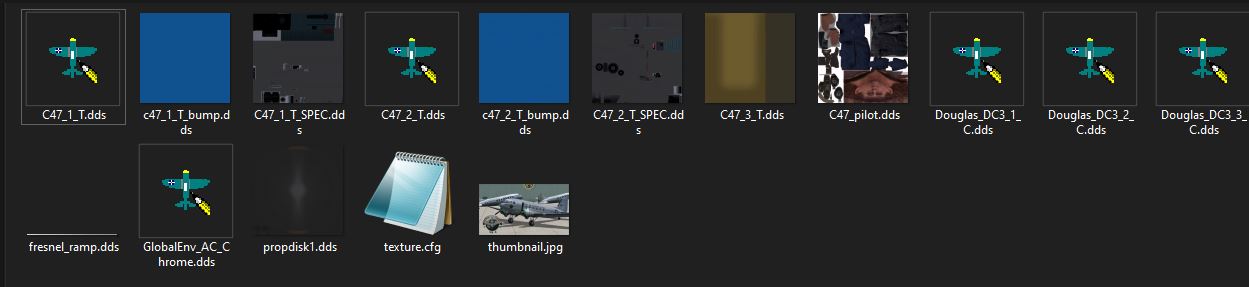
I'd leave them at 2048x2048 if I were you. You're not going to gain anything by up-scaling them apart from using more memory.
I think Dave is right. Unless you wish to totally rework the textures, just upscaling them will not make them look any better but just eat up video memory.
If you wish please tell us what you wish to achieve and appropriate help may be given.
In my humble opinion, it's only worth up-scaling from 2048 to 4096 if you are going to completely re-do the stenciling, panel lines and rivet details.
Current System Specs :
FSXA & P3Dv4 | Windows 10 Professional for Workstations (x64)
Motherboard: Gigabit Z390 Aorus Ultra, LGA 1151, Intel based
CPU: Intel Core i9-9900K @ 3.60GHz | RAM: G.Skill Ripjaws V 16GB DDR4 3600
GPU: ZOTAC GeForce GTX 980 Ti AMP! Extreme (6GB GDDR5)
HD: 1TB SanDisk SSD Plus | PSU: KDM 750W ATX Power Supply
If you're willing to put in the work, upscaling them will provide double the image quality. obviously. Much more detail can be had. But simply changing the existing texture, especially in a .dds format, which is already been compressed from the original image it was made from will result in some really bad looking textures in high detail. LOL
MACH 3 DESIGN STUDIO
Heatblur Rivet Counting Squad™
The work being completely redoing all the stenciling and markings and edges of lines etc.. Making a 2048 texture a 4096 texture doesn't make it any better. Just makes it take up 4 times the memory.
Given I'm only on FSX, I pretty regularly downscale textures from 4096... pretty hard to tell the difference unless you zoom way in. Then again, I'm only flying on a 24" monitor.
Bookmarks