NVIDIA 451.48 - GPU Hardware Scheduler.
https://www.theverge.com/2020/6/24/2...tx-12-ultimate
“This new feature can potentially improve performance and reduce latency by allowing the video card to directly manage its own memory,” says Nvidia.
If you install this latest update, you’ll get a new option in Windows 10’s graphics settings, allowing you to enable the hardware-accelerated GPU scheduling. A reboot is required to enable it fully.Looks interesting for owners of W10 v.2004. I'll install it Today.Open Settings (in Windows 10).
Navigate to System > Display.
Scroll to and click on the ‘Graphics settings’ link.
Enable the hardware-accelerated GPU scheduling option.
Restart your system.






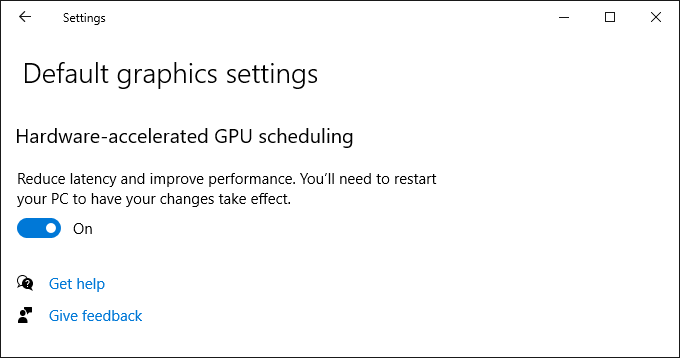










Bookmarks