As mentioned a couple of times the reticle pitch can remain aligned with the proper convergence point, and then be raised on the reflector glass by using the recentering function of TrackIR.
As mentioned a couple of times the reticle pitch can remain aligned with the proper convergence point, and then be raised on the reflector glass by using the recentering function of TrackIR.
US Army, Major, Ret.
Service To The Line,
On The Line,
On Time
US Army Ordnance Corps.
Presumably that's for the dynamic reticle only, as the static reticle stays...static, too low on the glass?
For the dynamic reticle, the best solution I can come up with suitable for non-TrackIR use is to leave the dynamic reticle at its default height and use CFS3's 'Move eyepoint up' command (Shift+Enter) which moves everything up and therefore keeps reticle and tracers aligned. The reticle is a bit too high but better that, than too low, and 'more sky, less panel' is better for combat.

No I haven't tried that yet mate. I wasn't sure if it was set in the .xdp or model files, as the former just has this and it wasn't obvious to me if anything here affected the position of the viewpoint, as opposed to its behaviour.
Seat Name="Pilot">
<Stations>
<Station Name="Pilot" Type="pilot_station" View="0" FovUp="20" FovDown="30">
<PadlockLimit AzimuthMin="-154" AzimuthMax="154" ElevationMax="90" ElevationMin="-55"/>
<Views>
<View Event="HeadStop"/>
<View Event="HeadPitchUp" Azimuth="0" Elevation="-35"/>
<View Event="HeadPitchDown" Azimuth="0" Elevation="30"/>
<View Event="HeadPitchUpLeft" Azimuth="-45" Elevation="5"/>
<View Event="HeadPitchUpRight" Azimuth="45" Elevation="5"/>
<View Event="HeadRotLeft" Azimuth="-90" Elevation="-5"/>
<View Event="HeadRotRight" Azimuth="90" Elevation="-5"/>
<View Event="HeadPitchDownLeft" Azimuth="-154" Elevation="0"/>
<View Event="HeadPitchDownRight" Azimuth="154" Elevation="0"/>
</Views>
As well as not knowing how to move up the default pilot viewpoint to align with a raised dynamic reticle, I suspect the static reticle will also need moved up as not everyone will be using the former. Adding the dynamic reticle's effects line to the .xdp 'magically' replaces the static reticle but I can't work out from that how to edit (move up) the static reticle. Using the keyboard command to raise the eyepoint up raises everything but leaves the rounds going too high, which demonstrates that if raising the default viewpoint in the .xdp, ir will also be necessary to move up the static reticle into the centre of the glass:
At the moment I have the dynamic reticle applied only to the 17 Sqn Hurri and raising the eyepoint via keystroke lifts the reticle by about what's needed (and gives me more sky and less panel, which is also good) without losing alignment with the tracers. It's a minor nuisance and would be a better default viewpoit for both static and dynamic reticles in the Hurricanes - provided we could also move up the static reticle to the centre of the glass.
PS I've noticed recently that the BoB Hurris are missing a reflector sight in the external view, but have it in the ETO version - have I broken something?
I'm really pleased with progress on the BoB campaign package. Gameplay flows reasonably well on all the campaigns, whether from an RAF fight or bomber, or a Luftwaffe fighter or bomber pilot's perspective. Mind you, it is hard to find the time to test seven different campaigns thoroughly.
Below, my Heinkel 111 flight is directed to attack a facility on the southern coast of England.
Turns out it is RAF Ford airbase. We encounter very little resistance, but arrive high at 24,000 feet - too high for accurate bombing.
After the first few salvos of 250kg bombs, the mission goal is still at 60% However even having a mission goal is a bit of a win. AFAIK there are no other freeware addons where you can fly a campaign strike mission against an airbase (because there is no such campaign missiontype in CFS3).
All up it was a smooth flight, enemy aircraft were too low to climb to reach us on the return journey. My LW He111 wingmen landed successfully at Beaumont-le-Roger. Note how the first wingman has taxiied to the end of the runway, and turned to face the oncoming AI pilots. I've never seen that before.
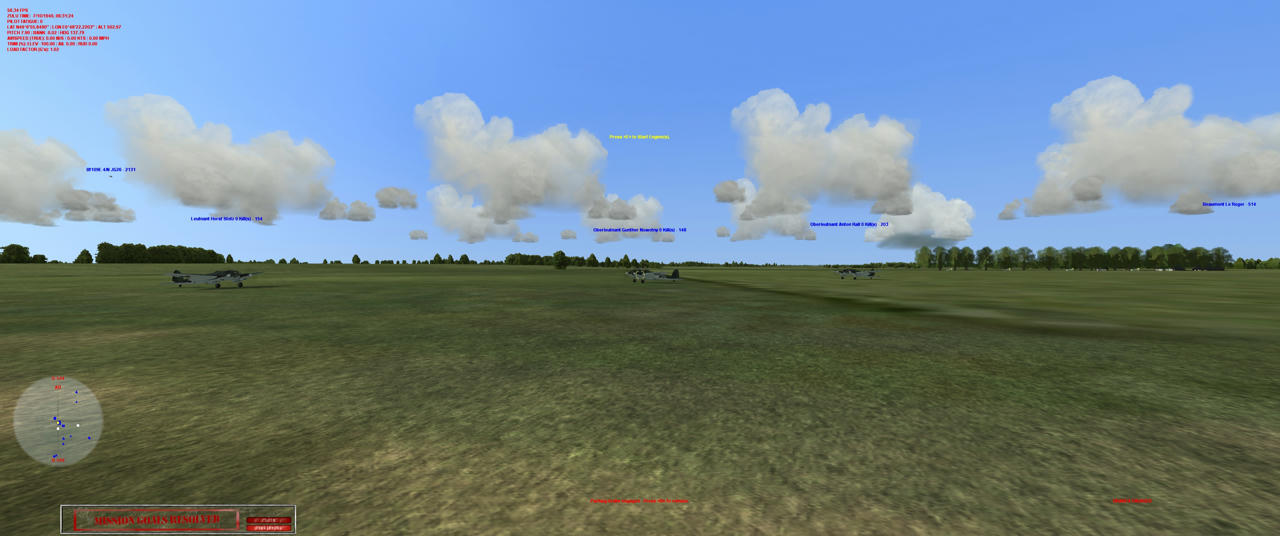
Just a bit of fun. I added a pathway to a LW airbase (Laon) in Pat's BoB. Then put in a Ju88 as a vehicle. It should be sweet, but unfortunately CFS3 takes the m3d model and, as a vehicle, renders it parallel to the ground. Hence a tail-dragger ends up floating the tail up. I haven't blanked out the prop in the dds texture yet. At this stage I've forgotten how to get a sound track for the vehicle, but at least the dust emitter is reasonably well located.
The Boston works a lot better as a taxiing vehicle, because of its tricycle undercarriage.

This really looks and sounds interesting. Can't wait
Bookmarks