Hi Guys, A quick one! My Windows 7 equipped computer, started shutting down due to CPU overheating.
my local computer guru advised me that not only is it failing, but RAM is also a problem etc. The unit is a tower computer, 12 years old. I am running FSX Acceleration, and have only recently installed a new solid state hard drive, FSX Acceleration being on this drive. I can no longer put off Windows 10, and after discussion with said guru, have asked him to go ahead and make up new computer with Windows 10, and all the necessary bells and whistles. He believes there should be no problem with FSX Acceleration being integrated into Windows 10, but he is not totally sure. My FSX Acceleration was originally installed when I had Windows XP, and when transferred to Windows 7, there was no problem.
Any ideas thanks?

 FSX
FSX


 Reply With Quote
Reply With Quote






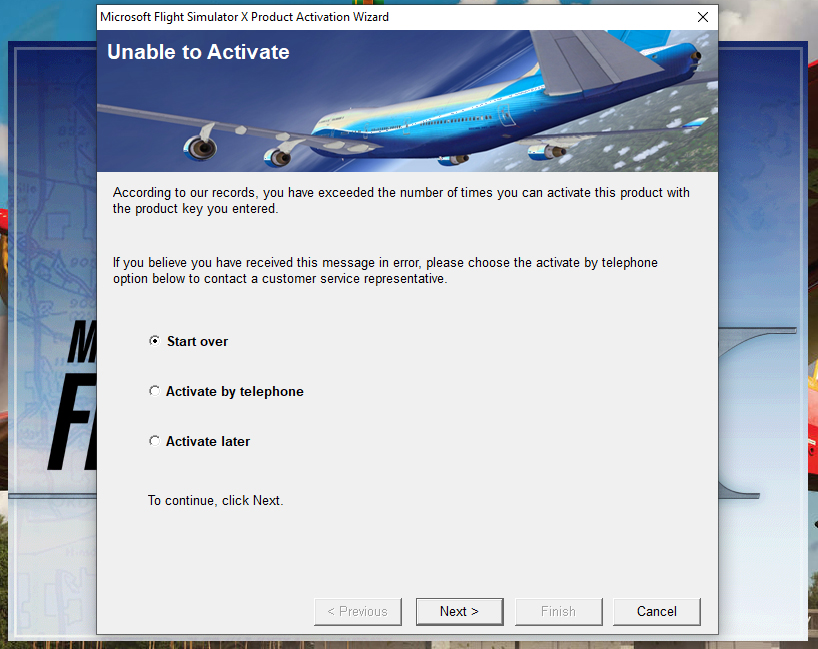




Bookmarks