I down loaded BOB for P3D V4 and used the Orbx central to download it. I used the default location for the download. After completion I cannot:
1. Find where BOB was downlaoded
2. Didn't show on my P3D menu screen.
3. Is not in normal location where the aircraft files/folder are.
I think ORBX likes to use a different location other then convential
for files scenery for one
If anyone out there that uses BOB please let me know where
the file is located and how did you load BOB in P3D V4.5 -
The manual states it is selected as aircraft but not for me.





 Reply With Quote
Reply With Quote

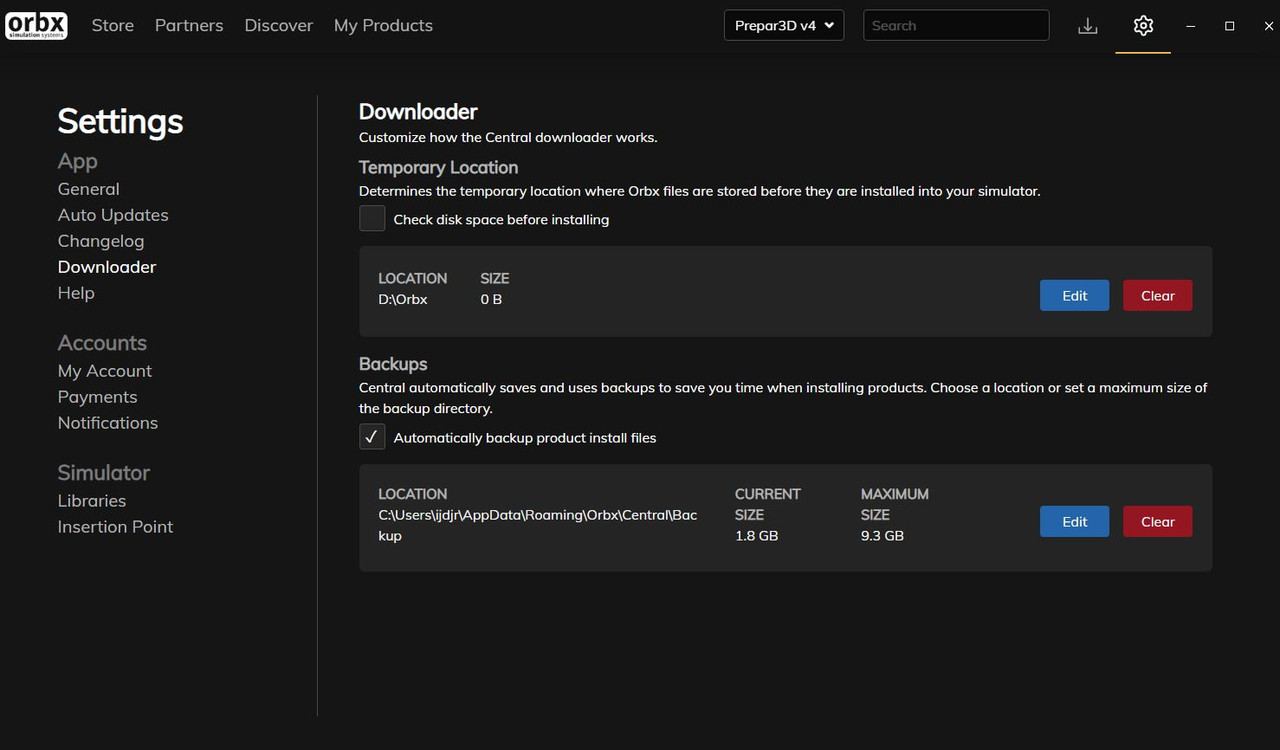
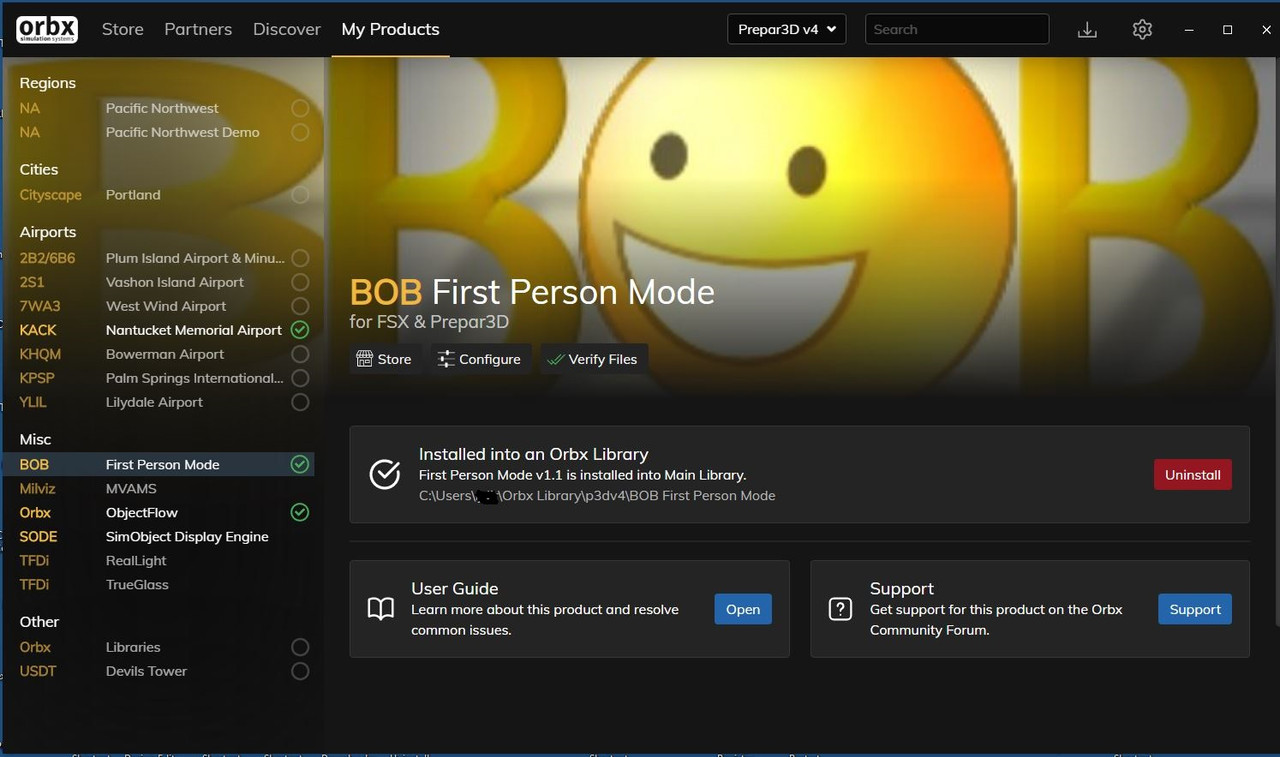



Bookmarks