Will there be a 1.1 version of the PBR model? I really hope so. It is perfect and flies like a dream
Will there be a 1.1 version of the PBR model? I really hope so. It is perfect and flies like a dream
Hi Tom,
I have that problem (not being able to quote) sometimes too; not clue why.
But now it works.
The problem with the core-code of FSX-SP2 is, that it doesn't implement a multistage AB (the variables and auto-AB switching (based on Throttle) as defined in the aircraft.cfg.
Meaning that the AB visual effects won't work.
But since the visual AB effects (for FSX-Accel) are now switched in a gauge, I could make a "special" of this gauge that works with FSX-SP2 (so a one-stage AB).
But it won;t be part of the package; just as a one-off for people that don't have FSX-Accel ("gold" )
Rob
Question: Does the contents of the folder "Virtavia F-4 Phantom" go to the gauges folder or just the folder. What is the 640/1024 folder about? Does both or one of those go to gauges
folder? I'm assuming the contents of the Cockpit sounds goes to the gauges folder.
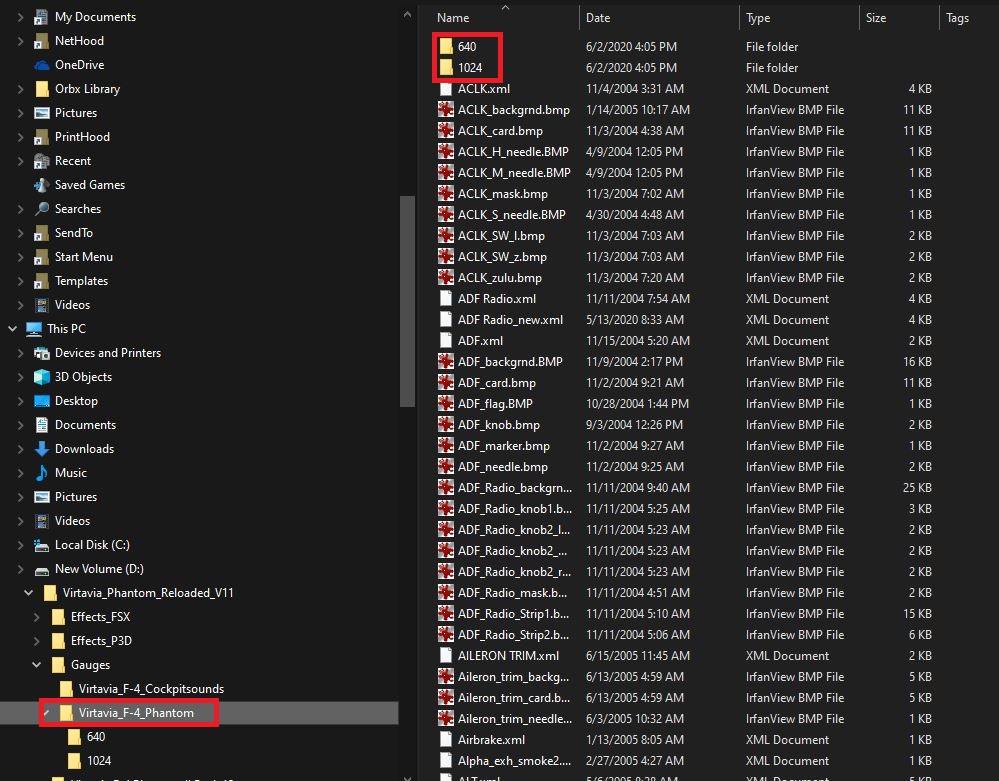
The "Virtavia_F-4_Cockpitsounds" and the "Virtavia_F-4_Phantom" folders gets into your gauges folder as they are.
Thanks for the phantastic improvements to the F-4.
I noticed that if I turn on/off the lights with the "L" key then smoke envelopes the aircraft. I find that by clicking on the light switches in the cockpit directly will bypass the smoke effect
I get when using the "L" key.
Thanks all for info as to where those two folders go during installation. That helped - and I still have that sonic boom and vapor cone effect also. 8-)
I see that the light 1 is tied to the sonic boom effect - perhaps that is why I see the smoke when I use the "L" key.

Yes, what you see is indeed the sonic boom cone visual effect, when using the "L" key.
Triggered once, but slowly dies out.
Suggestion: never use this "AllLightsToggle" function anyway, since it's flawed since FS98 ...LoL
Meaning: it doesn't do what the name suggests; instead, it toggles the NAV light switch, and sets all the other light switches to the same new state as NAV lights.
But that aside ….
JP (for Rel.1.2): to avoid this, let's use the SmokeSystem instead of Lights for this effect, to avoid this problem. As for the AB effects in FSX.
Allthough if someone would use "I" key (SmokeToggle) , the problem remains the same.
Best solution would be to trap both the "L" and "I" keys, effectively disabling these keystrokes.
Cheers, Rob
And, as you noted, Steam, and I imagine all the P3D versions?, is equivalent to Accel/gold edition.
That's super nice of you to support non-Accel users, too.
Right now I'm on Accel on one computer, and Steam on two others.
I have two Steam users in case I ever want to fly mulitplayer with myself (or a friend over) from the two computers, haha.
I'm going to eventually phase out the Accel computer, it's on 7 and over 10 years old.
Thanks hugely for the effort on continuing improvement. One of the most satisfying things about this hobby is seeing a near 15 year old model survive more than one sim replacement and work so well in the current state of the art (well almost, I am staying with P3D v4.5 H3 for now). It's like an old friend you never say goodbye to.
Wil the forthcoming PBR version also be stand alone? If so, I may wait on installing the version just released as I have dozens of paints, my own air.cfg and panel tweaks etc to carry over. I understand that stand alone releases are more convenient for latecomers to the aircraft but for us Alphasim F-4 veterans I now have a substantial phantom philes to shift around! On the other hand, if it is just a matter of dropping in the replacment models, I will start replacing the whole package now.
Many thanks again!
Striker, listen, and you listen close: flying a plane is no different than riding a bicycle, just a lot harder to put baseball cards in the spokes.
............??
Duckie
"I hate to see you go, but I love to watch you leave!"

Intel i9-9900K; Noctua NH-D15 Chromax Cooler; Gigabyte Z390 Aorus Pro WiFi;
ASUS Dual RTX 2070 Super OC EVO; Corsair Vengeance LPX 32 GB 3200;
WD Black 500GB PCIe M.2 SSD; 3 Samsung 860 EVO SSD; WD Black 2TB HDD;
Corsair RM 850x Gold Full Modular PSU; Phanteks P600S Mid Tower; Win10 Pro
My SOH Downloads: http://www.sim-outhouse.com/sohforum...d=79620&sort=d
Board is still not quoting messages for me??? Am I missing a setting?
@fsafranek, did you forget something in your post?
Best regards, Manfred.
Actually I think I misread your comment I quoted and also failed to read further backwards.
I thought you were asking if the Steam version was similar to FSX Gold and FSX Acceleration.
For your purposes of multiplayer Steam is the way to go.
That's what happens when you join a conversation in the middle.
BTW, I also have issues at times with the board not bringing the quote down to my response.
In those cases, after several attempts, I just copy what I want to quote and wrap it in "quote" brackets.
It doesn't give the credit but it does show what I'm responding to.

I've just uploaded the PBR V1.1 version to the library.
Cheers
Ulrich
I'm LOVING V1 but now that V1.1 is up do I have to remove V1 to install V1.1 or will it overwrite it?
Hey there Eric. This is a rather ancient paint by Russ Smith and was on the redone Alphasim (non PBR) model. My screenshot is in P3D v4.5 with sliders medium to high settings.Where is everybody getting these sweet repaints? I am having trouble finding B/C/D model repaints that are high quality and work with the PBR models.
Cheers!
expat
File Description:
Category: Flight Simulator 2004 - Aircraft Repaints, Textures and Modifications F-4J, VMFA-334, Falcons, Da Nang, 1968 
This is a repaint of Alphasim's excellent F-4J. These textures represent a F-4J that was part of VMFA-334, Falcons, as it appeared in On November, 24, 1968 while based at Da Nang. For the mission on that day the call sign for the aircaft was "Lovebug 6". You need the ALPHASIM "F-4 Phantom Pack 1" payware package.
Filename: vmfa334.zip License: Freeware, limited distribution Added: 17th February 2005, 13:53:12 Downloads: 561 Author: Russel R. Smith, Alphasim Size: 954kb
Striker, listen, and you listen close: flying a plane is no different than riding a bicycle, just a lot harder to put baseball cards in the spokes.
Hi Eric
Pesonally I think Gus Robatto did some of the best Phantom repaints, freely available on Avsim or just google his name.
Regards Paul Day.
Bookmarks