Hi,
just downloaded the fantastic SSW gift Fiat G91 and installing ran fine. But after starting P3dv4.5, I got only black textures/missing textures in the preview box.
Can anybody help, please?
EDIT:
Oh, not familiar with SSW texture options, but I can't found any texture folders with textures in it. I only find "textures/textures" and a lot of liveries, but all contain a texture.cfg file. Did I lose anything while downloading?





 Reply With Quote
Reply With Quote

 ! Didn't know this, I am a really SSW newbie
! Didn't know this, I am a really SSW newbie 

 ):
):
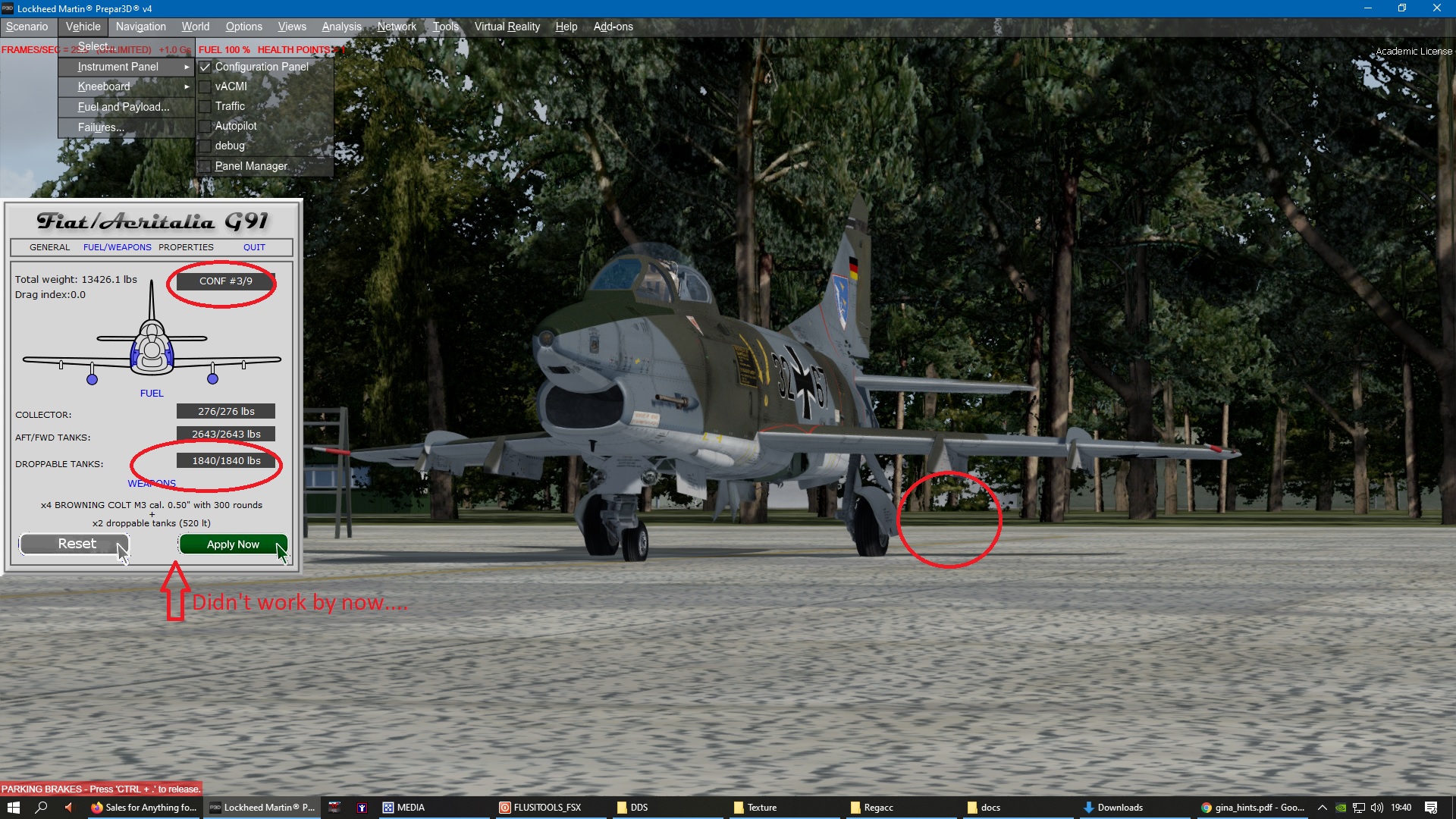











 ).
). ....
....



Bookmarks