
Originally Posted by
SSI01

There is a separate box available for your use when you calibrate the joystick. It's a small one up toward the top of the big dialog box you use when you calibrate the joystick. IIRC there are one or two boxes allowing you to reverse axes on the joystick. If the boxes are checked try unchecking them and see if that produces results for you. Or you could try checking them if they are not checked, and see if that clears this up for you.
Pushing forward on the throttle lever on the joystick base would normally apply power. If the axes are reversed pushing forward on the throttle lever will retard power. Check to see that is not the case with your joystick as well. If it is working that way, it's likely your axes are reversed.





 Reply With Quote
Reply With Quote
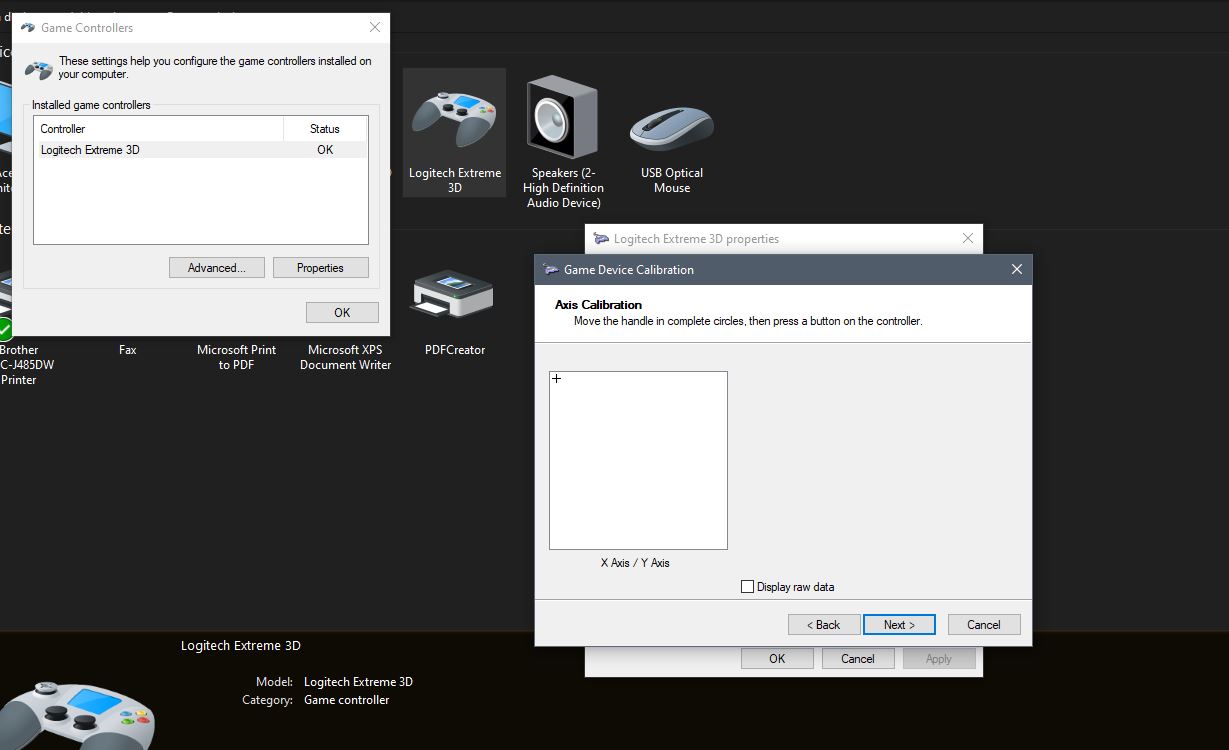


 Fly Free, always!
Fly Free, always!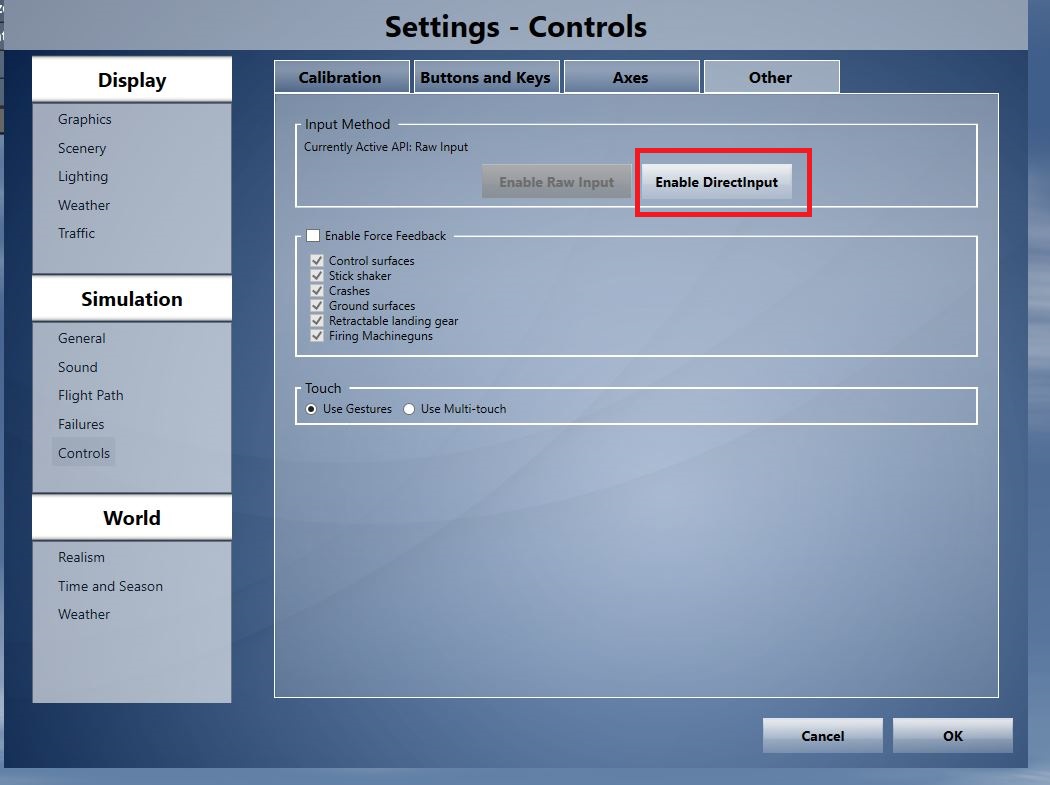
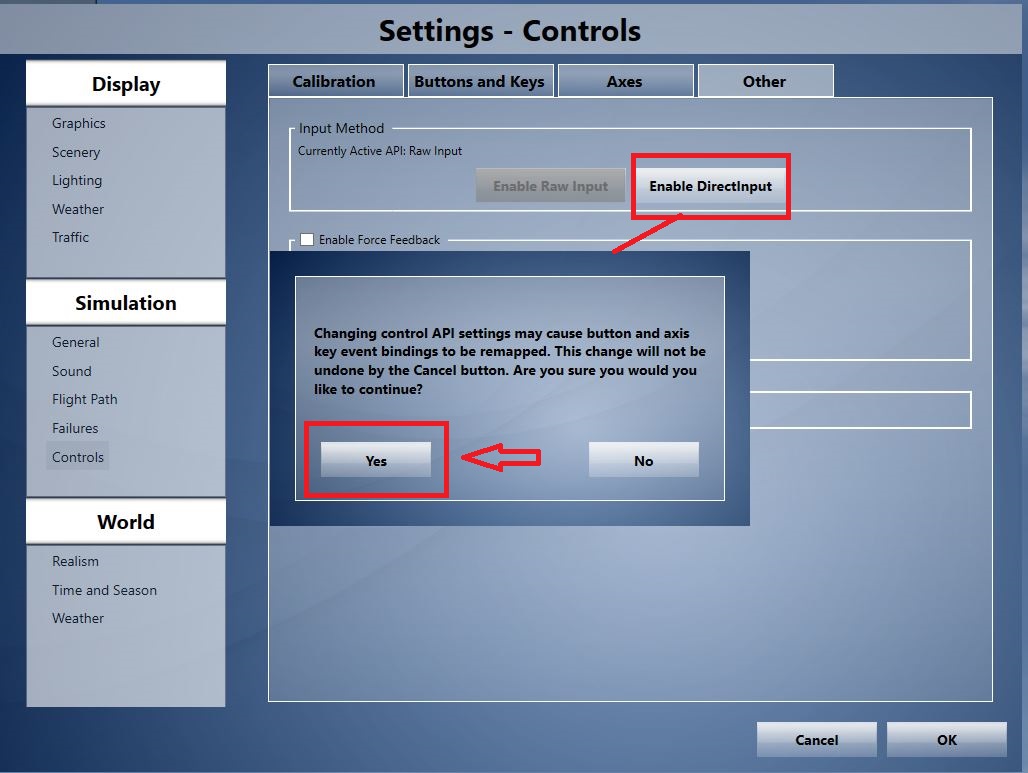



Bookmarks