Rob has posted some new pics of his Banshee!
http://www.robertjamesrichardson.co.uk
Rob has posted some new pics of his Banshee!
http://www.robertjamesrichardson.co.uk
USAF Retired, 301st Fighter Wing, Carswell AFB, Texas
My SOH Uploads: http://www.sim-outhouse.com/sohforum...erid=83&sort=d
Current System Specs:
FSX/Accel | Windows10 64bit
Motherboard: MSI760GM-E51(MS-7596)
CPU: 3.9GHz AMD FX-4300 Quad-Core | RAM: 16GB DDR3 1333
GPU: NVidia GTX 970 (4GB GDDR5)
Thanks for the heads up. I am so looking forward to that release. It's looking amazing. Last week he had some really great shots of the panel as well.
Its got straight wing's, so i'll be able to land it on a carrierSeriously though, its a fine looking model

That is a very good looking plane! Great to land on one of Klaus' carriers!
Cees
USAF Retired, 301st Fighter Wing, Carswell AFB, Texas
My SOH Uploads: http://www.sim-outhouse.com/sohforum...erid=83&sort=d
Current System Specs:
FSX/Accel | Windows10 64bit
Motherboard: MSI760GM-E51(MS-7596)
CPU: 3.9GHz AMD FX-4300 Quad-Core | RAM: 16GB DDR3 1333
GPU: NVidia GTX 970 (4GB GDDR5)
That is the clearest picture I've seen showing the mystery object!
Gear indicator sounds plausible.
Found this:
https://youtu.be/H_ZixqnoRCM
Excellent F2H Preflight and Operation. It does not appear that the item showing forward of the windscreen is for nosewheel down and locked indication. It only shows during Carrier Landings so possibly a tailhook indication or as Rob suggested some sort of alignment sight for Carrier Landings.
USAF Retired, 301st Fighter Wing, Carswell AFB, Texas
My SOH Uploads: http://www.sim-outhouse.com/sohforum...erid=83&sort=d
Current System Specs:
FSX/Accel | Windows10 64bit
Motherboard: MSI760GM-E51(MS-7596)
CPU: 3.9GHz AMD FX-4300 Quad-Core | RAM: 16GB DDR3 1333
GPU: NVidia GTX 970 (4GB GDDR5)
Interesting.....I am getting no animation when using Shift+E+3 other that the canopy opening and closing. Weapons switch works. No kneeling or weapons bay door operation. I was using both spot and locked spot view.
Charlie Awaiting the new Microsoft Flight Sim and will eventually buy a new computer. Running a Chromebook for now!
H.U. - Just released!
http://www.robertjamesrichardson.co.uk/
EDIT: Oops - just realised it's only for P3Dv4 at this stage - plus AI version for all sims.
Hopefully very soon...
USAF Retired, 301st Fighter Wing, Carswell AFB, Texas
My SOH Uploads: http://www.sim-outhouse.com/sohforum...erid=83&sort=d
Current System Specs:
FSX/Accel | Windows10 64bit
Motherboard: MSI760GM-E51(MS-7596)
CPU: 3.9GHz AMD FX-4300 Quad-Core | RAM: 16GB DDR3 1333
GPU: NVidia GTX 970 (4GB GDDR5)
Ever since the announcement of FS2020, I've been debating on uninstalling FSX. My computer is REALLY old, my FSX install sometimes just freezes up while running, and I have too much add-on stuff installed to make a re-install worthwhile. I don't really fire up FSX that much anymore (maybe twice a month) as a consequence. As such, I feel that I should just wait until FS2020 is released and then buy a new computer that will be able to run it with relative ease.
However, every now and then a new add-on is released that keeps me from deleting it - Rob's Banshee is an example of that. What an absolutely stunning release!
Cheers,
Dave
Here are some other paint suggestions for that F2H Knowing you, you're probably already on it.
if your interested:
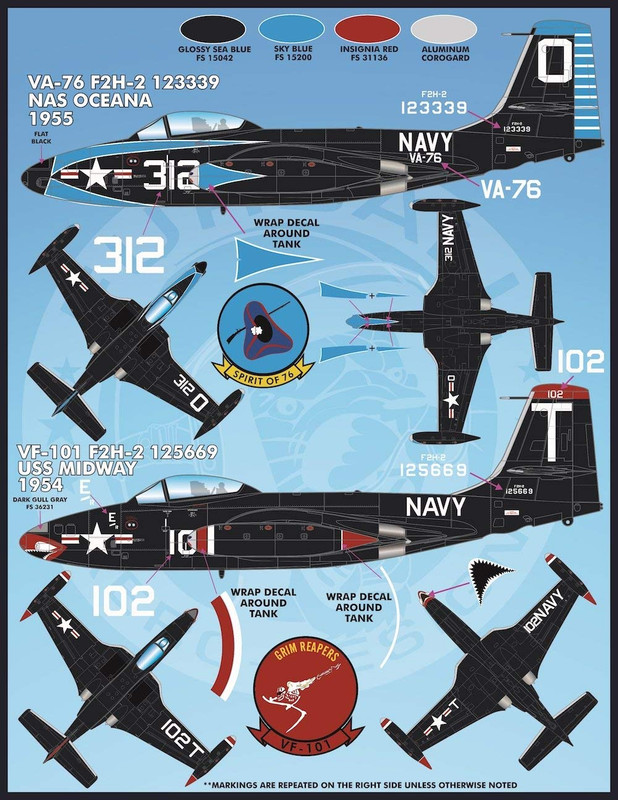
This is what I came up with. A nice, bright flashing beacon light just above the white light. I'm using a shockwave beacon light effect.
[LIGHTS]
//Types: 1=beacon, 2=strobe, 3=navigation, 4=cockpit
//light.1 = 3, 2.003, -18.50, 0.117, fx_navred ,
//light.2 = 3, 2.003, 18.50, 0.117, fx_navgre ,
light.0 = 4, 9.84, -0.4, 1.70, fx_vclight.fx
light.1= 4, 9.84, 0.4, 1.70, fx_vclight_deepred.fx
light.2 = 1, -20.00, 0.00, 1.75, fx_shockwave_beaconb.fx
light.3 = 2, 20.20, -1.20, 0.00, fx_p40_cannon.fx
light.4 = 2, 21.50, -0.40, 0.00, fx_coral_f15m61
light.5 = 2, 21.00, -0.92, 0.00, ps_hellfire2
light.6 = 2, 20.20, 1.20, 0.00, fx_p40_cannon.fx
light.7 = 2, 21.50, 0.40, 0.00, fx_coral_f15m61
light.8 = 2, 21.00, 0.92, 0.00, ps_hellfire2
light.9 = 2, 14.45, 0.00, -5.23, fx_police_alarm
Charlie Awaiting the new Microsoft Flight Sim and will eventually buy a new computer. Running a Chromebook for now!
Using MCX, I played the animation of the Banshee and noticed that the wings fold and the guns access panel opens. Is there a key assignment to open the gun panel or a switch in the cockpit?

Bookmarks