As soon as Rami is able to get to it, it will be available for download. Thanks again to Tibor Kokai for his kind permission to move forward with the Native FSX Conversion and Bluebear for his excellent work in putting the 4 variants through the complex task of converting each one. Hope everyone enjoys the results.

 FSX
FSX



 Reply With Quote
Reply With Quote

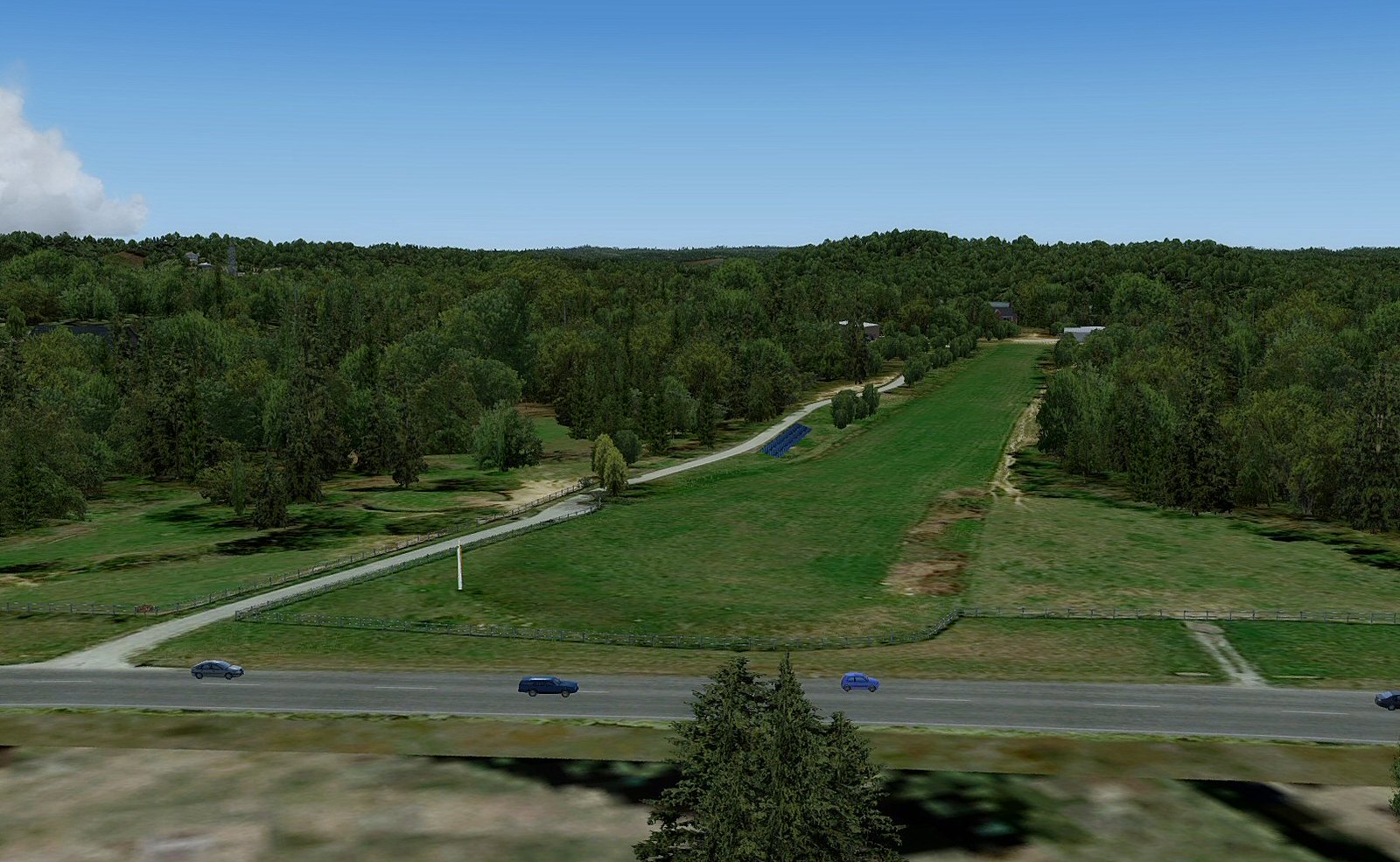




Bookmarks