The plan is to keep this link open until after New Years Day. Could an Admin make this post sticky so we can keep it up top? Thanks
The plan is to keep this link open until after New Years Day. Could an Admin make this post sticky so we can keep it up top? Thanks
SYSTEM :
OS:Win7 Home Premium 64 bit UAC OFF!
DX version Dx10 with Steve's Fixer.
Processor:I5 4670k overclocked to 4.4 gHz with Corsair CW-9060008-WW hydro cooler
Motherboard:Z87
RAM:16 gig 1866 gigaHz Corsair ram
Video Card:MSI 1070 8 gig ram
HD:2Tb Samsung 850 evo SSD
To err is human; to forgive is divine
Thanks guys! What a thoughtful gift from one of the best developers. Merry Christmas to you too!
Michael
For platforms: download the .zip file and extract to a temp folder. Select your sim platform and the replace the panel.cfg file in your model with the appropriate version. This will correct the error on loading and provide for VC cockpit sounds.
http://goldenagesimulations.com/GAS/A75_AG_panel.zip
Thank you, in fsx I got the sound error and crash to desktop. After installation I renamed the aircraft folder GAS_Stearman_IB75A.
Paul,
First a thank you for the fine plane. I already had the stearman but this is a nice addition.
I had the same error in FSX (steam) and solved it by editing the configuration file in the panel directory. I marked the faulty directory name in the screenshot.
Regards,
Jan
This was my bad. When I created the new model I cloned the panel file from the IB75A and neglected to update the string for the new model folder. Because I have the Super Stearman installed it did not error out. I suggest that all update the panel config file and then revert the aircraft folder name to GAS_Stearman_A75_AG. Doing so may avoid problems if you plan on obtaining the full upcoming package. NOTAM P3D v4 users need to use the file provided for that platform.
Happy Holidays GAS, thanks a million for the Stearman.
Regards, Tom Stovall KRDD
Many thanks to the GAS team and a merry Christmas to all. Your team is one of the tops in the flight sim world!
The new panel cfg works great, thanks for a wonderful aeroplane and a Merry Christmas to SOH members.
Going for a run around the patch in this at Pioneer airport in Oshkosh. Will take the Ryan SC-W I purchased today around next then Vertigo's Dauntless. (Although that one will need at least 9/27 to get going!) I was going to get the NAF N3N that I thought you guys were working on and had released too, but I couldn't find it on FS Pilotshop or your site. Do I have my developers mixed up? Merry Christmas you guys and thanks for this demo!
the N3N is NOT a Golden Age Simulations development. Sorry if my posts about that aeroplane were misleading.
Also it is still under development and not in a release state - however - the Stearman N2S and PT13 and PT17 are from GAS and are available if you don't have them yet..
WOW... Wonderful present
Thank You and Merry Christmas GAS
and to all at the Out House

Thanks a lot for this great gift, Paul, and a Merry Xmas and Happy New Year to you, yours and the GAS team !
Oh, and thanks much too on behalf of the delicate instrument needles, protecting them against wear & tear, as it should be and as many other devs tend to forget often. Looks very good ! Wel done!
cheers,
jan
Thanks for the Demo version Paul, I have been enjoying the first Stearman package and this is a great preview of the super package. After reading the description pages about the header tank I did some experiments to see what the fuel gauge would look like at various fuel levels and think I discovered a small bug in that gauge where it looks like the needle is spinning the wrong way. Here are few pics where you can see the fuel level and the gauge. This was done with P3D v4.4

Joe Cusick
San Francisco Bay Area, California.
I am serious, and stop calling me Shirley.
Noticed that in the sounds folder there is a folder ("stearman") with sound in it. When I loaded (P3D V3) and selected this plane it loaded it but noted that it couldn't find path to all .snd files files
within the Stearman folder.
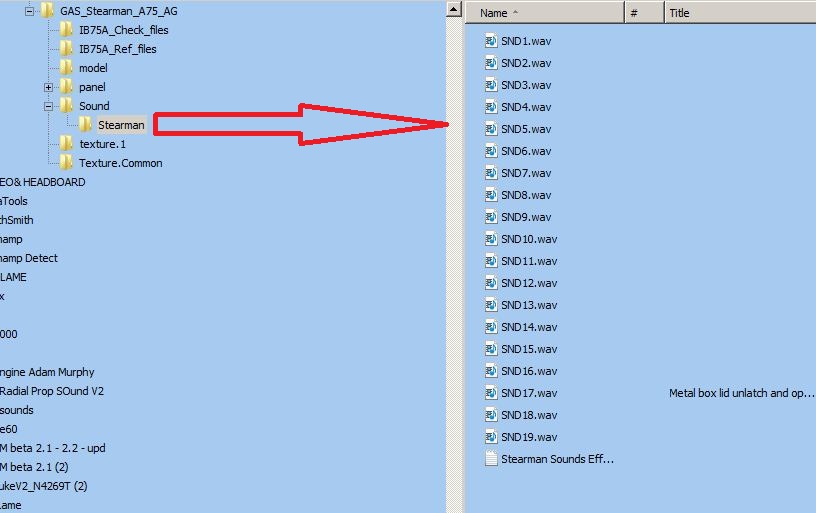
Just got around to checking SOH a few minutes ago. What a nice surprise! Thanks to everyone involved in the making of this model. And a Merry Christmas to all.
Thanks so much, and Merry Christmas to all!
Jerry
This is the second issue I'm seeing with P3D 4.4 which is not present in and prior version of P3D v4. We may be an the end of compatibility of I can't figure out what changed in the most recent update. BY the way for the AG version the header tank is removed and the fuel capacity at 65 gallons indicated when the tank is full. Either way that gauge functions normally, as I've said in earlier versions of V4. While you are experimenting, is the oit temp gauge functioning properly on your install. YoYo reported a problem on his. Thanks
Ok, a little free time after the Christmas table.
Second flight.
1/ the new panel.cfg + sound = no any problem at P3Dv4.4.
2/ about Oil Temperature gauge. Please forget! False alarm. I didnt notice that.... Crop duster engine has prop pitch lever (not like old Stearman) so I used it with the least RPM level! So it works : ).
3/ Yes, I can confirm issue with Fuel quantinty (noticed by blanston12). Please see this screen. It was about 60% of fuel but the arrow shows me level outside the scale.
TY again!
Webmaster of yoyosims.pl.
Win 10 64, i9 13900 KF, RTX 4090 24Gb, RAM64Gb, SSD M.2 NVMe, Predator XB271HU res.2560x1440 27'' G-sync, Sound Blaster Z + 5.1, TiR5 [MSFS, P3Dv5, DCS, RoF, Condor, IL-2 CoD/BoX] VR fly only: Meta Quest Pro
Bookmarks