Ok, didn't know Steam offered Substance. Get one year updates, not bad. Thanks!
Currently its Substance Painter 2018 at $149.99 and good reviews.
"Time is God's way of keeping everything from happening at once"
I really like the idea of a side by side comparison of Quixel and Substance Painter. Both represent a step towards PBR integration in Prepar3D and should be explored in depth.
He who knows nothing is closer to the truth than he whose mind is filled with falsehoods and errors.
Thomas Jefferson
Intel Core i9-9900K Coffee Lake | Cooler MasterAir Maker 8 CPU Thermal Cooler | ASUS ROG Strix Z390-E LGA 1151 | CORSAIR Vengeance RGB Pro 32GB 288-Pin DDR4/3200 | EVGA GeForce GTX 1080 Ti 11GB | SAMSUNG 860 EVO Series M.2 1TB SSD | Mushkin Chronos 240GB 2.5 SSD | WD Black 2TB 7200 RPM |WD Black 5TB 7200 RPM | CORSAIR HX Series HX1200 PSU | Windows 10 HP 64-bit
This looks very interesting with new features for Substance Painter 2018. Looking to pick this up when on Steam sale.
https://www.allegorithmic.com/blog/s...pring-has-come
"Time is God's way of keeping everything from happening at once"
SB offers a 30 day trial, at the bottom of the page mentiond above. I think I'll grab it and run a comparison!
Cheers,
Mark
My scenery development galleries:
https://www.dropbox.com/sh/x0skkam7xu8zz8r/DFwnonB1nH
Solomon 1943 V2 Open beta download: http://www.sim-outhouse.com/download...on-1943-V2.zip
Solomon 1943 V2 update 2013-02-05 download: http://www.sim-outhouse.com/download...2013-02-05.zip
Current Project: DHC-4 / C-7a Caribou by Tailored Radials
Dev-Gallery at https://www.dropbox.com/sh/qjdtcoxeg...bAG-2V4Ja?dl=0
That's what I did, with both Substance Painter and Builder - They were both fantastic resources. I'd thoroughly recommend that anyone with even a passing interest in PBR and modelling use the trial periods to take a look.
Ian P.
Have started on Quixel but find it little less than utterly nerve-wrecking, starting with the online activation, the loading of the program, the import of textures and meshes etc. Error messages crop up galore, all gobbledegook. You have to go to the online manual, which lists an impressive number of possible hitches. At one point they say, start Photoshop in admin mode, then shut down, then try again. (Why didn't I think of that for my uploaded models -- in case of trouble start FSX, then close it, repeat until it's working.) Haven't even got to baking anything. Let me see, where is that 'frustrated' smiley ...
Ouch!!!
Ok...show of hands...do we want to see an installation tutorial. Probably the best place to start is getting the software plugged in without having a psychotic break.
I can put together a video that eases the pain.
IMPORTANT...IMPORTANT...HUGE...
Make sure that you're forcing 3DO2.exe to use your video card instead of integrated graphics - you can configure this through your Nvidia control panel. Bigger capacity cards make a world of difference in Quixel. Did I say huge??? Yep....
I'm in the process of booting back into my fully reborn, revitalized, clean, fresh...7TB of freshly formatted drives, squeaky clean Windows 10 OS and updated Prepar3Dv4.
First thing I installed, after the OS was Photoshop. Right after that Quixel, then a fresh install of 3D Studio Max, then Prepar3Dv4.
On the clean system, the Quixel install was not eventful. I ran the install and it booted Photoshop and went straight to work. I had been experiencing serious lags before, but on the clean boot it is lightning fast.
I'm rapidly coming back to life, so I will have some time to dedicate to an install video to get people up and running.
Also, I'm going to download the trial Substance Painter and do a side by side. I'll see what works best for me and stick with it. PBR is here to stay, so there is no time like the present.
He who knows nothing is closer to the truth than he whose mind is filled with falsehoods and errors.
Thomas Jefferson
Intel Core i9-9900K Coffee Lake | Cooler MasterAir Maker 8 CPU Thermal Cooler | ASUS ROG Strix Z390-E LGA 1151 | CORSAIR Vengeance RGB Pro 32GB 288-Pin DDR4/3200 | EVGA GeForce GTX 1080 Ti 11GB | SAMSUNG 860 EVO Series M.2 1TB SSD | Mushkin Chronos 240GB 2.5 SSD | WD Black 2TB 7200 RPM |WD Black 5TB 7200 RPM | CORSAIR HX Series HX1200 PSU | Windows 10 HP 64-bit
Thanks Gordon, I need somebody to hold my hand here. Even their Manual throws up an error on my setup (what, no pics?!).
Maybe go thru a very basic process step by step -- take a simple mesh, create obj file, bake AO and Material-ID files, let Ddo throw some textures on, tweak options (?), bake some FSX-usable DDSs, and test in sim. That sort of thing? I'll be eternally grateful.
It is very efficient to use shortcuts in Quixel, excpecially in the 3Do painting mode, manipulating the brushes and things like that. Here's a list of all the Quixel shortcuts:
https://support.quixel.se/hc/en-us/a..._Shortkeys.pdf
Cheers,
Mark
My scenery development galleries:
https://www.dropbox.com/sh/x0skkam7xu8zz8r/DFwnonB1nH
Solomon 1943 V2 Open beta download: http://www.sim-outhouse.com/download...on-1943-V2.zip
Solomon 1943 V2 update 2013-02-05 download: http://www.sim-outhouse.com/download...2013-02-05.zip
Current Project: DHC-4 / C-7a Caribou by Tailored Radials
Dev-Gallery at https://www.dropbox.com/sh/qjdtcoxeg...bAG-2V4Ja?dl=0
Manfred: I found a series of tutorials on YouTube by Quixel themselves that helped me massively in getting to know the product and how it works. Like I said before, I'm no expert and some things I try work better than others, but for the most part I can get it to do what I want. I found them by searching YT for Quixel Ddo Tutorial.
Ian P.
Thanks Ian, I am trying to work my way through them. I am a bit handicapped because Photoshop isn't really my favorite playground (it's Xara if you want to know). So that's two building sites I am working on. Anyway, I have got to the stage that I can slap a Quixel material on my mesh, but what to do to get it or something like it into FSX I haven't the faintest yet. I notice that Quixel saves out large numbers of PSD and tga files to the project folder. It also has an exporter function, which seems to do nothing. I am hoping that someone can point me in the right direction. Oh, even though I can save a project and the psd's, when I close Quixel I get a window saying "The suite has crashed and will now restart". I can't post that window full of error codes because it only stays on for a second or so. Needless to say, Quixel won't "restart" either, not that I want it to, having just closed it. I mean I am impressed with the visuals but helpwise I am disappointed. At uni we learned that your computer programs might well run into a fatal error, but if so you were supposed to make them "exit gracefully". Throwing an undecipherable error panel at you isn't exiting gracefully. I still want to learn the darn thing though.
I was getting the crash on exit, but this week I disk wiped 7TB of HD disk space and re-booted my system and storage drives on a squeaky clean OS following the DOD grade triple scrubbing. I notice that the Quixel crash has resolved itself. Not sure how to fix it without a disk wipe, but it is a transient anomaly.
To put you at ease, the textures you create in Quixel can be directly exported out as Prepar3D .dds using their exporter. The exporter will produce albedo (texture), normal, specular, gloss and ambient occlusion maps. Those can be taken directly into Gmax or 3D Studio materials editors and applied to the model exactly as you would for any other texture. The only new techniques to learn are related to the current P3D SDK, which allows for more and more PBR related materials to be applied to the model.
For Photoshop, you will need the NVIDIA Texture Tools for Photoshop. It's a direct point and click download and install. Once the tools are in Photoshop, the Quixel exporter will use the NVIDIA filters to create the texture sheets in the appropriate formats. The naming conventions are PBR related i.e Albedo, Normal etc, so those can be renamed i.e texture, bump, spec etc.
I just finished connecting all of the various code bits on my workstation, so at this point I can begin to put together some easy to understand tutorials. The Quixel tutorials certainly contain valuable information, but they are edited to be entertaining and sell product more than teach at a learning pace. I'll try to make mine logical, and address the basics of how to get a texture on a working aircraft skin or scenery object.
He who knows nothing is closer to the truth than he whose mind is filled with falsehoods and errors.
Thomas Jefferson
Intel Core i9-9900K Coffee Lake | Cooler MasterAir Maker 8 CPU Thermal Cooler | ASUS ROG Strix Z390-E LGA 1151 | CORSAIR Vengeance RGB Pro 32GB 288-Pin DDR4/3200 | EVGA GeForce GTX 1080 Ti 11GB | SAMSUNG 860 EVO Series M.2 1TB SSD | Mushkin Chronos 240GB 2.5 SSD | WD Black 2TB 7200 RPM |WD Black 5TB 7200 RPM | CORSAIR HX Series HX1200 PSU | Windows 10 HP 64-bit
Thanks, Gordon, didn't have the NVIDIA plug installed in my x64 Photoshop, it's there now.
Pic shows my current exporter options. What does the option _map refer to? Is "Unprocessed PBR" what one wants?

There's a prepar3d export option, which saves the directx format that FSX / P3D uses.
You also can set that up in the project configuration right at the beginning in DDo, where you assign the mesh, and the base texture maps.
As for errors or crashes upon exit, I also had that lately. Since there were a few PS updates lately and no Quixel update, I suspect there might have been a PS update that causes it.
Anyways, the people at Quixel are quite responsive, so it might be a good thing to drop them a mail about the crash.
There's also a discord sever named "Quixel Suite / Megascans" where some of the Quixel devs hang out and questions are answered.
Cheers,
Mark
My scenery development galleries:
https://www.dropbox.com/sh/x0skkam7xu8zz8r/DFwnonB1nH
Solomon 1943 V2 Open beta download: http://www.sim-outhouse.com/download...on-1943-V2.zip
Solomon 1943 V2 update 2013-02-05 download: http://www.sim-outhouse.com/download...2013-02-05.zip
Current Project: DHC-4 / C-7a Caribou by Tailored Radials
Dev-Gallery at https://www.dropbox.com/sh/qjdtcoxeg...bAG-2V4Ja?dl=0
I only get a .dds export option, nothing explitly targeting P3D.
One would prefer to do the DDS conversion oneself, wouldn't one, either via PS or Imagetool? Because, how would Quixel know how to handle any reflection alpha, mips etc? Also sometimes we want dxt1 ...
Just checked, the .dds the exporter produces is a non-flipped dxt1. That's basically useless for us.
Managed to capture that exit error code. Yes, it may be a good idea to let them know. Together with my other rants.

I have used the NVIDIA Tools filter in Photoshop for a couple of years now. Once I have set up my preferences for normal maps and .dds export, the filter remembers those. When Quixel renders out through their exporter, the NVIDIA filter remembers those parameters. The Quixel exported texture sheets will retain those preferences.
I prefer to do the basic texture work early, then import those textures into my GMAX/3DStudio materials editors for further modeling. At this point you still have all of the SDK parameters available to tweak the model and texture sheets, or if you prefer to tweak in Arno's MCX for your post process parameters.
I tend to use Quixel for the broad strokes, i.e. basic texture, wear and bumps. Once I have those I go back in Photoshop, or whatever paint application you prefer and add the final highlights and hand touches. If you are using photoreal i.e. the elements in the C-47 VC, those can be layered in to the basic Quixel texture sheets and re-exported using your preferred method.
Setting up the file, choose Prepar3D here.
Export using the Prepar3D option.
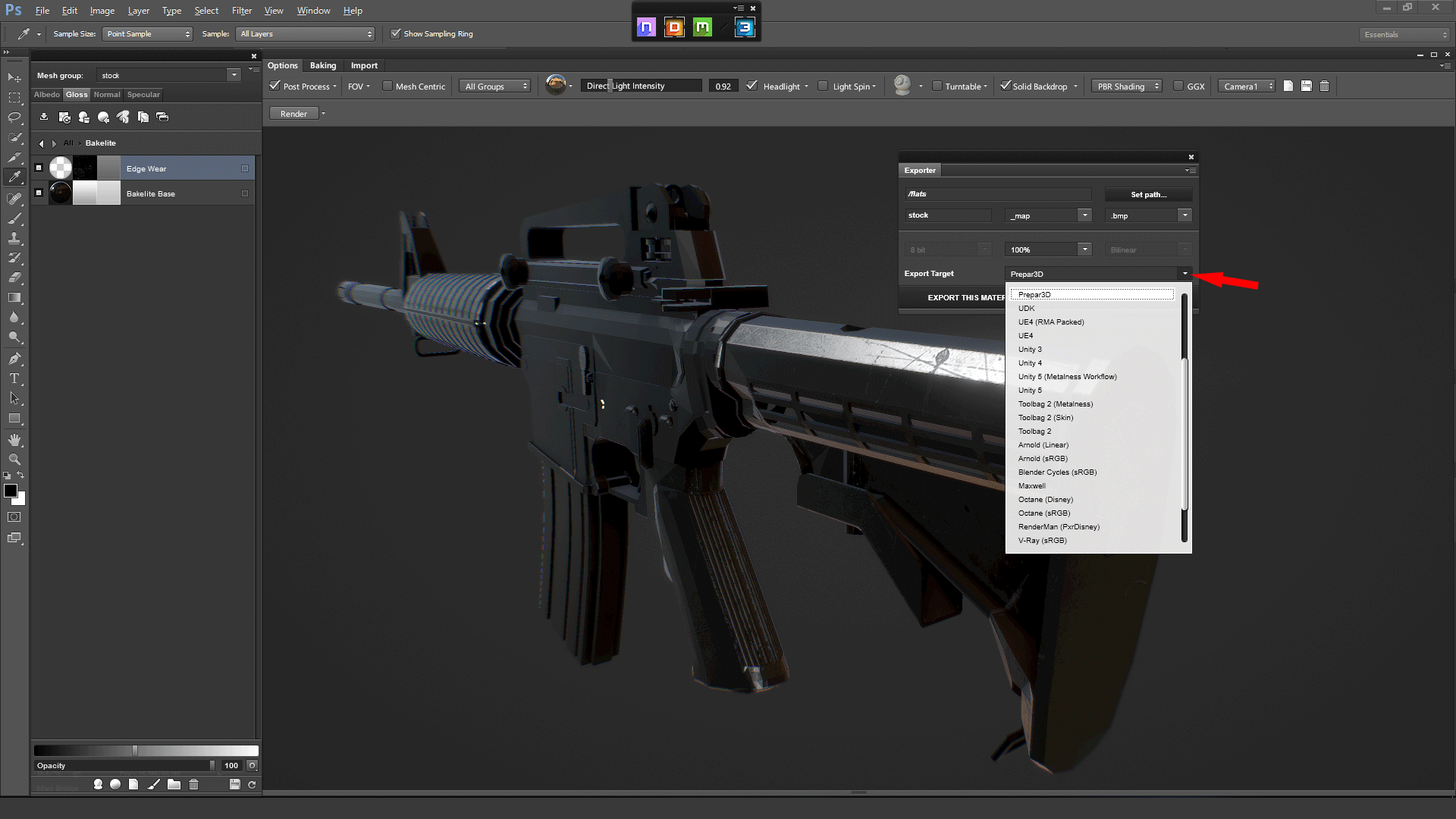
He who knows nothing is closer to the truth than he whose mind is filled with falsehoods and errors.
Thomas Jefferson
Intel Core i9-9900K Coffee Lake | Cooler MasterAir Maker 8 CPU Thermal Cooler | ASUS ROG Strix Z390-E LGA 1151 | CORSAIR Vengeance RGB Pro 32GB 288-Pin DDR4/3200 | EVGA GeForce GTX 1080 Ti 11GB | SAMSUNG 860 EVO Series M.2 1TB SSD | Mushkin Chronos 240GB 2.5 SSD | WD Black 2TB 7200 RPM |WD Black 5TB 7200 RPM | CORSAIR HX Series HX1200 PSU | Windows 10 HP 64-bit
The prepar3d export option is the 9th option in the list (in my version):

My scenery development galleries:
https://www.dropbox.com/sh/x0skkam7xu8zz8r/DFwnonB1nH
Solomon 1943 V2 Open beta download: http://www.sim-outhouse.com/download...on-1943-V2.zip
Solomon 1943 V2 update 2013-02-05 download: http://www.sim-outhouse.com/download...2013-02-05.zip
Current Project: DHC-4 / C-7a Caribou by Tailored Radials
Dev-Gallery at https://www.dropbox.com/sh/qjdtcoxeg...bAG-2V4Ja?dl=0
I've been using 'Unprocessed PBR' and then making the DDS files myself. I'm not 100% convinced the DDS export is that useful as at least when I was using it it gave separate spec and gloss maps which I had to merge. This will lead to a slight loss in quality as you're decompressing and recompressing the files to do it. I'm not sure this isn't something I'm doing wrong though!
Shot below is the Firefly cockpit I've textured using Quixel.

Thanks all, found the P3D exporter option that you are showing, just didn't see it originally. Yes, probably best to earmark the project for p3d when setting it up.
Now the exporter creates flipped dxt5 dds's, I guess that could work. I think Skippy has a valid point though, better do the dds conversion from the original psd's.
Further on Skippy's note, are there any tips on how to integrate albedo, gloss, metalness, and normal? Albedo I think is diffuse; normal is probably BUMP (as is?); metalness = SPEC? Gloss = ?
Albedo is equivilant to Diffuse.
Normal is Bump
Metalness, Reflection, and Specular are each their own RGB channel. in DCS The Roughness_Material file is used to house all 3.
The Red CHannal is the specular light highlights and shadows
The Green Channel is the Gloss/metalness, basically is the material a conductor or insulator material
The Blue Channel is the Reflective properties
Combining all 3 allows for the results seen:

MACH 3 DESIGN STUDIO
Heatblur Rivet Counting Squad™
I have the feeling that this is going to evolve into an extremely helpful thread.
Heads Up....Be Advised
I found that Quixel V2.3.2 (current) is blowing up in Photoshop CS6. It was breaking my export and Color ID functions. I backed out to V2.3.1 and it fixed itself, and the crash on shut down has not reared it's ugly head.
This is one of those areas where everyone's system is very different, so everyone will be affected differently. Keep this in mind as you move ahead with Quixel.
Manfred:
I'm going to put together an Exporting 101 video that will show how I take my Quixel base paints into my workflow. Let us know how and if the P3D export works for you. You can export out in .bmp format using the Exporter.
He who knows nothing is closer to the truth than he whose mind is filled with falsehoods and errors.
Thomas Jefferson
Intel Core i9-9900K Coffee Lake | Cooler MasterAir Maker 8 CPU Thermal Cooler | ASUS ROG Strix Z390-E LGA 1151 | CORSAIR Vengeance RGB Pro 32GB 288-Pin DDR4/3200 | EVGA GeForce GTX 1080 Ti 11GB | SAMSUNG 860 EVO Series M.2 1TB SSD | Mushkin Chronos 240GB 2.5 SSD | WD Black 2TB 7200 RPM |WD Black 5TB 7200 RPM | CORSAIR HX Series HX1200 PSU | Windows 10 HP 64-bit
He who knows nothing is closer to the truth than he whose mind is filled with falsehoods and errors.
Thomas Jefferson
Intel Core i9-9900K Coffee Lake | Cooler MasterAir Maker 8 CPU Thermal Cooler | ASUS ROG Strix Z390-E LGA 1151 | CORSAIR Vengeance RGB Pro 32GB 288-Pin DDR4/3200 | EVGA GeForce GTX 1080 Ti 11GB | SAMSUNG 860 EVO Series M.2 1TB SSD | Mushkin Chronos 240GB 2.5 SSD | WD Black 2TB 7200 RPM |WD Black 5TB 7200 RPM | CORSAIR HX Series HX1200 PSU | Windows 10 HP 64-bit
Bookmarks