He who knows nothing is closer to the truth than he whose mind is filled with falsehoods and errors.
Thomas Jefferson
Intel Core i9-9900K Coffee Lake | Cooler MasterAir Maker 8 CPU Thermal Cooler | ASUS ROG Strix Z390-E LGA 1151 | CORSAIR Vengeance RGB Pro 32GB 288-Pin DDR4/3200 | EVGA GeForce GTX 1080 Ti 11GB | SAMSUNG 860 EVO Series M.2 1TB SSD | Mushkin Chronos 240GB 2.5 SSD | WD Black 2TB 7200 RPM |WD Black 5TB 7200 RPM | CORSAIR HX Series HX1200 PSU | Windows 10 HP 64-bit
Great stuff, Gordon! I also think we should focus on the base workflow for the time being, expecially the process of bringing the Quixel maps back into the sim. That's crucial - how do I get all that glory properly into the sim.
The new capabilities of RT + PBR are fascinating though, and surely are worth a discussion, as are different render engines like Vulkan as an alternative to Directx.
Cheers (and thanks for your tutorial effort!),
Mark
My scenery development galleries:
https://www.dropbox.com/sh/x0skkam7xu8zz8r/DFwnonB1nH
Solomon 1943 V2 Open beta download: http://www.sim-outhouse.com/download...on-1943-V2.zip
Solomon 1943 V2 update 2013-02-05 download: http://www.sim-outhouse.com/download...2013-02-05.zip
Current Project: DHC-4 / C-7a Caribou by Tailored Radials
Dev-Gallery at https://www.dropbox.com/sh/qjdtcoxeg...bAG-2V4Ja?dl=0
A quick washing of the console through Quixel spits out this:
I follow the route of assigning multi materials in 3dsmax to the elements of the mesh, and render a diffuse map. After exporting the mesh ( OBJ) I open the mesh in Quixel, together with the color coded diffuse map. In Quixel you can assign your desired materials to the respective colors. This requires some careful planning and analysis of your asset while you're still in the 3d design program.
You always can change materials later though if needed. There are other ways of doing that, even without multi material colors.
The rendered map for the specimen above looks like this (this not the original file):
Cheers,
Mark
Last edited by roger-wilco-66; September 21st, 2018 at 14:01.
My scenery development galleries:
https://www.dropbox.com/sh/x0skkam7xu8zz8r/DFwnonB1nH
Solomon 1943 V2 Open beta download: http://www.sim-outhouse.com/download...on-1943-V2.zip
Solomon 1943 V2 update 2013-02-05 download: http://www.sim-outhouse.com/download...2013-02-05.zip
Current Project: DHC-4 / C-7a Caribou by Tailored Radials
Dev-Gallery at https://www.dropbox.com/sh/qjdtcoxeg...bAG-2V4Ja?dl=0
And here's the console, washed in a quick run through Substance Painter. No wear and tear masks applied, and I used the standard materials. I also used the multi material map I rendered in 3dsmax, which is very helpful in assigning the same material to a group if elements.
On my system, Substance Painter is not faster than Quixel. It CTDd on me twice, but I have not applied the TDR fix (GPU hang recovery), so that might be the reason.
I don't really see any big difference at this point. In one way or the other you have to thoroughly learn how the layering system of the maps work, and have to have a good understanding of the UI. In Quixel you're quite good to go if you are already familiar with Photoshop, as it is a plugin.

My scenery development galleries:
https://www.dropbox.com/sh/x0skkam7xu8zz8r/DFwnonB1nH
Solomon 1943 V2 Open beta download: http://www.sim-outhouse.com/download...on-1943-V2.zip
Solomon 1943 V2 update 2013-02-05 download: http://www.sim-outhouse.com/download...2013-02-05.zip
Current Project: DHC-4 / C-7a Caribou by Tailored Radials
Dev-Gallery at https://www.dropbox.com/sh/qjdtcoxeg...bAG-2V4Ja?dl=0
My personal preference is Quixel shot. Looks more realistic to my eye....or is it just the image from Substance painter? Great Work!!!
MACH 3 DESIGN STUDIO
Heatblur Rivet Counting Squad™
Here's the MiG's PBR texture....just by comparison.

MACH 3 DESIGN STUDIO
Heatblur Rivet Counting Squad™
This is the big one, the video that answers the big question.
How do I get Quixel PBR materials into FSX and Prepar3D???
Quixel Tutorial: Mesh to Simulator
This tutorial will show you a practical method to apply PBR materials to any object intended for use in FSX or Prepar3D.
The instruction covers mesh preparation for the Quixel workflow, texturing methods, tips and tricks, and most importantly how to export the finished art into a format that can be utilized by GMAX and 3D Studio or loaded directly in your flight simulator using traditional naming conventions.
I've narrated this video in a clear, step by step process taking you through the procedure from start to finish. I'll look forward to everyone's feedback on this.
Note:
All of the interior textures inside the WIP Abrams P-1 Explorer have been created with the Quixel work flow. At this stage there is no hand painting added, just the processed textures from the first rough applications in Quixel.
Also...my mic is a POS. lol
If I'm going to do more of this, I'll need to get a proper studio quality microphone. :-)
Video Link
https://www.real.video/5838913078001
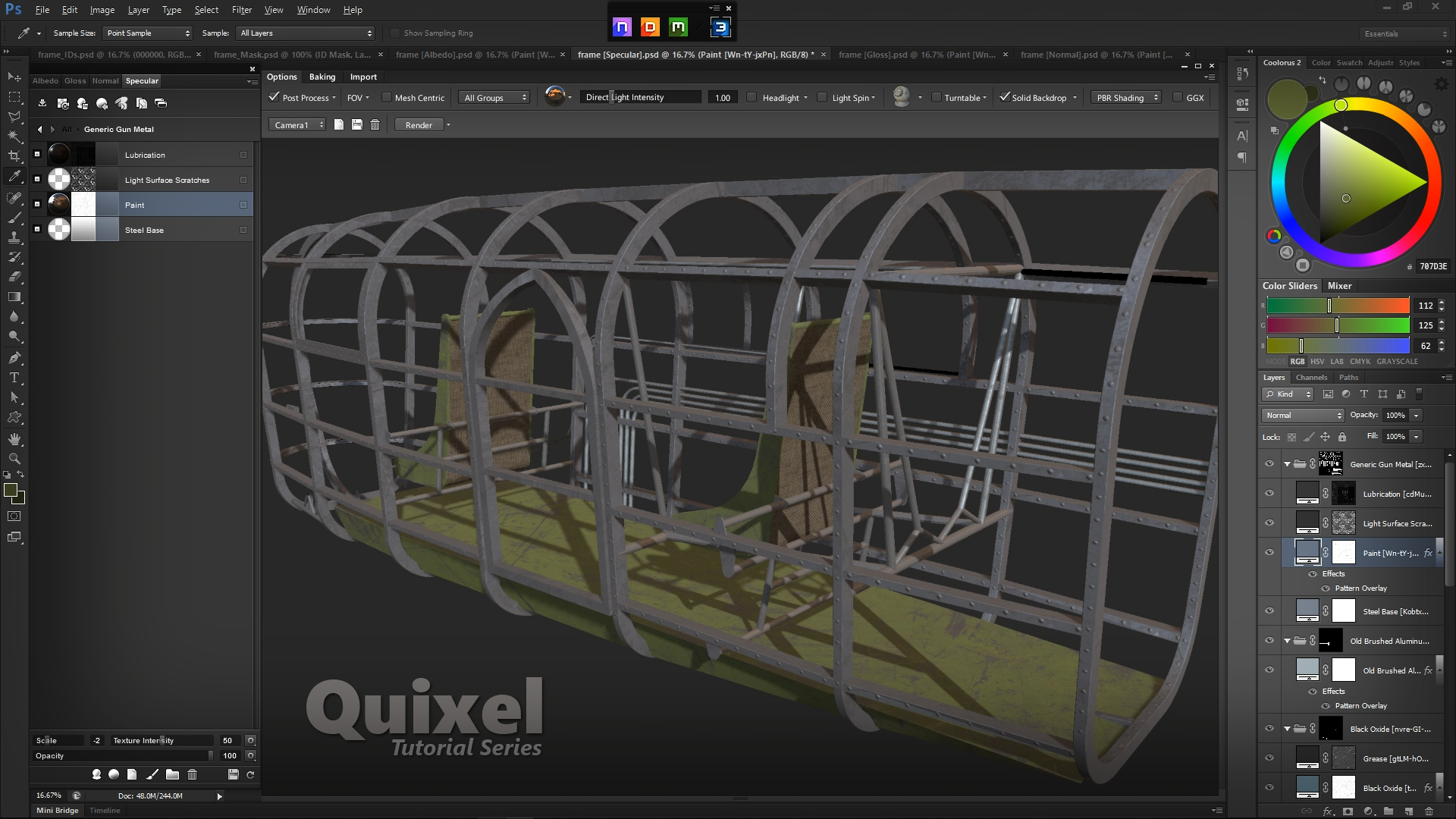
Last edited by gman5250; September 23rd, 2018 at 17:01.
He who knows nothing is closer to the truth than he whose mind is filled with falsehoods and errors.
Thomas Jefferson
Intel Core i9-9900K Coffee Lake | Cooler MasterAir Maker 8 CPU Thermal Cooler | ASUS ROG Strix Z390-E LGA 1151 | CORSAIR Vengeance RGB Pro 32GB 288-Pin DDR4/3200 | EVGA GeForce GTX 1080 Ti 11GB | SAMSUNG 860 EVO Series M.2 1TB SSD | Mushkin Chronos 240GB 2.5 SSD | WD Black 2TB 7200 RPM |WD Black 5TB 7200 RPM | CORSAIR HX Series HX1200 PSU | Windows 10 HP 64-bit
Thanks "G" for taking the time to do this! Much appreciated!!!
"Time is God's way of keeping everything from happening at once"
I think once this thread is finished, all of the "how to" posts and tutorials should be clipped and pasted at the top of the forum for a quick reference. Just my 2c.
Great, thank you Gordon. Plenty of food for thought. Curious little plane, and nice circuit at the end.
Great piece (again!), Gordon! I second the comment that this thread should be a reference sticky later, maybe in the dev forum.
The only thing that can be cumbersome is lightening the spec alpha to a proper value, and most of all, the material settings that should go along with the diff alpha and spec / spec alpha.
Did I miss it, or didn't you make use of the AO map?
If you want to make another video, it would be great to see one with painting and texture manipulation. From my own learning experience, it's not so easy for beginners to figure out for example
- paint in a new and clean layer, overlaying a standard material map, and where to place that in the layer stack
- paint a mask in 3do painter, adding scratches / discolorations / etc
- how to paint opaque paints on metallic surfaces (that can be a major headache to figure out because of the gloss / spec layers). That's an important one -- to know that you have to simultanously think in 3 layer dimensions (albedo, gloss, specular) or even 4 if you include the bump layer, in all the paint work on does there.
What can be a bit frustrating for beginners or even for a bit more advanced users is that Quixel DDo / 3Do is quite unforgiving when it comes to mistakes or erranous mouse clicks. One can mess things up royally and almost non recoverable. So it really pays to go through tutorials like Gordons and have a good understanding of the UI and the workflows that are needed to achieve something. Ndo is a fantastic tool, but even more of a challenge in that regard, in my opinion. Ask me, I ruined a days bump mapping work yesterday by clicking on a wrong spot.
Cheers, and thanks for your work, Gordon!
Mark
Edit:
@ Julian : Gordon's video explains it :-)
basically it's
albedo --> diffuse
specular --> specular (+a lightened version of that map in the alpha channel)
gloss --> moves into the diffuse alpha channel
My scenery development galleries:
https://www.dropbox.com/sh/x0skkam7xu8zz8r/DFwnonB1nH
Solomon 1943 V2 Open beta download: http://www.sim-outhouse.com/download...on-1943-V2.zip
Solomon 1943 V2 update 2013-02-05 download: http://www.sim-outhouse.com/download...2013-02-05.zip
Current Project: DHC-4 / C-7a Caribou by Tailored Radials
Dev-Gallery at https://www.dropbox.com/sh/qjdtcoxeg...bAG-2V4Ja?dl=0
I'm glad the tutorial idea is being received well. Thank you all.
Mark,
I did use the traditional AO overlay technique for the model as filmed and, as you pointed out, blending diffuse, diffuse/alphas, bump/alphas, spec/alphas etc. is still a bit of alchemy that is dependent on the parameters actually built in to any given model. If a developer has control over the model, he can estimate those rather mysterious layers of light and color based upon the model itself.
I think it is important to point out at this point that Quixel and/or Substance Painter are designed to create PBR materials that can be rendered using conventional engines i.e. Unreal or others used for PBR based simulations like DCS World. When we talk about FSX and Prepar3D, we are using Quixel as an enhanced painting tool. The materials we generate in Quixel must then be reverse engineered back into FSX/P3D by converting the PBR texture sheets into more traditional textures recognized by FSX and P3D engines. That's fine for now, and I think Quixel is a great tool.
We are rapidly approaching a threshold where PBR texturing, as illustrated by Rick's pure PBR work, will be the new normal. As we cross that threshold, the old paradigm will remain in simulations like FSX and current iterations of Prepar3D. Assuming that LM will launch a PBR capable engine in the near future, developers and serious enthusiasts will need to understand the new methods and techniques we are exploring here, thus this series of tutorials.
The release of the new NVIDIA RTX 2080 TI emphasizes the sea change in graphics rendering which focuses on Ray Tracing and Global Illumination technology, rather than baked in light/shadow rendering as we previously understood it. This introduces the need to incorporate additional tools, for instance VRay, into our workflow. The evolution of the process has reached a pivotal point that, on one hand expands the creative envelope...but that comes at a price. The learning curve is going to be steep.
Anyone who wishes to reallllyyyy get their mind blown should go watch some of the Unigine tutorials where entire landscapes are applied...with a brush. Boggles the mind.....
He who knows nothing is closer to the truth than he whose mind is filled with falsehoods and errors.
Thomas Jefferson
Intel Core i9-9900K Coffee Lake | Cooler MasterAir Maker 8 CPU Thermal Cooler | ASUS ROG Strix Z390-E LGA 1151 | CORSAIR Vengeance RGB Pro 32GB 288-Pin DDR4/3200 | EVGA GeForce GTX 1080 Ti 11GB | SAMSUNG 860 EVO Series M.2 1TB SSD | Mushkin Chronos 240GB 2.5 SSD | WD Black 2TB 7200 RPM |WD Black 5TB 7200 RPM | CORSAIR HX Series HX1200 PSU | Windows 10 HP 64-bit
I think these new technologies which are on the verge have the potential to make texturing actually much easier. We don't need any trickery anymore, like AO maps, night masks, baked in light sources, and hopefully not myriads of parameters to adapt for the different materials. And there will be applications like Quixel or SP which help to provide and use all these nice and realistic materials, all of which we can use even today.
Cheers,
Mark
Last edited by roger-wilco-66; September 24th, 2018 at 03:22.
My scenery development galleries:
https://www.dropbox.com/sh/x0skkam7xu8zz8r/DFwnonB1nH
Solomon 1943 V2 Open beta download: http://www.sim-outhouse.com/download...on-1943-V2.zip
Solomon 1943 V2 update 2013-02-05 download: http://www.sim-outhouse.com/download...2013-02-05.zip
Current Project: DHC-4 / C-7a Caribou by Tailored Radials
Dev-Gallery at https://www.dropbox.com/sh/qjdtcoxeg...bAG-2V4Ja?dl=0
He who knows nothing is closer to the truth than he whose mind is filled with falsehoods and errors.
Thomas Jefferson
Intel Core i9-9900K Coffee Lake | Cooler MasterAir Maker 8 CPU Thermal Cooler | ASUS ROG Strix Z390-E LGA 1151 | CORSAIR Vengeance RGB Pro 32GB 288-Pin DDR4/3200 | EVGA GeForce GTX 1080 Ti 11GB | SAMSUNG 860 EVO Series M.2 1TB SSD | Mushkin Chronos 240GB 2.5 SSD | WD Black 2TB 7200 RPM |WD Black 5TB 7200 RPM | CORSAIR HX Series HX1200 PSU | Windows 10 HP 64-bit
First let me say that this is interesting to see how others go about texturing.
I had a long post on the possible pitfalls of PBR and the communities reactions to it and the changes required, but I then realised that ******** probably will address them.
Are you thinking of making a tutorial on how you would make a psd based paintkit from the quixel/substance workflow ? I look at the screenshot that you posted and the layers stack would be murder for some of the repainters that contact our helpdesk.
That layer stack can be pretty intimidating, even worse if the mesh is composed of multiple mesh layers. Good thing is that the UI actually does all of the complex tasks. The user is free to push buttons and use paint brushes.
The idea of a PBR paint kit is fascinating, but it raises a number of issues. Primarily, the developer would be required to provide a mapped mesh and the support files i.e Materials Id, Normal and Ambient Occlusion. The idea of providing the mesh, even if it is a bare hulk, is prohibitive for obvious reasons. The work represented in the mesh is a significant investment and most would be reticent to pop that into a PK.
One solution that comes to mind would be to host the PK mesh and mapping assets on your server and require a sign in process with EULA. The assets could be accessed on the hosting server by the end user for use Quixel or SP. I did something very similar to that with my graphics company and GM back in early 2000. The assets were on my server and the end user gained access through a web page. Simple enough.
Outside of that, the painting process itself would benefit. If a basic external model i.e. fuselage, wings, h-stab, v-stab and control surfaces are brought into Quixel, the more difficult challenges are addressed. For instance, if painting a camo pattern the painter can intersect fuselage, wing, nacelles and other elements seamlessly...painting around the model much the same as one would paint a real world model. Those confusing intersections on a UVW map are dealt with in the 3D painting modality.
I could put together a video of an external paint on a basic mesh that could illustrate the external paint process. The complex layering is handled by Quixel...I just sling the brushes and export the flattened textures to the flying model.
He who knows nothing is closer to the truth than he whose mind is filled with falsehoods and errors.
Thomas Jefferson
Intel Core i9-9900K Coffee Lake | Cooler MasterAir Maker 8 CPU Thermal Cooler | ASUS ROG Strix Z390-E LGA 1151 | CORSAIR Vengeance RGB Pro 32GB 288-Pin DDR4/3200 | EVGA GeForce GTX 1080 Ti 11GB | SAMSUNG 860 EVO Series M.2 1TB SSD | Mushkin Chronos 240GB 2.5 SSD | WD Black 2TB 7200 RPM |WD Black 5TB 7200 RPM | CORSAIR HX Series HX1200 PSU | Windows 10 HP 64-bit
Working in DCS for over a year now, the paint kits that are provided are basically identical to those found in P3D. The only difference is in the the material file (which THEY DO NOT Provide a kit for -- I've made my own from the single flattened RGB file(s) that ship with the products). basically, the way it works in DCS, is that The Color *AND* brightness of the Albedo(Diffuse) map contribute to the material itself. The RGB Material file with either a *.SPEC or *.RoughMet provide the lighting controls; such that you could create a panel that looked like leather on the aircraft skin, OR you could make the same panel look like aluminum. The end result is dependent on how you setup both the Albedo AND the SPEC file with respect to color and brightness and the associated highlight/shadow, Glossiness/metalness, and reflection channels of the RGB channels. This allows the surface to look like shiny aluminum or matted paint or Glossy Paint. The Kits are layered PSD files as you would normally work in. My guess is that PBR could be implemented in some different ways. Ultimately, The textures themselves have the power to control the material per pixel. At least from my experience.

MACH 3 DESIGN STUDIO
Heatblur Rivet Counting Squad™
You can see the metal is painted, and the F-16C esque- have glass scheme on the Mirage. Each a little different.
MACH 3 DESIGN STUDIO
Heatblur Rivet Counting Squad™
He who knows nothing is closer to the truth than he whose mind is filled with falsehoods and errors.
Thomas Jefferson
Intel Core i9-9900K Coffee Lake | Cooler MasterAir Maker 8 CPU Thermal Cooler | ASUS ROG Strix Z390-E LGA 1151 | CORSAIR Vengeance RGB Pro 32GB 288-Pin DDR4/3200 | EVGA GeForce GTX 1080 Ti 11GB | SAMSUNG 860 EVO Series M.2 1TB SSD | Mushkin Chronos 240GB 2.5 SSD | WD Black 2TB 7200 RPM |WD Black 5TB 7200 RPM | CORSAIR HX Series HX1200 PSU | Windows 10 HP 64-bit
Oh I finally get what you're saying Gordon! Lol...a little slow today! Yes, in order to paint in Quixel you'd need the model to be pre export. The solution that DCS had come up with so far it's to have a proprietary model file extension...and a model viewer. Kind of like MCX. Allowed you to see the model and paint without loading the sim. However this doesn't solve the issue if painting directly in Quixel with the advantages of using the application for what it was designed! Your idea of login is non-invasive and would work well for both parties.
MACH 3 DESIGN STUDIO
Heatblur Rivet Counting Squad™
Thank you Gordon, much appreciated!(still watching your 101)
Tom
__________________________________________________ ___________________________________________
Wisdom is the principal thing; therefore get wisdom: and with all thy getting get understanding. Proverbs 4:7
I really AMAZE with DCS work. and I still waiting and "hope" P3D can use and maximize this PBR stuff.
my internal texture of MV-22B Osprey v2.0 was create using Quixel.
I ever try substance painter, but learning curve is too steep for me. then
somebody told me in fsdeveloper.com (sorry I forgot who is he) that there a equal painting software, it was Quixel, and I made a try for it. it lot easier for me as I starter as editing image from Photoshop.
both painting software has plus and minus each other. it depend on your own skill that suit with your own style, the result is similar.
in my old system (laptop) I got around 5 Gb of ram used by Quixel and similar when used Substance painter. in substance painter, it feel more lighter when work with it.
in Sim I only used texture: albedo (blend with AO), norm (for bump), specular (blend with AO). glosiness aren't use just yet.
if someone can give a list of work flow how to maximize PBR in present FSX/P3D I would be very appreciate and very happy to try it.
I could make a try and error for it, but I don't have much time to spend at the moment. I stay watching this thread for new experience with PBR
Maryadi
BTW..
The more I learn about this airplane, the more fascinating the story becomes. The designer was way ahead of his time and only overshadowed by the war. It's especially interesting to observe many of the innovations he included in his design/fabrication that made their way into wartime and post war aircraft. It was actually quite a hotrod, and the proposed pressurized variant would have been "all that".
If it is OK with everyone, I'll continue to use it as the subject matter for upcoming tutorials.

He who knows nothing is closer to the truth than he whose mind is filled with falsehoods and errors.
Thomas Jefferson
Intel Core i9-9900K Coffee Lake | Cooler MasterAir Maker 8 CPU Thermal Cooler | ASUS ROG Strix Z390-E LGA 1151 | CORSAIR Vengeance RGB Pro 32GB 288-Pin DDR4/3200 | EVGA GeForce GTX 1080 Ti 11GB | SAMSUNG 860 EVO Series M.2 1TB SSD | Mushkin Chronos 240GB 2.5 SSD | WD Black 2TB 7200 RPM |WD Black 5TB 7200 RPM | CORSAIR HX Series HX1200 PSU | Windows 10 HP 64-bit
The paintkit is one of the issues I can see. Whilst the login is a nice idea it would be cost prohibitive in time , management and fiscallly. I think PBR texture based repaints will require more time than it takes now. Tweaking each aspect of the texture will become a requirement rather than an option. Which will in turn , turn off the " I just want to open PSP and slide in a different serial ".
Or ( and flame retardent suit is well and truly on ! )
Perhaps developers start charging for paintkits? Knockdown paintkit version of the model for use in quixel/mari/substance but not much else + raw layered PBR based files.
A bit like special editions of videogames right now. Not every purchaser requires a paintkit. For the ones that want it they buy the special edition with extras and the others that dont want/require paintkit can buy the standard edition. This would also keep the prices down on the standard editions. I'm not sure it will happen but if it was priced keenly enough, who knows.
Or
Charge for the "Super Paintkit deluxe " that has the knockdown model+ layered files and provide the standard current generation paintkit freely. The standard paintkit would actually provide for the " I just want to tweak one thing" where as the repainters who like to repaint or start afresh also have an option.
To fend off the " evil megacorp developers always after my cash " comments... a paintkit that could be used in one of the previously mentioned products is the source code. That should be paid for.
Bookmarks