Yup.
When Paul and I first started the FDE back in 2010 GODS how we wanted to make this plane a challenge to fly. Here it was, the Chuck Norris of Fighterdom. The biggest baddest airplane on the block. Had to be difficult to fly right??
Wrong.
The arguments between Johnny Meyers and Northrops engineering staff became legend. He was bound and determined to make them make a plane that was stable, easily controllable and had few if any negatives working against it. It had no stall characteristics, no spin characteristics, nothing. It was the most infuriating FDE I have ever worked on, because we couldnt get creative in the normal way, we had to get creative in a completely different way. We had to make it real, and that meant milk toast boring. The plane is a magic carpet. Go ahead, find your buddies in the F6Fs and kill an engine, then embarrass the hell out of them because you can still fly circles around them. Take on a P-38 and watch it die. Get inside an FW-190s turning radious and shred him because you can turn tighter than he can.
These were the realities of the plane, recorded and reported. Its not just the FDE.
If you look up the P-61 projects thread here at SOH, youll find a ton of references to people and places and history. I felt it was mandatory that we didicate the fde to those men who flew the plane and some of them dieing in it. It had to be real, just out of respect for my own brothers in arms. Heh, ancestors of the battlefield. Trust me, your 150000 dollar cessna can be far more dangerous than this thing will ever be.
This plane WAS the Chuck Norris of fighterdom. Johnny Meyers was the Chuck Norris of Northrops P-61 division.
::LOL:: and yes, theres a paint kit coming


 FSX
FSX






 Fly Free, always!
Fly Free, always!


 I wish I had enough time to finish writing everything I sta...
I wish I had enough time to finish writing everything I sta...



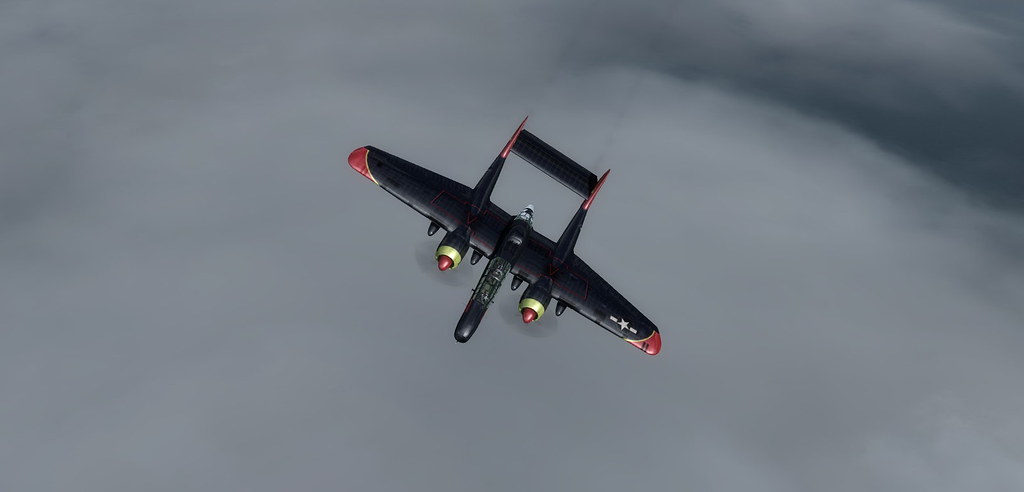










Bookmarks