I have decided to have Rami pull this scenery to eliminate any further downloads. All of my custom objects in V4.2 are solid black. . .the original objects were compiled using the FSX_SDK, that always worked equally well for both FSX and P3D. Now however it is apparent that V4.0 and above is a different animal and so FSX compiled scenery objects don't appear to work at all, although default objects seem to be fine.
I have the additional dilemma that currently Instant Scenery 3 is not compatible with any version of P3D above the 3.0 versions, so I can't even place new objects I'm testing because they don't show up in FSX, which I have to use in order to utilize IS3, lol
If you have it working in your Sim consider yourself lucky. I apologize for the mess this has become, but I have no other remedies for any problems you might run into. I suggest that those who have texture problems, if they are minimal (1 or 2 homes out in the "boonie"), accept that as it is or delete the scenery. I have supplied all the textures needed for those houses, the addition of those textures fixed my homes. . .I have no idea why it didn't fix the problem for others.

 FSX
FSX







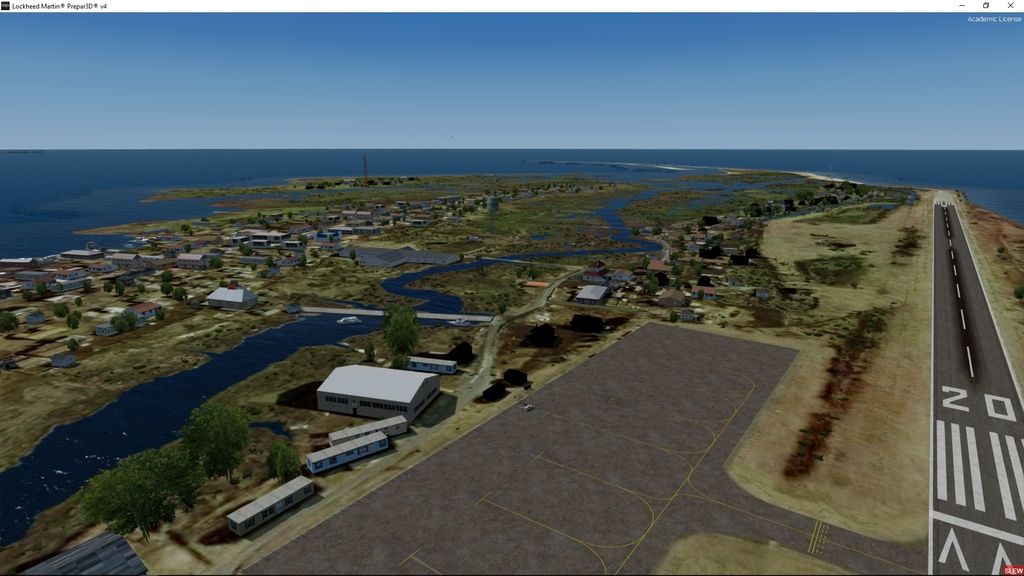





Bookmarks