Yet another anomaly I've stumbled across since reinstalling Win10 and P3D_V4. I have the following aircraft, OV-10 Bronco, OV-1 Mohawk, A1 Skyraider, none of these display in the Sim anymore. They look fine in the selection window but once they are loaded I can see the full shadow, prop blur, sometimes the VC but the fuselage and wings, gears, etc are gone.
Anyone else or is this another me, myself and I problem that only I have?












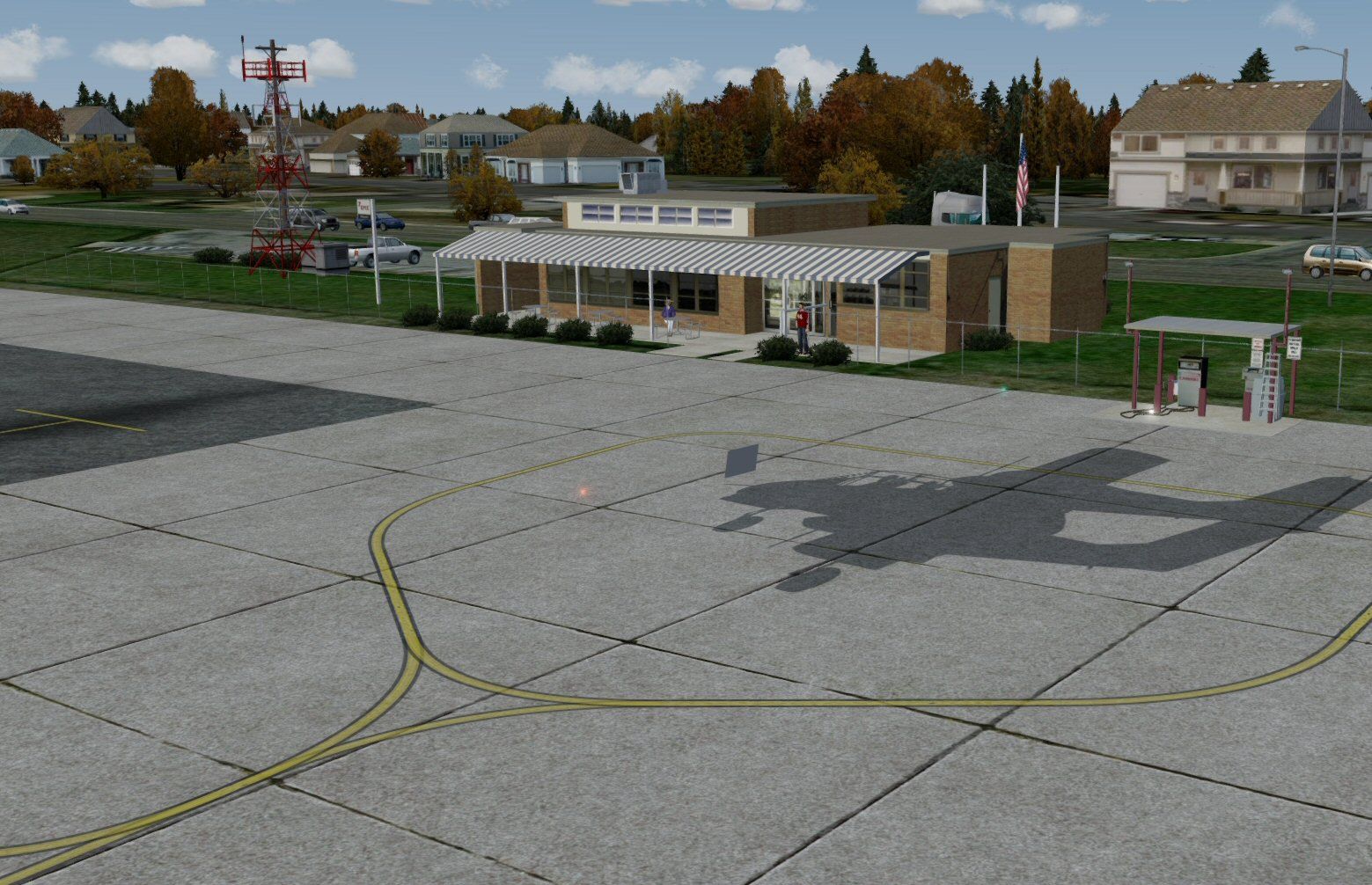








Bookmarks