And it looks superb!
http://www.sim-outhouse.com/sohforum...22846&catid=33

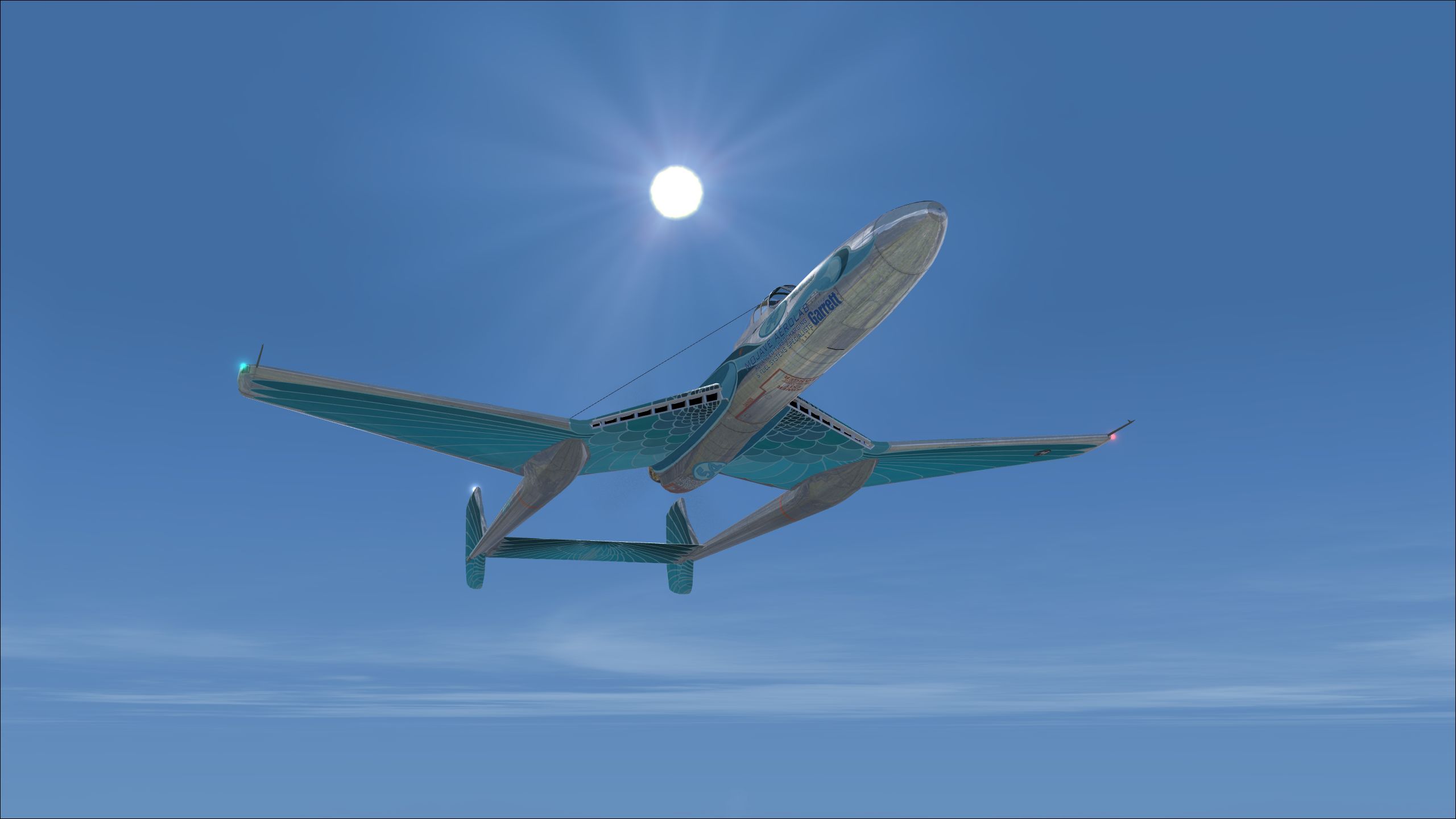
And it looks superb!
http://www.sim-outhouse.com/sohforum...22846&catid=33

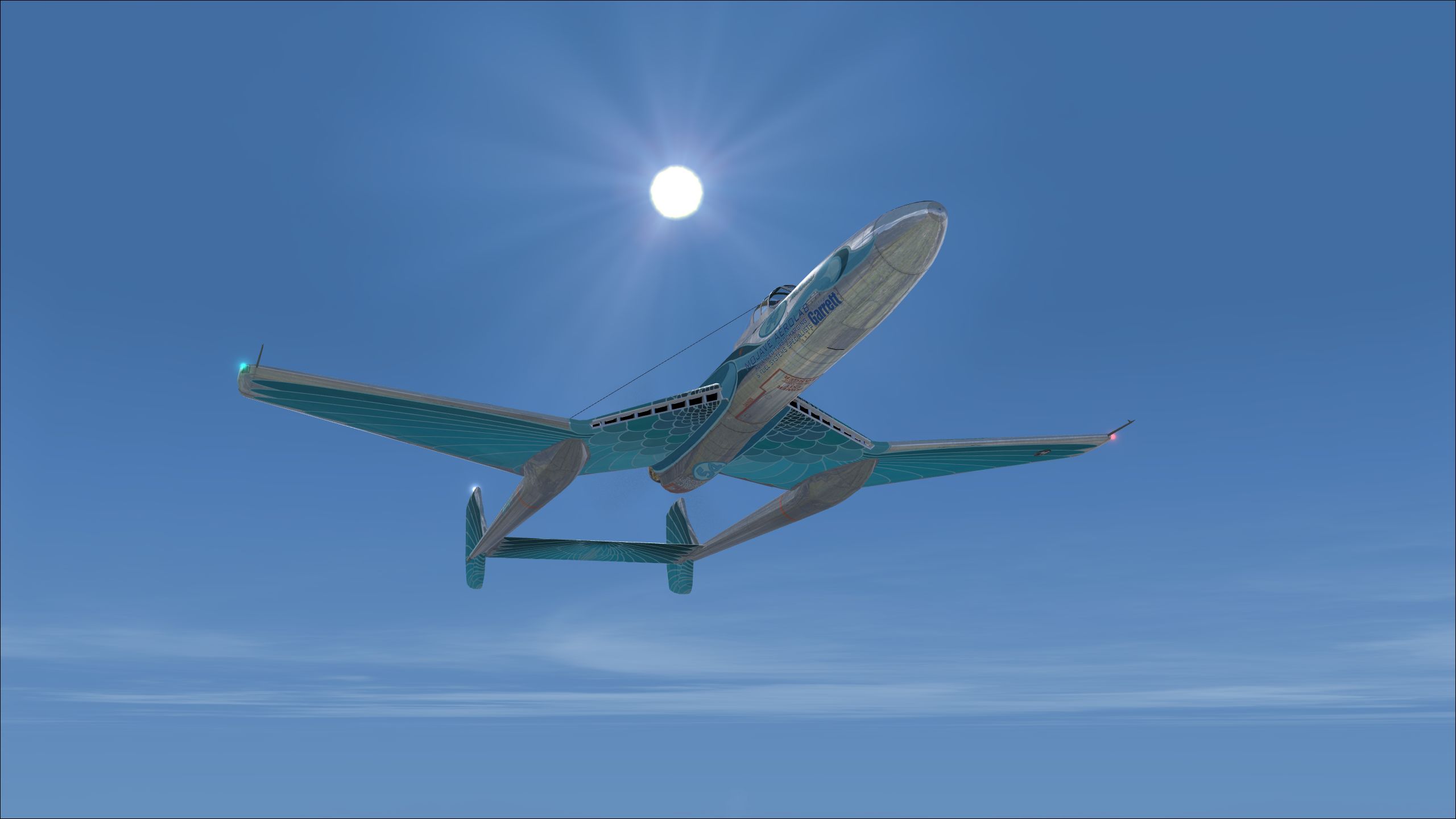
SYSTEM :
OS:Win7 Home Premium 64 bit UAC OFF!
DX version Dx10 with Steve's Fixer.
Processor:I5 4670k overclocked to 4.4 gHz with Corsair CW-9060008-WW hydro cooler
Motherboard:Z87
RAM:16 gig 1866 gigaHz Corsair ram
Video Card:MSI 1070 8 gig ram
HD:2Tb Samsung 850 evo SSD
To err is human; to forgive is divine
Thanks for posting this Roger. Awesome screenshots!
Most of the credit for this one goes to Mike Kelley and James "Magoo" Banks.
They made a silk purse out of the sow's ear I gave to them. :-)
What a beauty! Love the sound. Well done XP-54 Team!
I like the blue one...

MB: GIGABYTE GA-X299 UD4 PRO ATX
CPU: Intel(R) Core™ Processor i9-10900X Ten-Core 3.7GHz
MEM: 64GB (8GBx8) DDR4/3000MHz Quad Channel
GPU: RTX 3080 Ti 12GB GDDR6
OS: Win 10 Pro 64bit
HP Reverb G2
One reported problem is that the fuel gauge does not work in the 00 military version.
Here is the simple fix procedure:
1) Open the Vultee_XP-54_FSX_00 package aircraft.cfg and find the Fuel Section.
2) Copy paste the following to replace the Fuel Section, then save and test.
[fuel]
//Longitudinal (feet), Lateral (feet), Vertical (feet), Usable(gallons), Unusable (gallons)
fuel_type =1
number_of_tank_selectors =1
electric_pump =1
fuel_dump_rate=0.02000
anemometer_pump=0
manual_pump=1
engine_driven_pump=1
Center1 = 1.0, 0, -0.6, 378, 15
Be yourself. Everyone else is already taken.
A real stunner. Brilliant one must say.

Be yourself. Everyone else is already taken.
There is a minor texture fix to the 07 Bluebird here:
EDIT: This file is being replaced by another that has the fix for both FS9 and FSX.
Will post the new link when available.
Here is the minor texture fix:
http://www.sim-outhouse.com/sohforum...id=33&id=22851
Last edited by Milton Shupe; July 30th, 2017 at 15:41.
Milton and team, great job on the swoose!
Really enjoying the beta, flying over photoreal greece and orbx adriatic.
can't wait to fly the release pak when the time gets here... after my grandchildren vacate the flight sim studio
USAF Retired, 301st Fighter Wing, Carswell AFB, Texas
My SOH Uploads: http://www.sim-outhouse.com/sohforum...erid=83&sort=d
Current System Specs:
FSX/Accel | Windows10 64bit
Motherboard: MSI760GM-E51(MS-7596)
CPU: 3.9GHz AMD FX-4300 Quad-Core | RAM: 16GB DDR3 1333
GPU: NVidia GTX 970 (4GB GDDR5)
Sorry guys...I am indeed flying the beta ..
For nw... but I was so excited to see the final release I had to comment..
Mike Kelley did a great job on this paint kit for the XP-54. Check it out if you wish to throw some paint on this unique aircraft.
You can find it here:
http://www.sim-outhouse.com/sohforum...=22853&catid=3

Milton - another one knocked out of the park. Love this bird.
I'm getting a bit of low res on the cockpit frames in the VC - anyone else getting this? I'm also wondering about the nosewheel steering - is there an unlock? I'm getting very little authority on slow taxi speed. Otherwise a spectacular plane. Love the burnished rear fuselage - nice heat effect on the metal paints.
Would make a great spotter for scenery work on my early KEDW scenery project - here's another one I'm using in that role (huge thanks to Milt again for that one, and Ducky/Steve for the paint!):
Based on the "1947 racer" paint, might be a fun scheme for a repainter so inclined. I know I'd fly the wings off it.
Again - thanks for a great project Milt et al!
dl
Regarding nose wheel turning, it is currently set up for 180 degrees, which requires differential braking to make a turn. If you want normal nose wheel turning via rudder authority change the nose wheel steering from 180 to 45 degrees.
point.0 = 1, 14.927, 0.0, -7.95, 1800, 0, 1.099, 180, 0.15, 4.0, 1.0, 3.0, 3.0, 0, 150.0, 236.0
point.0 = 1, 14.927, 0.0, -7.95, 1800, 0, 1.099, 45, 0.15, 4.0, 1.0, 3.0, 3.0, 0, 150.0, 236.0

Happy to help.
Thanks to you and the whole team on this Milton. Quite a unique airplane.
Gorgeous plane! Thanks to the Shupe team for this one. Nice work on the VC too. It flies sweet. I took off from Vandenberg just to make sure I had plenty of runway. I needed it as I didn't runup to full military power for take-off as I was trying to baby the engine. I guess it was ahead of its time in that it didn't have the right powerplant. Wonder how it would have done with a Lycoming T55?
The archive has been updated to incorporate v1.1 changes that correct various issues as of August 5th, 2017.
If you downloaded before August 4th, you may want to re-download to replace your current XP-54 folders.
This is a full replacement update.
Fixes include:
Fuel gauge not working
Minor texture issue on the 97 Bluebird
Incorrect night time gauge backlighting texture VC01_L.bmp
Two seats in the VC
FSX Only - Remapped pitots
Coolant (radiator) temp gauges in some liveries
FS9 only - fix some textures that had MIPMaps included
http://www.sim-outhouse.com/sohforum...3&linkid=22846
Thanks for the fixes- that double seat was bugging me lol!
Hi Milton, with the latest update, the seat lowering/drop down animation is not working properly. (Shift S) The pilot descends a bit, then pops back into the cockpit. The fuselage door only opens slightly, then closes. Running FSX with dx10 fixer. Seems to be that way on all models. Previous version was uninstalled.
- d
Be yourself. Everyone else is already taken.
Bookmarks