I had one brief moment this morning where I thought I had found the culprit causing the massive stuttering in V4. Over a year ago I purchased two identical memory sticks to those already installed in my system (got them from NewEgg). I installed them and went on my way, everything seemed to be well until I started getting blue screens on a regular basis. It was determined (simply through process of elimination), that it had to be the memory sticks and so they were pulled. From time to time, simply because I refused to give up on the money I had spent, I would stick them back in. . . .always with the same or similar results. . .out they would go.
After switching back to Win7, I stuck those same memory sticks back in one more time. This morning I had the brilliant revelation that the stuttering started with the switch in OS, true enough, but I had also installed those same memory sticks as well. . .aha!!!! So I pulled them, snapped them in half and tossed them in the trash, reboot, start P3D_V4 and crossed my fingers. Initially it appeared that all the stutters had disappeared, throughout my taxiing to the runway, perfect, I was smiling. Got lined up, took off and "Bam!" Stutter City!! So my Simming has come to a halt because whatever it is has migrated to FSX as well. Flying is an exercise in futility that has my blood pressure up so they are shut down until I can secure the components for an update (Mobo, CPU and new Memory).





 Reply With Quote
Reply With Quote








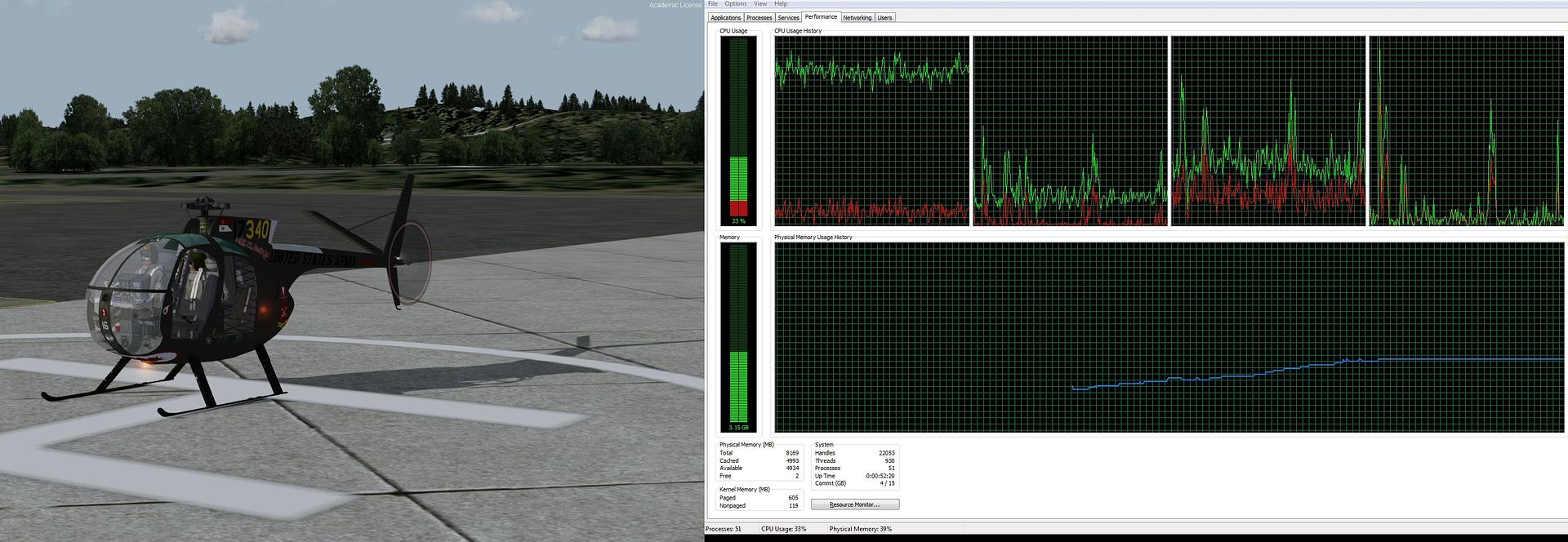
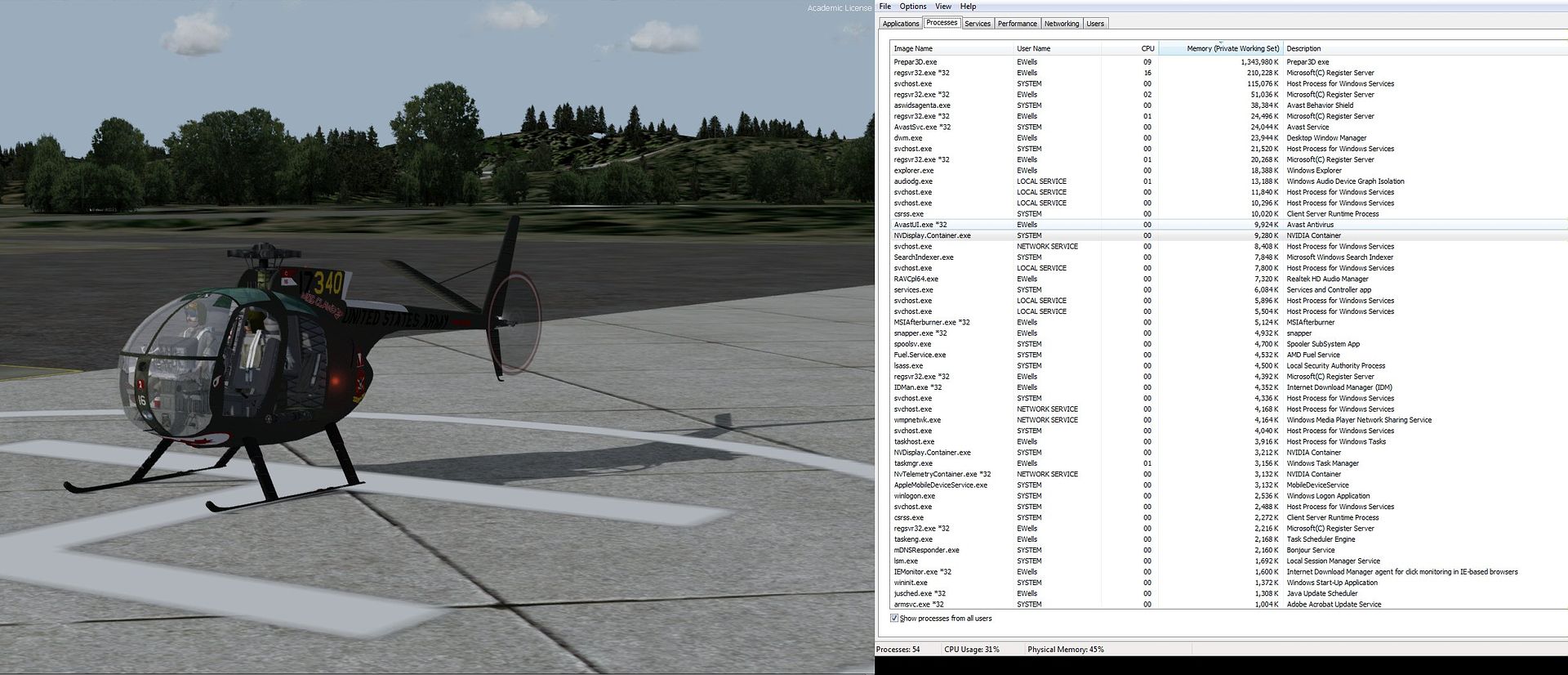












Bookmarks