Well, After uninstalling, cleaning out leftovers and redownloading the latest V4. I did a clean reinstall a few days ago anticipating that it would be the same smooth, crisp Sim that had amazed me after the initial installation. That was not to be. Even with a clean installation I am experiencing serious hesitations/stuttering while flying and my settings are lower than they were with the original installation. To recap for those who don't read much on this forum, I reverted back to Win7 after having Win10 for about 5 months. The reasons for that are my own and not up for discussion. After Win7 was reinstalled I restored those files from my original HDD that I wanted back on the new HDD (P3D_V4 was one of those), however after a failed attempt to reinstall over the original, I deleted everything (yes I got everything) and started over from the top.
That brings me back to the current install. Target FPS is set to 20, but the display shows it jumps from a low of 5 or 6 to no more than 15fps. When set to unlimited, it runs the gamut from the 70's to the single digits. I have no point of reference for why this is happening except that in Win10 it was great, now in Win7 it is not. . .I refuse to accept that the change in OS has caused this. Both OS's are 64bit, my system is 64bit, the Sim is 64bit. . .I don't get it.








 ► Program Files ► Lockheed Martin ► Prepar3D v4 (or the modified install location)
► Program Files ► Lockheed Martin ► Prepar3D v4 (or the modified install location) 







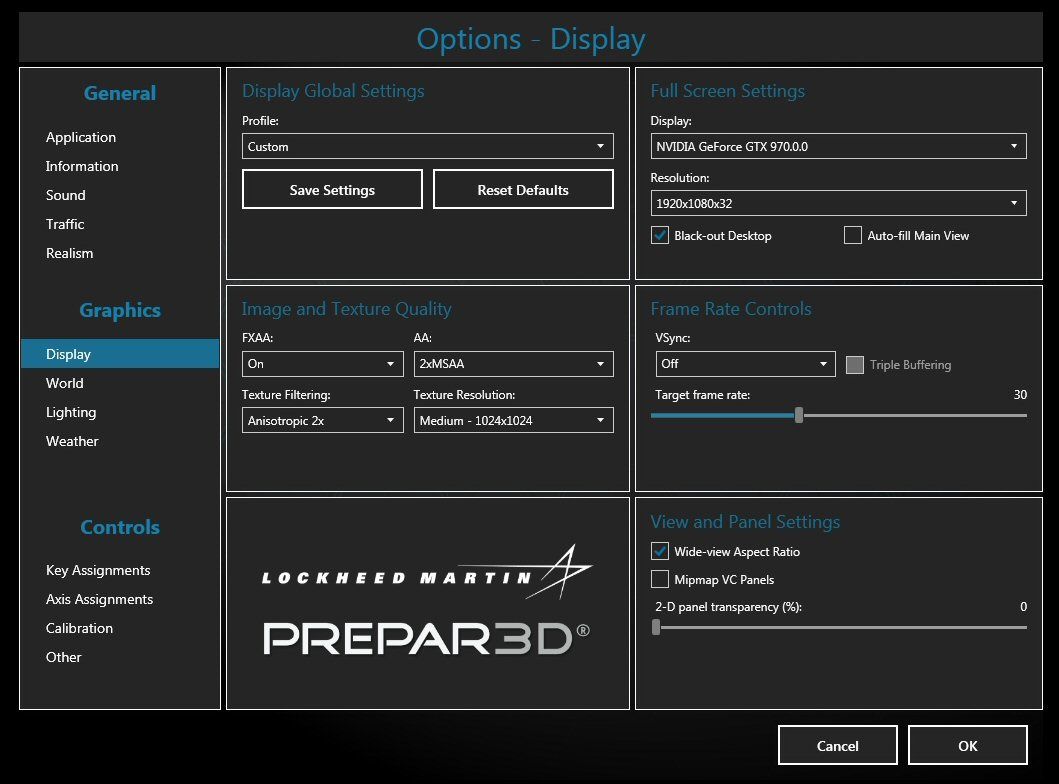
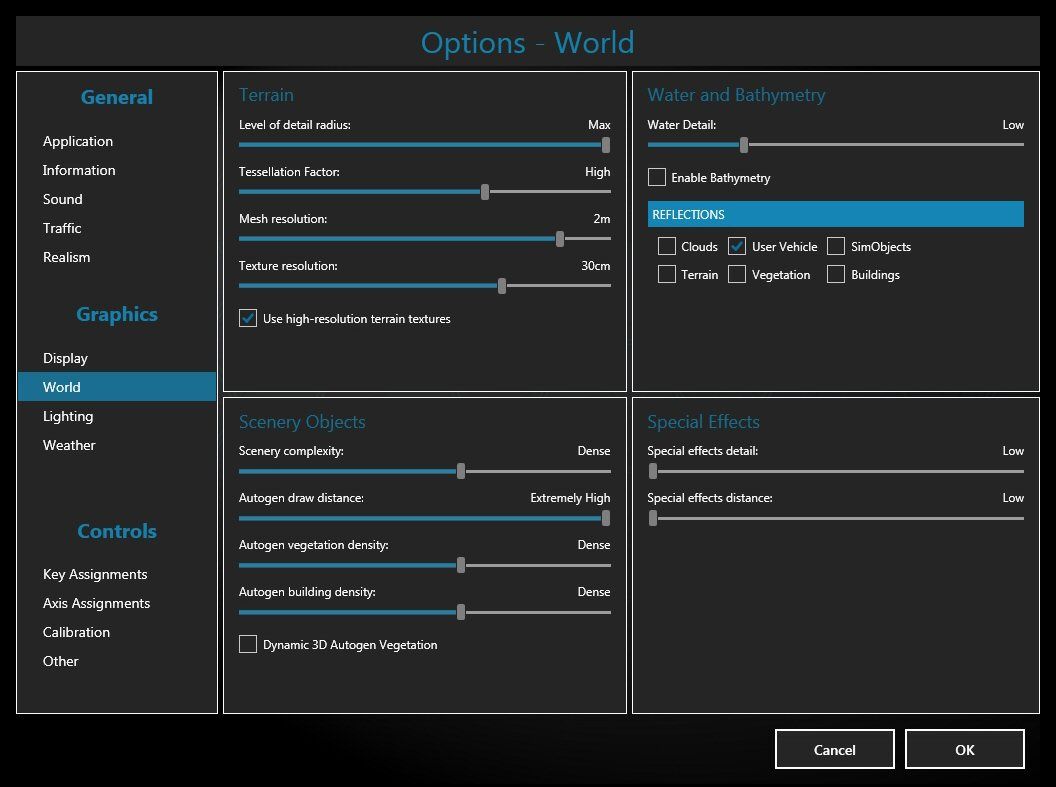
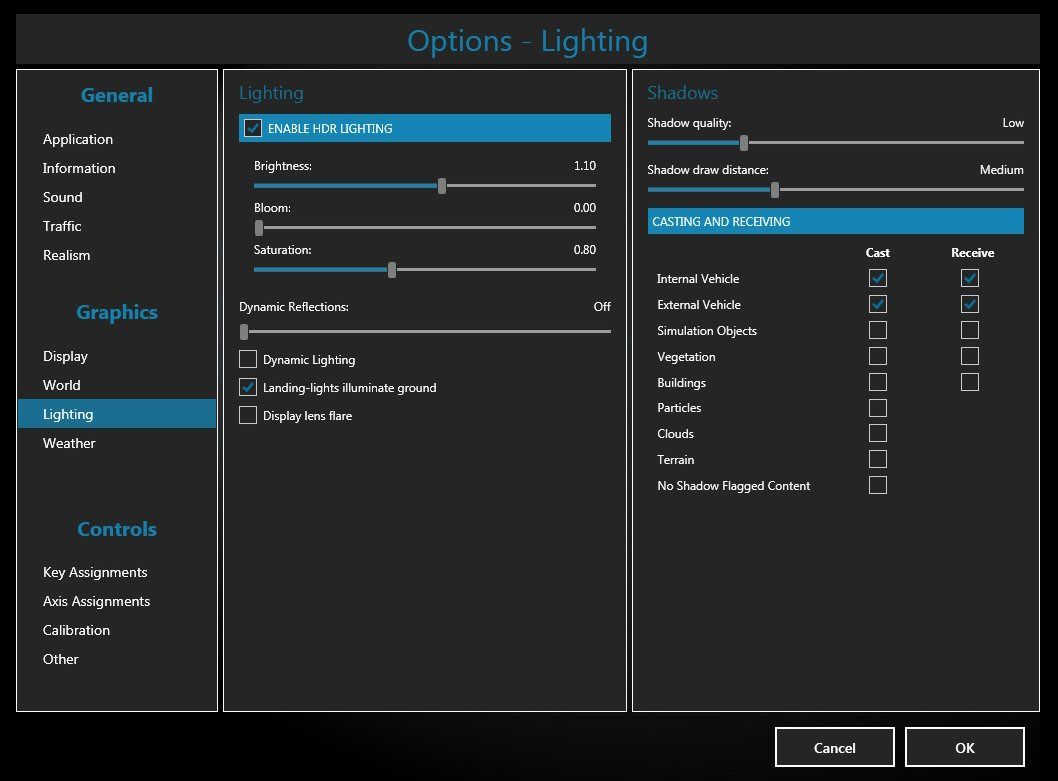
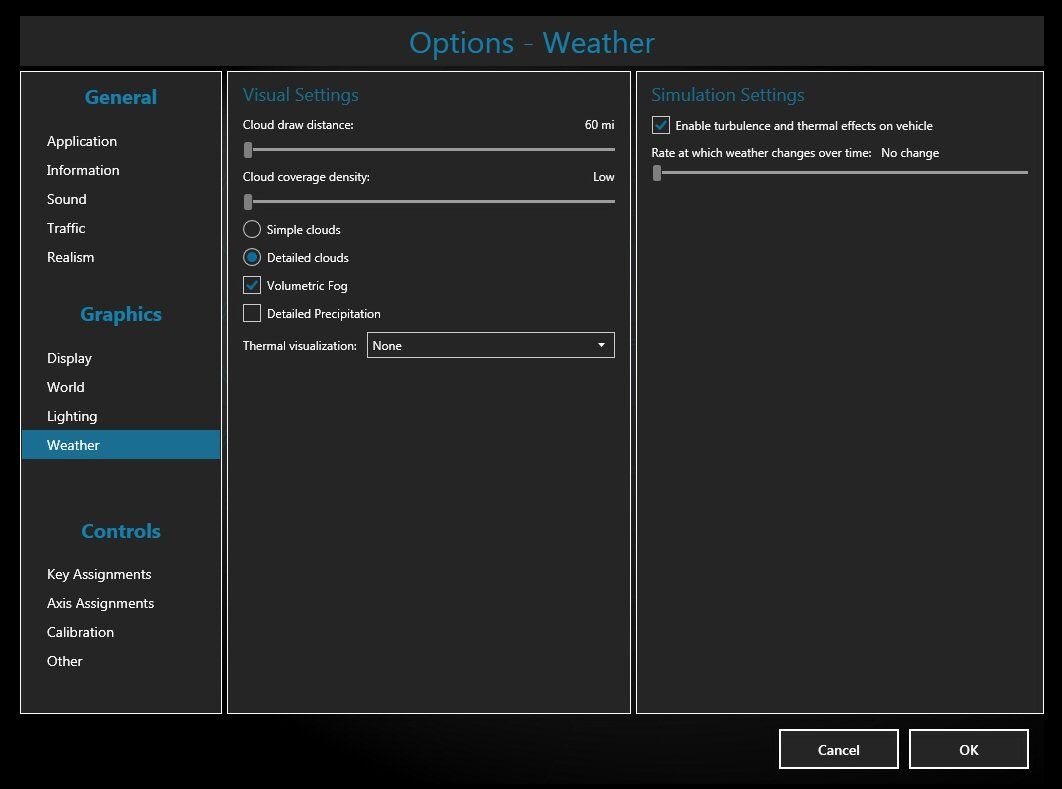





Bookmarks