I am a little bit speechless
Never saw that- but I cannot test in FSX
I suggest you go back with the interior ONLY to prebeta model. That should work unless your FSX setup is a bit different
Textures can make a difference too, but very usually only to surface not to shape.
Look to the grond steering wheel
Usually looks like that


 FSX
FSX








 Thank you so much. The overhead, wheel, and the cup holders in the cabin, all look great. Before this the wood below the cup holders was showing to be above the cup holders themselves.
Thank you so much. The overhead, wheel, and the cup holders in the cabin, all look great. Before this the wood below the cup holders was showing to be above the cup holders themselves. 

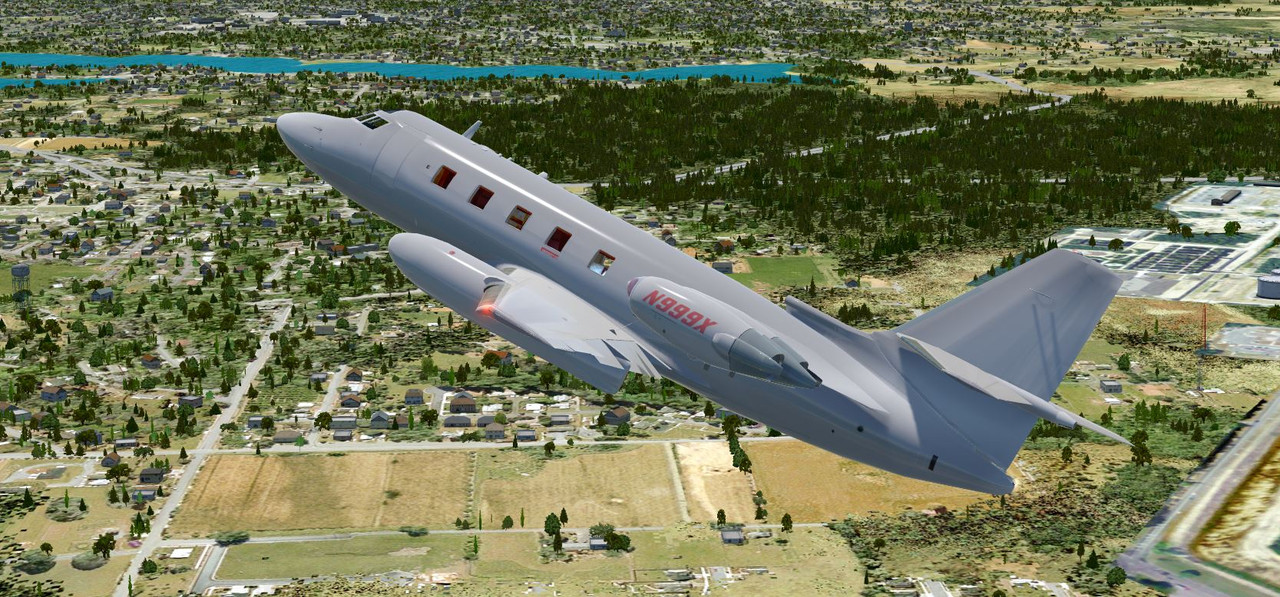

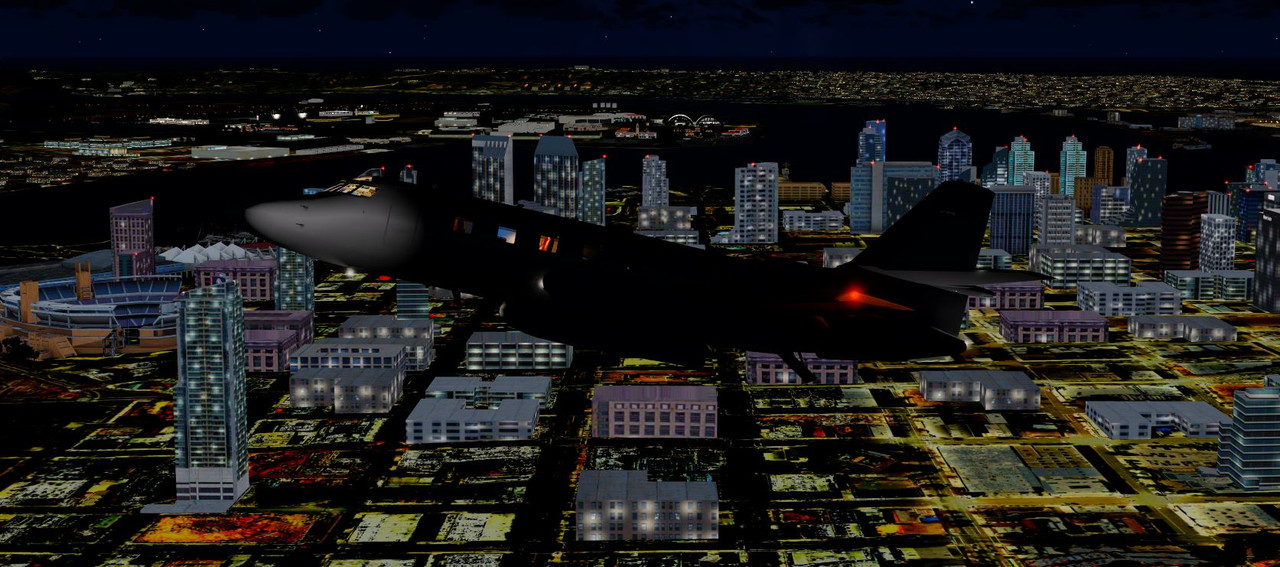





Bookmarks