Every so often I get this voice on my shoulder telling me to go ahead and get V4. . . .then another voice says "fugetaboutit, stick with V3.4". So my concern is that all my sceneries will have to be recompiled specifically for V4 before they'll work. My stuff is pretty simple, just agn files for vegetation and bgl files for buildings and ground texture. Surely that should be universally acceptable regardless of the sim version? Right? lol















 . I might try to use the program to group all into one xml .
. I might try to use the program to group all into one xml . 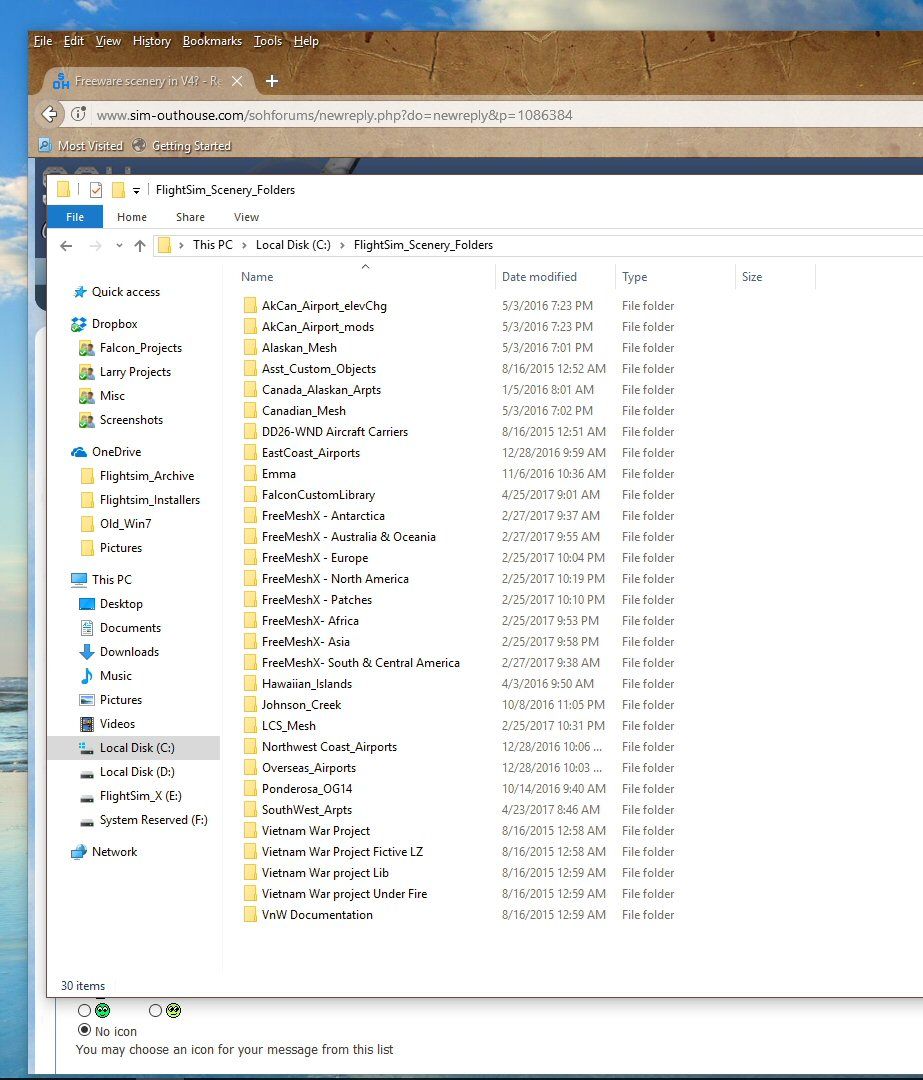
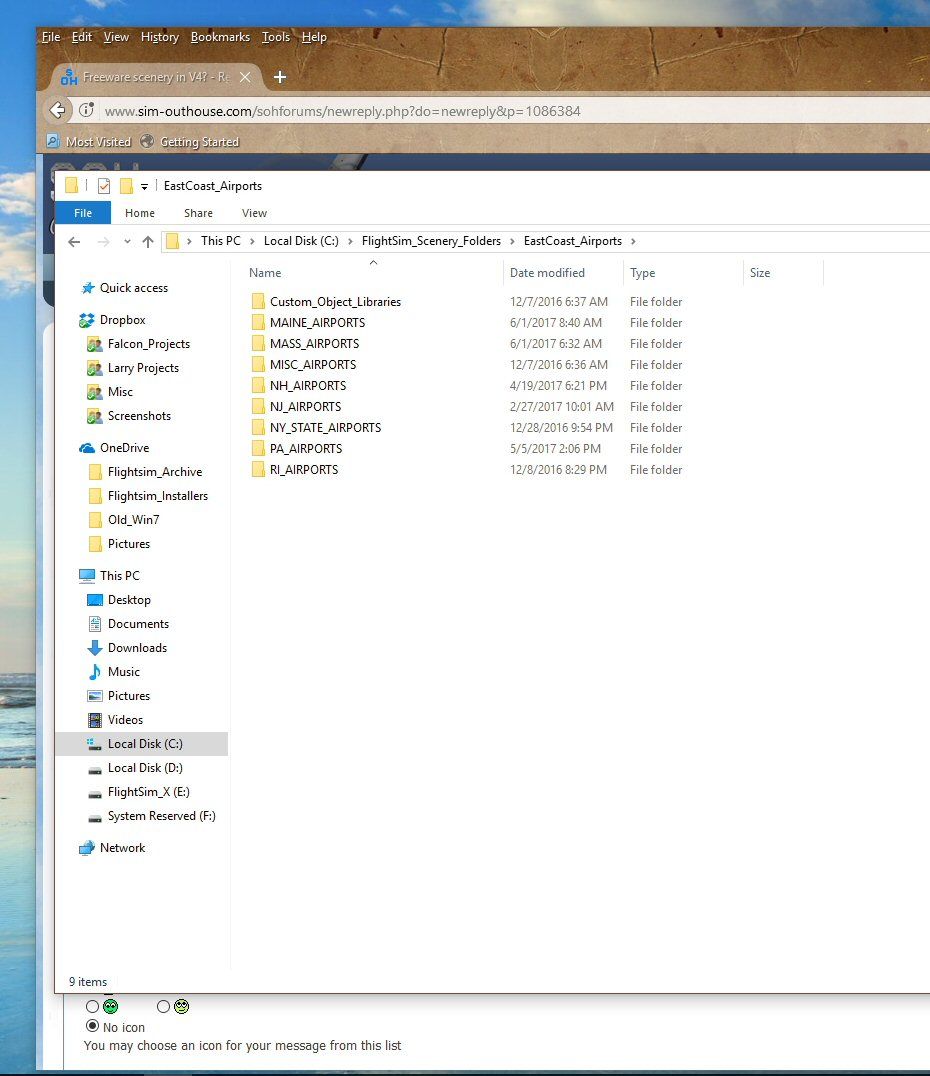
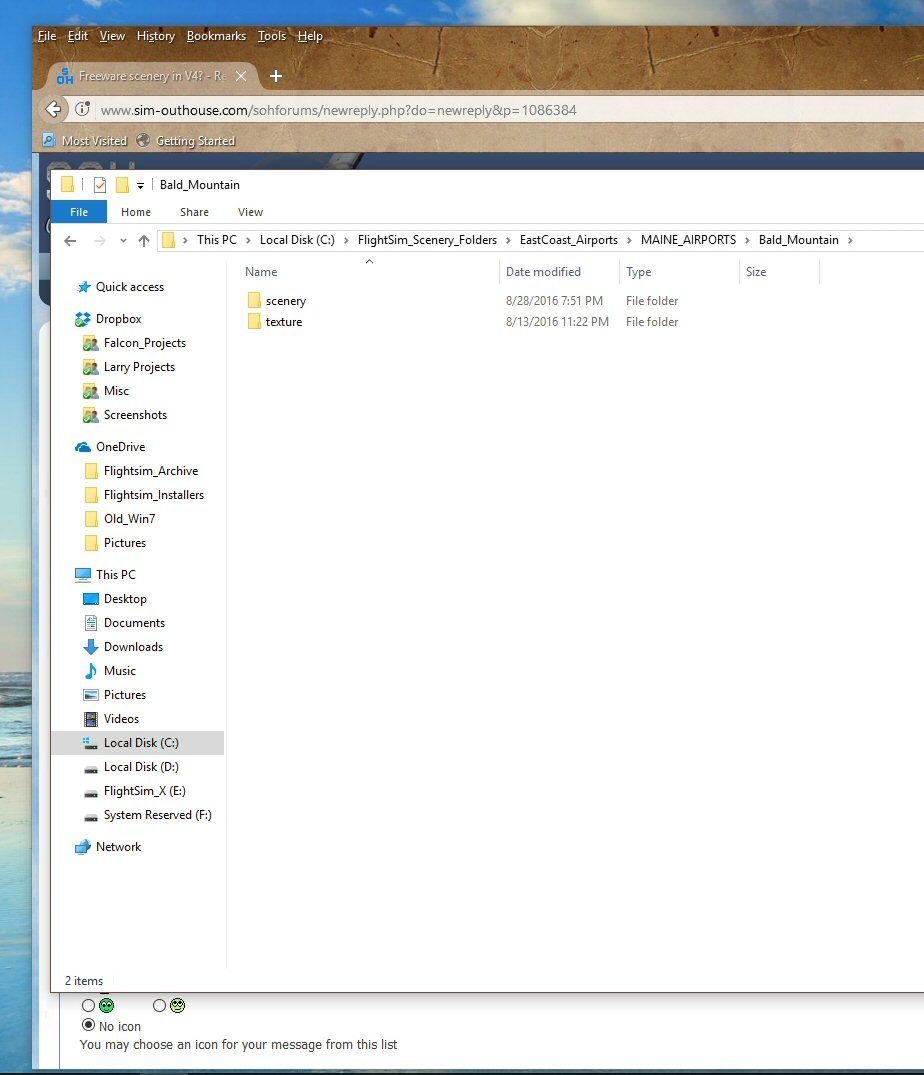
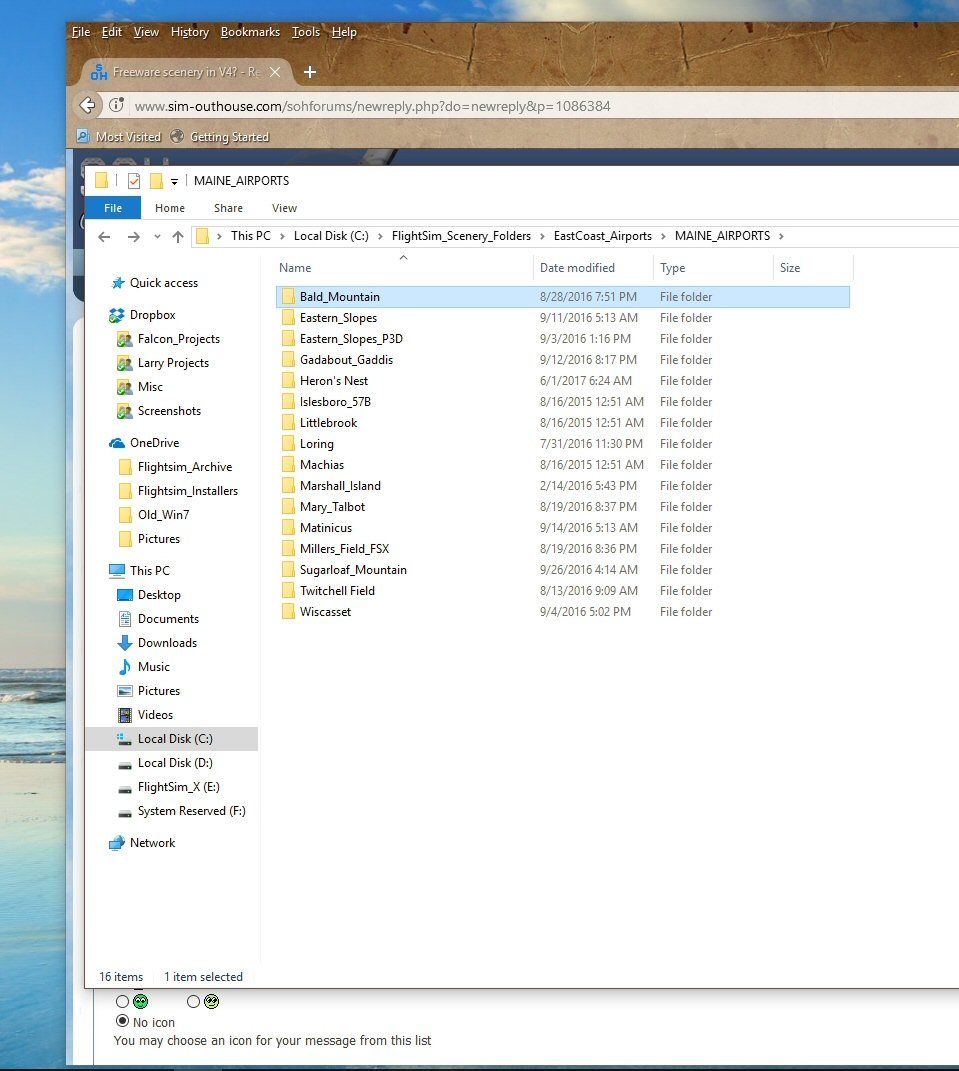



Bookmarks