Started this yesterday and got through the tough stuff. Textures and animations in place; time for the tweaking after fixing about 10 issues remaining.
This is the first FSX test.
Started this yesterday and got through the tough stuff. Textures and animations in place; time for the tweaking after fixing about 10 issues remaining.
This is the first FSX test.
USAF Retired, 301st Fighter Wing, Carswell AFB, Texas
My SOH Uploads: http://www.sim-outhouse.com/sohforum...erid=83&sort=d
Current System Specs:
FSX/Accel | Windows10 64bit
Motherboard: MSI760GM-E51(MS-7596)
CPU: 3.9GHz AMD FX-4300 Quad-Core | RAM: 16GB DDR3 1333
GPU: NVidia GTX 970 (4GB GDDR5)
If that's the one on the Race Whitelist, as I suspect, I am really looking forward to it. The HUD is great. I have "borrowed" it for several other aircraft in FSX and it works great, once I get it's positioning dialed in
Thank you very much, Mr. Shupe. The number of planes, not to mention the number of different types, is amazing to someone with my meager skills doing this sort of thing. Especially the speed which you do all this work, is amazing to me. I can't even edit an aircraft.cfg file as fast as you do these conversions! A true master of the FSX/P3D conversion.
Really looking forward to this version! When it finally hits, can you make a note in the Readme, or something like that, concerning it's qualification, or lack there-of, for the Race? It would sure help avoid the famous Tigercat confusion we had last year...
Thanks for all your hard work and dedication to the pleasure we all call FSX!
Pat☺
Fly Free, always!
Sgt of Marines
USMC, 10 years proud service.
Inactive now...
Thanks Pat.
Being retired with lots of hours to dedicate to this is the key.
Yes, this is the RTWR version and I will do nothing to alter its performance; it's just a straight conversion.
I do not have the HUD working yet - hopefully today.
I will be looking for beta testers in a day or so, would also like some of you to test "catching a wire".
A few more tweaks to textures and some testing on my part and she should be ready to beta test.
Count me in Milton...
Ted
Vivat Christus Rex! Ad maiorem Dei gloriam
I have uploaded a basic version of the FSX Native Bearcat for anyone who can help shake out any remaining beta bugs. One livery, two models (clean and with Bombs and rockets-visual only), a few effects you may already have, and a couple remaining issues to work out with the external tank and landing light.
This package is not in its final form.
I appreciate your reporting back here in this thread if you download it.
I have not changed the flight model.
Thanks in advance.
EDIT: BTW, if you are running an FSX port over of this model, you may want to put it aside to avoid conflicts. I will change the package before releasing so the two may run without conflicts.
http://www.sim-outhouse.net/download...fsxbearcat.zip
Downloading now...thanks Milton
Vivat Christus Rex! Ad maiorem Dei gloriam
Milton - hope everyone who is downloading your fantastic projects will appreciate your outstanding work, no matter what piece of art you designed the last years!
This Bearcat is great to show it at Duxford, or explore the heavy and tough job those days on the Wessex. Thank you so much for all your effort and all your spare time you made our days with!!!!
Best regards, Manfred.
Hi Milton
I tried the Bearcat you offered for download in Prepar3d v3.4 and it appears to work fine. I didn't try a start up which can sometimes be a problem with Prepared but overall it worked really well. The cockpit videos are as good as I have seen with my video card and the performance about what they should be and the effects look great. I had a little trouble reading the HUD numbers but that may simply be this old pair of eyes. Switches all worked as well
Unfortunately my airmanship remains average.
Thanks for the hard work
Hope this helps
Warren (aspen31)
Milton I just flew the Bearcat for about 40 minutes. The cockpit is fine as far as DX10 goes I do wish there was more texturing on it but hey it was FREE! I had forgotten how much fun that Bearcat is to fly. Lands like dream and takes off very quickly, even heavily laden. One thing I noticed in flying it was that it felt the same with or without the bomb and rocket load. I know that doesn't fall into your territory but I would like to know what the aircraft cfg setting should be. Beautiful mapping ...she gonna be a permanent addition to FSX. Thank you so much for your hard work for this community.
Ted
Vivat Christus Rex! Ad maiorem Dei gloriam
You are welcome Sir; thanks fro giving the Bearcat a run. :-)
Thanks Warren; that is good to know and hear. The HUD is fully encompassed in a .gau and I have no ability to change it. I will however try to improve on its background display.
Hi Ted, good to hear. The mapping is a bit strange for the cockpit and shares the same textures with various parts so it would not be possible to do much with it save re-mapping the cockpit which I did not feel right doing.
There is no load-out for the bombs and rockets. This could be added with some programming but I am not an xml programmer and there is only me on these projects.
So, you could break apart the clean and munitions versions and set up separate aircraft.cfg station loads to simulate a heavier than normal clean version. As I said in my post, they are visual candy only.
A short engine start, taxi and once around the circuit at night and a few things I can report (Testing in the latest version of P3D_V3.4):
1) The landing light, while extended is not illuminated (no night texture probably), and the ground illumination is straight down rather than fwd so I get a spot under the left wing
2) No external lights (Nav Lights, etc)
3) Panel Light Switch is actually a "gauge backlight" switch. A VC light can be added to the light section if needed (personal preference)
4) The switch which raises and lowers the HUD is labeled as a "Vacuum Switch"
5) The HUD is not illuminated (not sure there's anything that can be done about that after reading previous info from this thread)
Seems like there was something else, but I'll add more a bit later and maybe it'll come to me, lol
USAF Retired, 301st Fighter Wing, Carswell AFB, Texas
My SOH Uploads: http://www.sim-outhouse.com/sohforum...erid=83&sort=d
Current System Specs:
FSX/Accel | Windows10 64bit
Motherboard: MSI760GM-E51(MS-7596)
CPU: 3.9GHz AMD FX-4300 Quad-Core | RAM: 16GB DDR3 1333
GPU: NVidia GTX 970 (4GB GDDR5)
A few night shots:
The VC light was added by simply "uncommenting" the first VC light in the light section of the cfg file. The addition of that light also gave illumination to the HUD. I personally like the position of the VC light, gives good illumination down out of your eyes and shows off the gauge backlighting also.
This other shot simply shows the lack of Navigational lighting and the "spot" from the landing light.
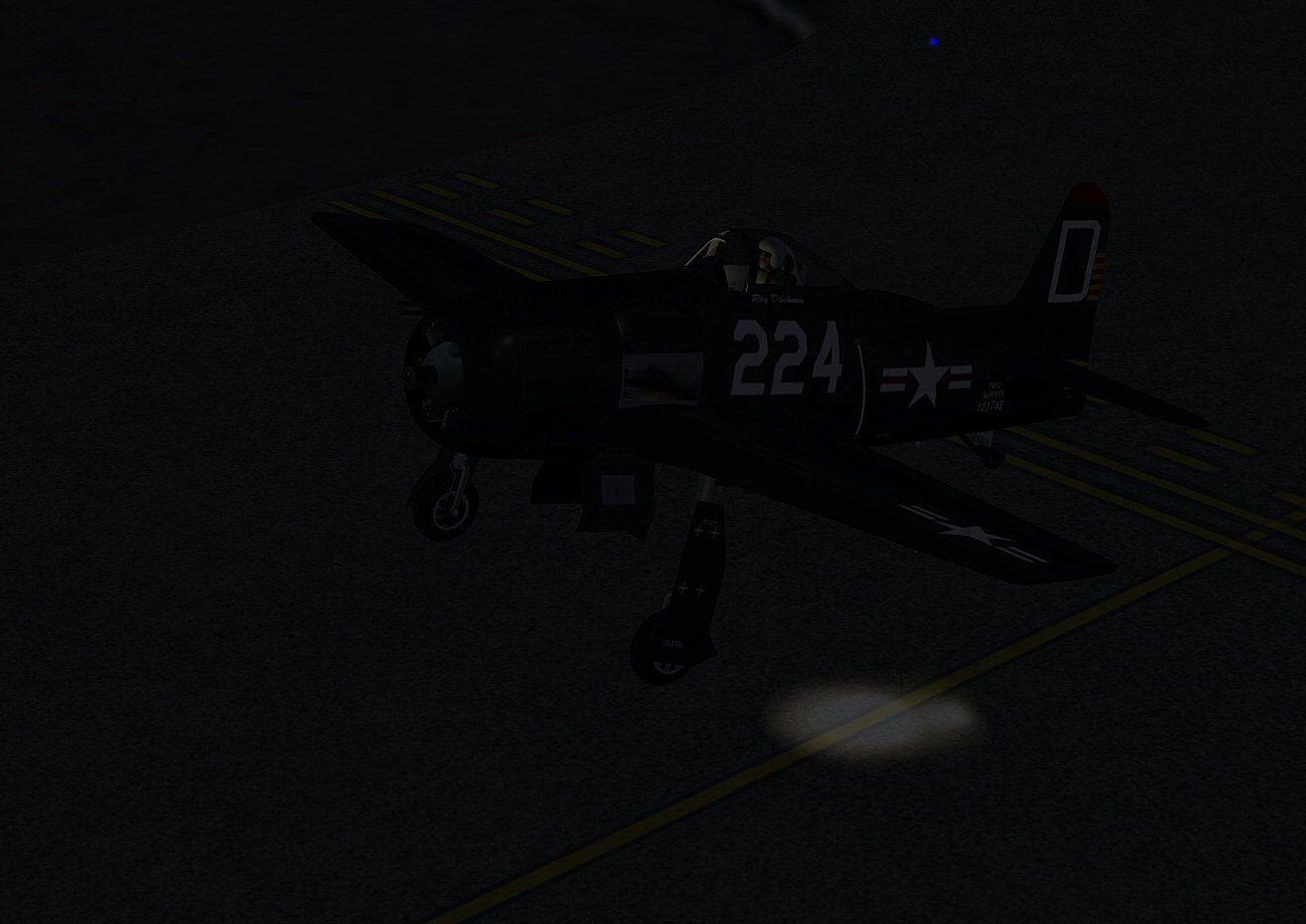
USAF Retired, 301st Fighter Wing, Carswell AFB, Texas
My SOH Uploads: http://www.sim-outhouse.com/sohforum...erid=83&sort=d
Current System Specs:
FSX/Accel | Windows10 64bit
Motherboard: MSI760GM-E51(MS-7596)
CPU: 3.9GHz AMD FX-4300 Quad-Core | RAM: 16GB DDR3 1333
GPU: NVidia GTX 970 (4GB GDDR5)
Ed,
Did you load the effects? The nav lights are non-standard, and it adds startup smoke.
Yes, I mentioned the landing light was not yet working properly. Just needs a pivot change.
Obviously, you do not fly at night in the dark :-) No one wants night vision destroyed with a cockpit light. Gauge lights only my man. :-) Personal prefs okay though. :-)
HUD is illuminated for me after you turn on the top switch during the day. The rotary switch changes colors. Are HUDs used at night?
Thanks, just wanted to clarify stuff. :-)
Yes effects are loaded. No I don't fly at night but I will change the white VC light to another color to subdue it. . .personal preference (I don't use NV goggles, they give me a headache). I have no idea if the HUD is used at night but either way it was not illuminated at night til I added the VC light. I know our jets did night sorties and the HUD was illuminated. I am no "fly by the book" pilot so some of these unconventional suggestions are things that I would use for night flying and that serious pilots are cringing at the very thought of, lol, oh well.
USAF Retired, 301st Fighter Wing, Carswell AFB, Texas
My SOH Uploads: http://www.sim-outhouse.com/sohforum...erid=83&sort=d
Current System Specs:
FSX/Accel | Windows10 64bit
Motherboard: MSI760GM-E51(MS-7596)
CPU: 3.9GHz AMD FX-4300 Quad-Core | RAM: 16GB DDR3 1333
GPU: NVidia GTX 970 (4GB GDDR5)
Thanks Ed.
I am curious about the Nav lights though as they work fine here. Would you verify the fx_navgrem, fx_navwhim, and fx_navredm are in your (equivalent of the) effects folder.
EDIT: There are also blue recog lights on the wings. Switch is next to the Nav light switch.
Found the reason I didn't see them. After engine start I started flipping the light switches without looking outside while doing so. The Nav lights came on with the correct switch but when I got to "panel lights" and turned it on. . .it turned the Nav lights off, lol. . .sound familiar? lol
USAF Retired, 301st Fighter Wing, Carswell AFB, Texas
My SOH Uploads: http://www.sim-outhouse.com/sohforum...erid=83&sort=d
Current System Specs:
FSX/Accel | Windows10 64bit
Motherboard: MSI760GM-E51(MS-7596)
CPU: 3.9GHz AMD FX-4300 Quad-Core | RAM: 16GB DDR3 1333
GPU: NVidia GTX 970 (4GB GDDR5)
I just saw this. I've had a small episode today but I feel better now. I am DL'ing the beta as we speak.
I'll look at the vc lights. They looked a little bright in Ed's picture above. For my taste. That's easily changed, though.
If you haven't change the FDE at all, I won't even bother with that. I will focus on effects, lights, etc etc. I may even take a small peek at the HUD, see how it looks day, dusk, and night.
Thanks again, Mr. Shupe, we all appreciate your efforts.
Pat☺
Fly Free, always!
Sgt of Marines
USMC, 10 years proud service.
Inactive now...
Looking good so far Milton. Here's a few suggestions.
Add developer to FSX - Free Flight - Select Aircraft - Publisher drop list:
[fltsim.0] & [fltsim.1]
ui_createdby=Alpha Bleu Ciel
Increase prop wind down to match the sound:
[propeller]
propeller_moi=110 ; 58.8
The start flames need to go horizontal rather than vertical, they're shooting through the wings.
Someone must know how to modify the effect.
Gary Danvers
NZ
Testing in FSXA and I noticed that there are no dive recovery flaps visible and although the lever works in VC there is no effect on drag. Cheers James.
If anyone's interested I've made the ordnance selectable via payload and added back the belly tank, selectable or deletable via fuel. When you do this the model sags on the undercarriage struts at least. Whether the flight model is affected I don't know. Perhaps best to add when all other mods to the model have been made.
The ordnance is one model part in MCX but if the source .mdl files for the pylons, rocket rails, rockets and bombs are available separately they can be made selectable separately too (I'm not competent to split up a single model part).
Finally, is there a paint kit available from which I can make bump maps?
DaveQ
'Always do sober what you say you'll do when you're drunk. It'll teach you to keep you mouth shut' - Ernest Hemingway
A few shots of the Beta in P3D_V3.4. Headed to Nellis from North Texas. Below me in the second shot is JD's Sheppard AFB.

USAF Retired, 301st Fighter Wing, Carswell AFB, Texas
My SOH Uploads: http://www.sim-outhouse.com/sohforum...erid=83&sort=d
Current System Specs:
FSX/Accel | Windows10 64bit
Motherboard: MSI760GM-E51(MS-7596)
CPU: 3.9GHz AMD FX-4300 Quad-Core | RAM: 16GB DDR3 1333
GPU: NVidia GTX 970 (4GB GDDR5)
Dive flaps were not originally modeled but the resulting lift has always been in the FM. I will check out the drag and adjust accordingly. Thanks, great observation.
EDIT: Ooooops; no, I better not do that as this aircraft is a sanctioned RTW race contender and I do not want to undo that. I can however test the required changes and make them available for those who want them.
EDIT: Did some testing and settled on dive recovery drag at 410 in the .air file. I will include an altered .air file in the final release. See attached.
Last edited by Milton Shupe; May 29th, 2017 at 06:23.
Bookmarks