I'm working on a revised texture with more accurate coloring, panel lines details and hand made fonts and unit insignia to achieve the most accurate representation that I can of PAV 1 flight demonstrator. I'm currently out of pocket but I'll post a few images web I'm home tonight.

 FSX
FSX











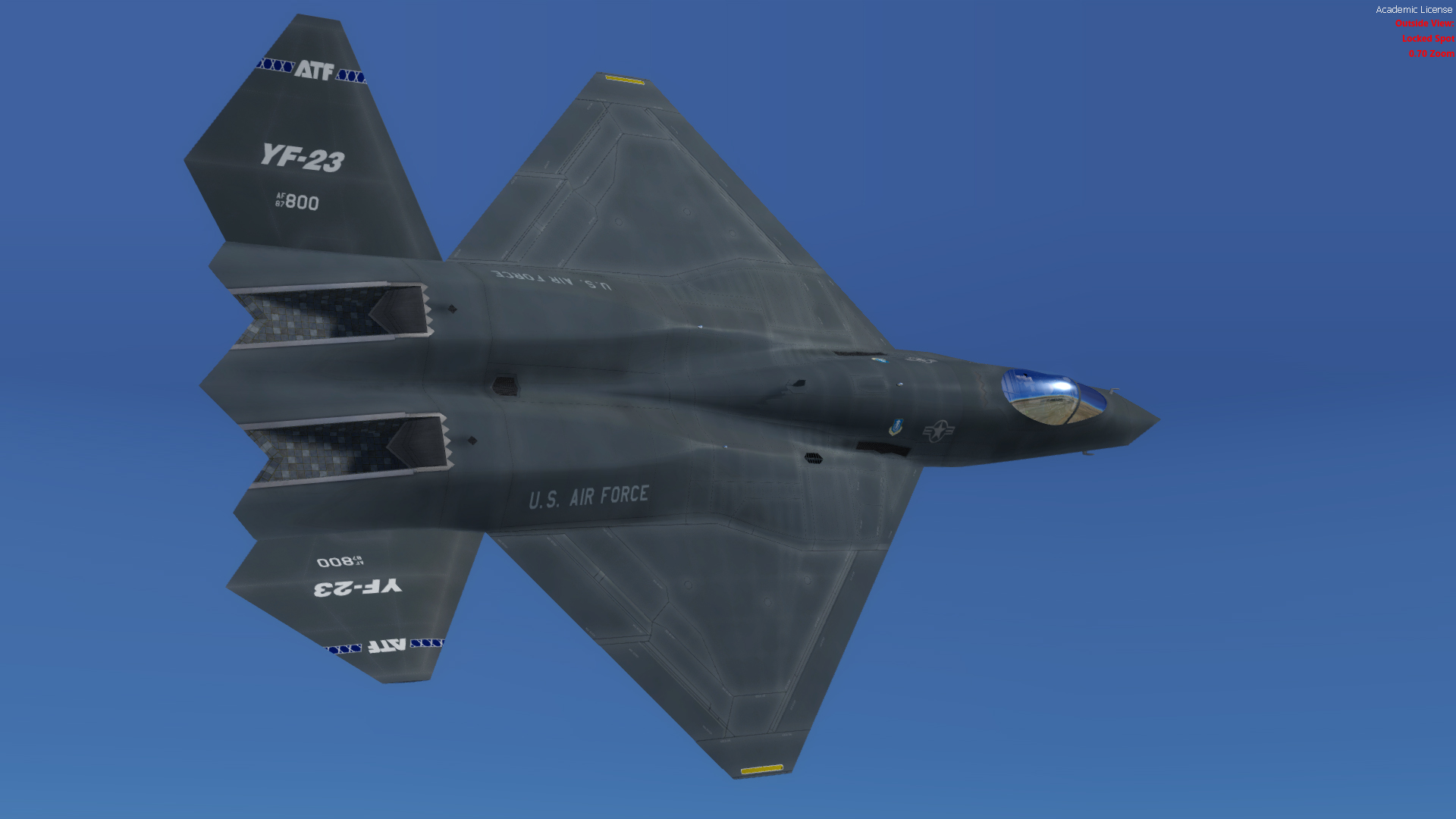













Bookmarks