I just got notified by PC Aviator that a Team SDB Update for the USS Enterprise is available. I've looked on SDB, PC Av and Glowing Heat re this update could find nothing. Any info out there re an update dated today 04/23/17?
I just got notified by PC Aviator that a Team SDB Update for the USS Enterprise is available. I've looked on SDB, PC Av and Glowing Heat re this update could find nothing. Any info out there re an update dated today 04/23/17?
Duckie
"I hate to see you go, but I love to watch you leave!"

Intel i9-9900K; Noctua NH-D15 Chromax Cooler; Gigabyte Z390 Aorus Pro WiFi;
ASUS Dual RTX 2070 Super OC EVO; Corsair Vengeance LPX 32 GB 3200;
WD Black 500GB PCIe M.2 SSD; 3 Samsung 860 EVO SSD; WD Black 2TB HDD;
Corsair RM 850x Gold Full Modular PSU; Phanteks P600S Mid Tower; Win10 Pro
My SOH Downloads: http://www.sim-outhouse.com/sohforum...d=79620&sort=d
Hmm.. I'm sure I've heard something about this. Can't remember if it was from Mike or Frank. I bought mine from FSPS and my download showed the original model when I checked. The updated Enterprise appeared to be a new purchase. It has a different product number for sure.
ATB
DaveB
It's a full install including a manual but the manual appears the same as the original FSX release. No info on updates, improvements or fixes. I hesitate to mess with it because my Big E is working just fine the way it is.
Steve
Duckie
"I hate to see you go, but I love to watch you leave!"

Intel i9-9900K; Noctua NH-D15 Chromax Cooler; Gigabyte Z390 Aorus Pro WiFi;
ASUS Dual RTX 2070 Super OC EVO; Corsair Vengeance LPX 32 GB 3200;
WD Black 500GB PCIe M.2 SSD; 3 Samsung 860 EVO SSD; WD Black 2TB HDD;
Corsair RM 850x Gold Full Modular PSU; Phanteks P600S Mid Tower; Win10 Pro
My SOH Downloads: http://www.sim-outhouse.com/sohforum...d=79620&sort=d
I wonder what the heck they did to it then? Is there no info at all over at Glowingheat? I certainly don't want to buy it again as the original is fine ('cept for the expected frame hit) but I'm keen to know what they've done.
ATB
DaveB
I do wonder and it does give me a hummmm moment: Look at the latest version avail
on their (PcAviator) page
http://www.pcaviator.com/store/produ...7&cat=0&page=1
CURRENT VERSION Updated April 17, 2017
I got mine from SimShack back in Dec 2013
Funny they are on FaceBook and I don't do Facebook other wise one could just ask them directly about latest and greatest available.
Edit: I was inquiring about any updates and an email just came back with a ticket number from Fly Away Simulation, Are they DBA two different names?
The following is excerpt from the PC Aviator page for the product. I have the original, but have not checked the info on it vs this:
"The USS Enterprise has the distinction of being both the first nuclear-powered aircraft carrier and the longest aircraft carrier in the world. Launched in 1960 and Commissioned in 1961, it is the oldest vessel still in use in the U.S. Navy Fleet. Known as "Big E", she is due to be decommissioned in 2013 after having served for over 50 years.
Carl Edwards' marketed his rendition of the USS Enterprise through Alphasim (now Virtavia) beginning in 2005. It was available for only a couple of years. Thanks to Carl's generous offer of the source files to Team SDB Scenery and through the expertise of Sylvain Parouty it is now available completely remodeled as a native FSX model designed specifically to take advantage of the newest FSX Acceleration features and to incorporate the changes in the FSX simulator engine.
List of Features:
- Two configurations representing an early 1980s cruise (1982-1983) and a late 1980s cruise (1989-1990) with unique carrier details and carrier/aircraft textures for each.
- Empty deck versions of both early 80s and late 80s
- Full FSX Acceleration carrier operations compatibility
- Optional advanced FLOLS system with settable glide slope and audible LSO
- Optional Advanced launch trigger and realistic launch speed tailored to individual aircraft
- Aircraft servicing vehicles, fire trucks, and deck crew figures with animated "shooter"
- Night operations lighting including sequenced flashing centerline "rabbit" lights
- New and updated static aircraft on deck (A-7 Corsair II, A-6 Intruder, F-14 Tomcat, S-3 Viking, and SH-3 Sea King)
- Sea King plane guard helicopter flying alongside (courtesy of Michael Davies)
- "Adams" Class guided missile destroyer escort (courtesy of Earl Watkins)
- Framerates are vastly improved for FSX
- 16 moving carrier tracks (eight locations for each "era") plus a bonus Yankee Station location with the empty 80s carrier.
- Flight files for easy carrier locating"
I just found the manual on my PC for my current install of the Team SDB Enterprise.
It is word for word EXACTLY as mentioned on the PC Aviator site, so no idea if anything has been changedNC
Ya know.... they (PcAviator) are in South Carolina and they have a toll free number and I've talked to "Mark" there before, I think if I or someone would call them
soonest, maybe they can sort this out. Mark is in contact with all the Devs that sell their stuff on his site and he may know something or can validate it one way
or another.
I know what would be nice.. to see it with it's original islandCan't see that ever happening though.
ATB
DaveB
Just checked the installers. My original FSX purchase installer is 100,975KB, and the update I downloaded this morning is 99,672KB. The only difference is that with the original the manual is contained in the installer and with the update the manual is separate and outside the installer and is 1386KB. So, the update is net about 900KB smaller. ? Maybe Frank will see this and can shed some light on it.
Duckie
"I hate to see you go, but I love to watch you leave!"

Intel i9-9900K; Noctua NH-D15 Chromax Cooler; Gigabyte Z390 Aorus Pro WiFi;
ASUS Dual RTX 2070 Super OC EVO; Corsair Vengeance LPX 32 GB 3200;
WD Black 500GB PCIe M.2 SSD; 3 Samsung 860 EVO SSD; WD Black 2TB HDD;
Corsair RM 850x Gold Full Modular PSU; Phanteks P600S Mid Tower; Win10 Pro
My SOH Downloads: http://www.sim-outhouse.com/sohforum...d=79620&sort=d
Hey guys. Sorry but I've been out of town and just saw this. I guess the venders are hurting for news because nothing was really changed to the package anyone already has and we told them that.
When the package first came out P3D didn't exist. As soon as P3Dv1 was released we did what was necessary to be compatible and released a P3D specific installer. A while later we combined both installers into a single one and dropped the FS9 version.
Now a couple years later I got tired of answering the same questions in the support forum so I took a look at the manual and rewrote a couple parts and had Michael tweak the installer contents to try and cover some issues folks have encountered. The file size change is from the removal of one of the PDF files. I appreciate the marketing list above but following is what has changed:
1) Edited/combined the FSX and P3D manuals into one. Here's a link if anyone is interested: CVN-65_Manual_2017.zip
2) Now include my English LSO sound files that were previously only in the P3D installer (because P3D doesn't include missions and we can't redistribute the FSX sound files).
If using FSX you still will hear the Mission LSO voice.
3) Replaced that overly loud chopper sound with one we had made before release but for some reason didn't include or wire into the Seaking effects file.
Retested in all versions of FSX and P3D to make sure it all still works out of the box and also reverified it with RFN Carrier gauge v4.21.
- Microsoft Flight Simulator FSX with SP2 and Acceleration (or FSX: Gold)
- Dovetail Games FSX: Steam Edition
- Lockheed Martin Prepar3D® Simulation Software v1, v2, v3
I did test it in P3D v4 beta but there were issues with the saved flights so we decided not to jump the gun and include that version in the installer.
The Vietnam era version is well along but real life gets in the way and everybody involved has one so is has slowed down quite a bit.
Hey Frank, thanks for chiming in.
So, if I understand correctly, no need to go to this latest release since my current FSX Big E is working great?
Thanks,
Steve
Duckie
"I hate to see you go, but I love to watch you leave!"

Intel i9-9900K; Noctua NH-D15 Chromax Cooler; Gigabyte Z390 Aorus Pro WiFi;
ASUS Dual RTX 2070 Super OC EVO; Corsair Vengeance LPX 32 GB 3200;
WD Black 500GB PCIe M.2 SSD; 3 Samsung 860 EVO SSD; WD Black 2TB HDD;
Corsair RM 850x Gold Full Modular PSU; Phanteks P600S Mid Tower; Win10 Pro
My SOH Downloads: http://www.sim-outhouse.com/sohforum...d=79620&sort=d
That's how I read it Steve and thanks for clarifying Frank
ATB
DaveB
I'm holding out for the 1960's variation when it comes out. I saw where that version was on hold due to the modeler being out of action for an extended period but supposedly they resumed?
[SIGPIC][/SIGPIC]
There's a DDG Robison supplied with the Team SDB Enterprise, Is there a fix for the misaligned exhaust smoke for the USS Robison DDG-12?
Exhaust is high and little off center of stacks. (P3D V3.4) Perhaps an effect file issue.
DDG_smoke_d17A.fx
DDG_smoke_d17B.fx

Last edited by gray eagle; February 7th, 2020 at 14:05.
Okay, I got this far, what do I do next?
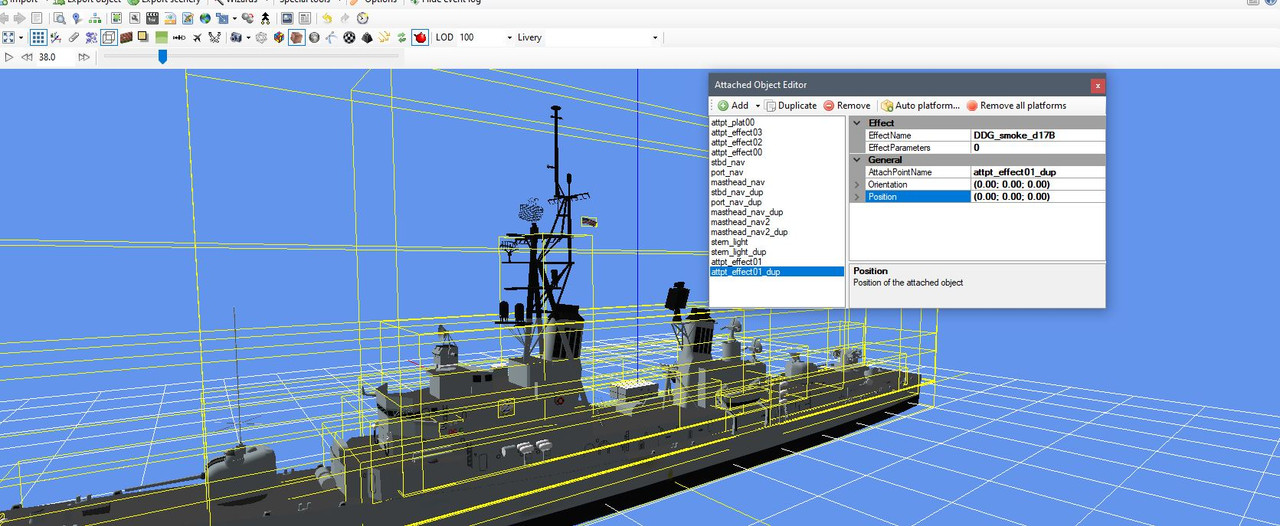
Okay, couple things you need to do before you start editing the effects. Make sure you have the SDK installed for your version of P3D, and then to make sure you have MCX
setup with the right tools in the SDK so you can export the MDL once you have edited the effects.
Once that is done a couple things to do in MCX is to turn off the Boundingbox. (bottom row, 6th tool from left "Display BoundingBox") Then click on the paperclip, (Same row
4th tool "Display Attached Objects". Then click on the "Wireframe Render Mode" (same row next to the camera). This way you can see where the effect is attached on the MDL.
Once you have the Attached Objects Editor open find the smoke effect (Left side) it will highlight in yellow on the model. In the "Position" under General the first set of numbers
is for left/right, 2nd is for back/forward, and last is for up/down.
left; back; up
(0.00; 0.00; 0.00)
right; forward; down
Remember that to move the effect left/back/down you will need to use the minus (-) in front of the number.
Joe
I7 6700K @ 4.8 / Gigabyte Z170X UD3 / 16GB G.Skill TridentZ 3200mhz / EVGA GTX 1070 Ti FTW Ultra 8GB / EVGA SuperNova 750 G2
Samsung 960 Evo NVMe M.2 250gb Boot Drive / 960 Evo 1 TB SSD - Game Drive / WD Blue 500GB SSD - Sim Drive / WD Black 1TB HD
Fractal Design Celsius S36 AIO Cooler / Fractal Design Define R6 / LG 32GK850G-B 32" 1440P 144Hz G-Sync Monitor
Thank you for all the info however, I have SDK and installed it once but don't know much about using it. I removed it since then. Don't know how to use it and I guess SDK doesn't provide a drop down
in my Main P3d. The other stuff after installing SDK is a bit over my skill set and is a little overwhelming for me.
Thanks anyway.
Bookmarks