ATFX doesn't have the ability to position AI like AITX. When you add AI to your flight, it will form on the RH side. If you add another, it will form on the LH side. Add another and it will form on the RH side e t c up to a maximum of 6. Also, you've no control over the distance they form at. This is down to the bounding box size of the model. There's actually a hell of a lot you can do with ATFX that I never bother with but the same can be said with AITX. I find the formations more stable in ATFX. They can shoot off and do their own thing in AITX and the closer you have them, the more likely you are to get them misbehaving!! It's difficult to say that one is better than the other and they both do slightly different things.
ATB
DaveB
I use the FSX@War CCP utility to add AI air, land and sea traffic.
With it you can add an AI flight of up to four airplanes that follow a path at specified altitudes and airspeeds. You also specify the formation they use.
It is very easy to use. It literally just takes a minute or two to add a flight.
I used it for this screenshot:
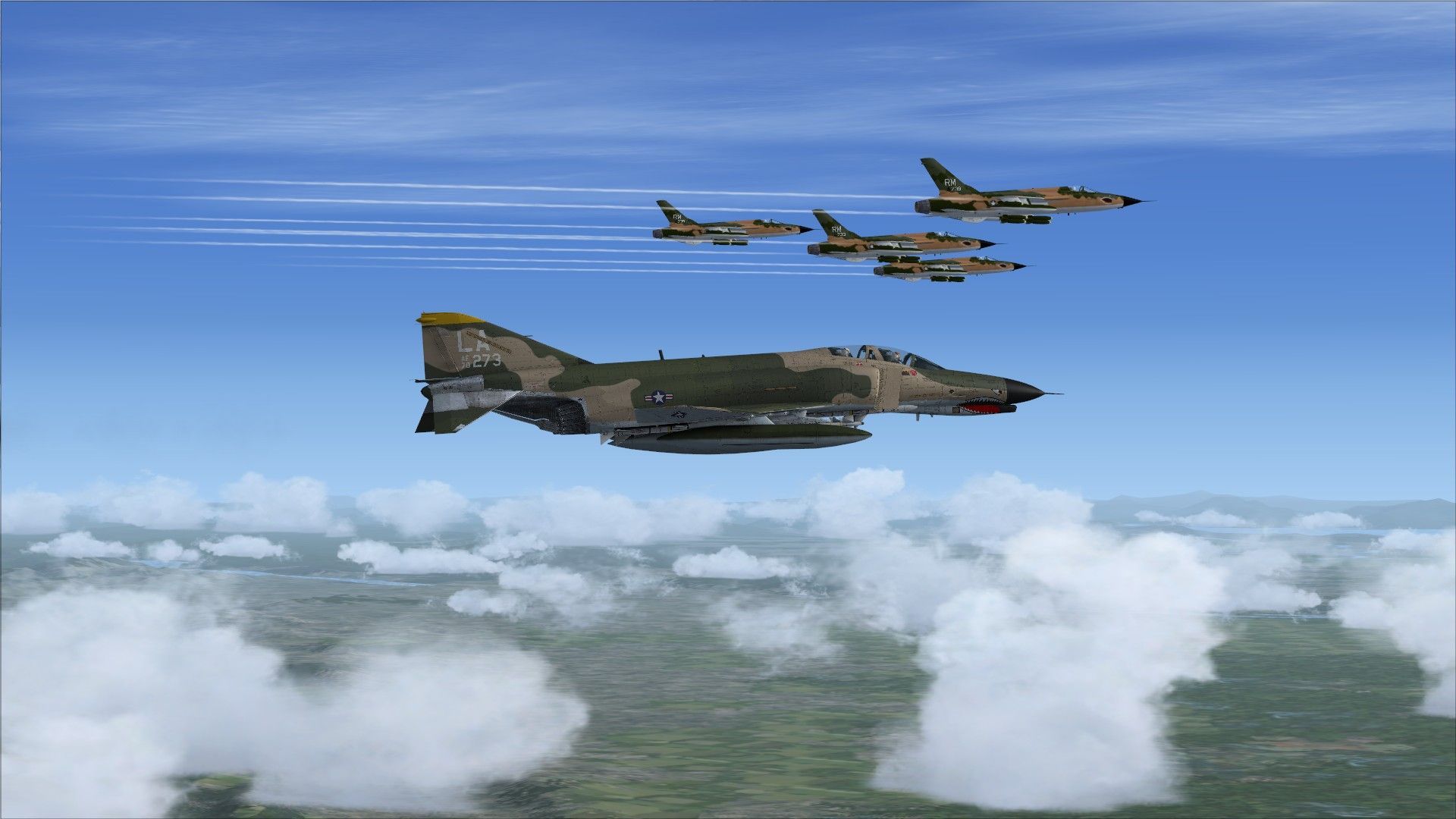
Yes, it works with P3d. Here is a good place to find out about it: https://prepar3d.com/forum/viewtopic.php?t=117727
Stu..
I don't know if you've been able to launch the Skyhawk off Coral Sea with the settings in your cfg but she wouldn't go for me. It was picking up the shuttle at shift+i but was pulled some way forward. Every time I touched the throttle, the launch gear would disengage. Tried it on all 3 cats. Looked at the settings I had for both hook and launch and they were different so I added the ones I already had and tried again. She now picks up the shuttle on Coral Sea and isn't pulled forward. Launches perfectly too
Here they are if you're interested:
[TailHook]
tailhook_length= 4.1
cable_force_adjust= 0.95
tailhook_position = -14.7, 0.0, -1.0
[launch_assistance]
launch_bar_pivot = 3.0, 0.0, -1.0
launch_bar_lug = 7.50, 0.0, -1.0
Edit: Oh.. aware of the carrier extensions addition too
ATB
DaveB
Last edited by DaveB; April 24th, 2017 at 03:07.
Yes mate.. she's forward almost out of the box. Even though it was picking up the launch gear.. as soon as I touched the throttle, it disengaged. With the original LaunchAssistance entry added, you drive to the shuttle (park just in front).. engage shift+i .. she pulls the gear and stays put. Launches fine. If it works for you the way it is, don't bother changing it.
ATB
DaveB
Here ya go Butch.
Drive her up and just over the shuttle:
shift+i and she only moves a little forward.. pretty much where she should be I reckon:
Launches every time with her original launchassistance entry reinstated. Still.. as I said above, if the settings in Stu's aircraft.cfg work ok for you.. I'd not bother changing them. I've not touched the carrier extensions entry btw
ATB
DaveB
That's interesting. I use FSX Acceleration and the settings I'm using has me engaging the shuttle just like shown in the pictures and it launches just fine.
I'm pretty certain the settings I put in the cfg file are the ones I'm using on my system....but when I get home, I'll check it to make sure.
This is FSX Stu. Anything can happen and often does!!
Here are the entries to compare. I kept the ones in the new cfg.. just commented them out.
//[TailHook]
//tailhook_length= 4.0
//cable_force_adjust= 1.2
//tailhook_position = -14.6, 0.0, -1.1
//[launch_assistance]
//launch_bar_pivot = 3.0, 0.0, -1.0
//launch_bar_lug = 3.0, 0.0, -1.0
[TailHook]
tailhook_length= 4.1
cable_force_adjust= 0.95
tailhook_position = -14.7, 0.0, -1.0
[launch_assistance]
launch_bar_pivot = 3.0, 0.0, -1.0
launch_bar_lug = 7.50, 0.0, -1.0
Not a great deal of difference as you can see. Launch bar pivot is the same but the launch bar lug is where it's at. I wish I could guarantee these were original but I honestly can't remember. I've not made them up that's for sure!!
EDIT: I found the culprit.. MalIn a previous install (which I kept).. the cfg is dated 3-2-13 ver 2.6 FDE Update. The last one Mal released is 12-27-14 ver 2.7 FDE Update. The launch bar lug values are different so if you've been using an earlier one Stu.. there's no reason to believe that they wouldn't be different again. Doesn't explain why you're seeing the launch position as in my shots not Butch's but there you go.
ATB
DaveB
Last edited by DaveB; April 24th, 2017 at 09:04.
Dave,
I tried to use the reply within your last and it would not take so I have to start another.
I applied your settings per your above. Do you think the shuttle and bridle look the same here as
in your picture? IMHO mine looks same as before I changed to your settings.
What's with the FDE updates you mentioned? Wonder if I am missing an update and how to get it?
My Mdl date is 10/25/2012
Edit: I have Virtavia A-4 Skyhawk v1_1.msi 5/13/2016
The thing of it is, I don't see a virtavia support page anymore. So I'd be hard pressed to get any updates if there were any to be had.

Hiya Butch
I know what you mean. The forums have been acting up over the last 24hrs or so. Pages timing out and not loading.. replies to posts hanging. Didn't know if was just me or not.
Your screenshot shows how I WAS seeing it. My screenshot shows the bridle and shuttle much closer to where they should be. Now.. for the FD updates. They're on here but will probably take some finding. Mal released 2 sets. Airfiles and aircraft.cfgs for the 0-1 model and the same for the 2-3 model. Stu's 'all in one' repaint included a new aircraft.cfg with his repaints and SWS carrier extensions included but no airfile. For want of somewhere to start.. I took the airfile from the 0-1 Skyhawk and renamed it Virtavia_A-4E-F_Skyhawk.air to match his aircraft.cfg. I believe you went about things a slightly different way from what you've said so there's every chance we're all using a slightly different airfile/cfg combination.
I understand your confusion of it because it IS confusing. Mal wanted to give each loadout combination a unique airfile/cfg to match that particular loadout and this resulted in the Skyhawk spanning 22 individual foldersThese days of course.. a load manager would take care of this as they do on many of the newer models with great success.
Where does this leave us? Well.. I have my original install intact.. that is, the models I use (which doesn't span 22 individual folders). In addition, I have a new Skyhawk folder made IAW Stu's instructions for his 302 Skyhawk paint. This does double-up some of the models but this setup in no way interferes with the originals. Drawback.. all the loadouts will use the same airfile and aircraft.cfg so load weights aren't taken into consideration. You win some.. you lose some.
To save you time searching for Mal's latest files for the A4.. I've uploaded them for you:
Skyhawk01
Skyhawk23
Note: If you mind Mal.. please say and I'll remove them
ATB
DaveB
Fond this page http://www.sim-outhouse.com/sohforum...Update-Read-on and did not know that this was going on.
Guess I was under a rock. Anyway two questions:
How do I apply those two attachments?
Is Mal still working on FDE's for all the various A4 configs - is that project done?
I was in middle of a PM to Mal when I noticed the attachmets you sent.
Thanks Dave.
As far as I know, these are the only sets he released but there was no indication that these are the only ones he'll release. He has his finger in loads of projects so will probably come back and revisit the A4 at some point
What I would do (and what I DID do) is this. If you're still using the original setup (eg.. 22 separate aircraft folders).. backup the airfile in the 01 folder and use the new one in the zip. Backup your aircraft.cfg in the 01 folder (in case you have new paints added) then use the new 01 aircraft.cfg. You can then add any repaints to it from your backup cfg. Do the same with the 2-3 model. This is all we have until he returns with updates for the remaining models.. if in fact he does. At least you'll have the very latest FD's for the 0-1 and 2-3 models
ATB
DaveB
Okay, I checked the dates and the header for the 0-1 clean cfg file you attached and it is the same as what I have already installed. So I don't think you sent me anything newer then what I have.
I suspect the 2nd attach is the same. I read this on the header of the aircraft.cfg I already have installed. // A-4E/F Skyhawk Flight Dynamics Ver 1.0 by mal - CLEAN Aircraft
It's the same name and file size and date.
The air file is Virtavia_A-4E-F_Skyhawk_0-1.air Jan 2015. So same-o same-0
which brings me back to that A4 cat hookup in you photo where your nose bridle is a lot closer to the shuttle then mine. Hummmmm....
I just discovered this page http://www.sim-outhouse.com/sohforum...Update-Read-on
guess I've been under a rock or something and just noticed it today.
Last edited by gray eagle; April 24th, 2017 at 14:00.
Yup.. these threads are hot as rocks for a while then sometimes die and come back to life later!! You have to be in the right place at the right time!!
The FD's talked about in that thread are the ones I posted.. v2.7. It's quite possible that the original uploads at vendors were updated to take the new airfiles and cfgs into account. If the final line on the update list shows v2.7 FDE Update.. you already have the latest files.
Do your tailhook and launch assistance entries read like this:
[TailHook]
tailhook_length= 4.1
cable_force_adjust= 0.95
tailhook_position = -14.7, 0.0, -1.0
[launch_assistance]
launch_bar_pivot = 3.0, 0.0, -1.0
launch_bar_lug = 7.50, 0.0, -1.0
Just look at the 0-1 model
Also.. did you use ANY of Stu's aircraft.cfg.. eg, at least the SWS carrier extensions entry at the bottom?
I'm gonna be off to my sack in short order due to having to be up in 6hrs for work so I may not pick this up until tomorrow.
ATB
DaveB
Here is the original entries // out
//[TailHook]
//tailhook_length= 4.0
//cable_force_adjust= 1.2
//tailhook_position = -14.6, 0.0, -1.1
//[launch_assistance]
//launch_bar_pivot = 3.0, 0.0, -1.0
//launch_bar_lug = 7.0, 0.0, -1.0
I used what you posted ^
[TailHook]
tailhook_length= 4.1
cable_force_adjust= 0.95
tailhook_position = -14.7, 0.0, -1.0
[launch_assistance]
launch_bar_pivot = 3.0, 0.0, -1.0
launch_bar_lug = 7.50, 0.0, -1.0 <<<<<<< Maybe a different variable would bring the lug closer to the shuttle?
Update List? Oh wait a minute, the header info on the aircraft.cfg?
// A-4E/F Skyhawk Flight Dynamics Ver 1.0 by mal - CLEAN Aircraft
// 4-22-2012
// 5-17-2012 ver.1.1
// 5-20-2012 ver.1.2
// 5-29-2012 ver.1.3
// 6-05-2012 ver.1.4
// 6-08-2012 ver.1.5 Near Completed Flight Model
// 6-16-2012 ver.1.6 New Models added to Cfg.
// 6-18-2012 ver.1.7
// 6-21-2012 ver.1.8 G models added
// 6-27-2012 ver.1.9 Cleaned up descriptions & misc. items
// 6-29-2012 ver.1.9 Clean Aircraft CFG.
// 7-31-2012 ver.2.0 FD Completed
// 9-11-2012 ver.2.1 Flight testing completed - remembering 9-11
// 21 Oct 2012 ver.2.2 : new lts sect, fuel dump & exh fx, AP bank, wingfld/tailhk, thumb UI.
// 11-29-2012 ver.2.3 Updated lateral stability, COG, yaw moi. h-tail incidence, launch bar lug
// 12-04-2012 ver.2.4 adjusted h-tail incidence, decreased flap lift & pitch, lowered fuel gain, reduced elevator effectiveness, reduced pitch stability, decreased oswald efficiency, modified (404) stall characteristics, lowered vert. inertia, lowered elevator control factor.
// 12-06-2012 ver.2.5 increased yaw stab2
// 12-07-2012 ver.2.6 decreased aileron & rudder effectiveness, increased yaw stab 1 & 2
// 1-06-2013 ver.2.6 out for testing
// 1-08-2013 ver.2.6 test results positive
// 1-22-2013 ver.2.6 ver.2.6 fine tuned - 2.6 release candidate
// 1-30-2013 ver.2.6 decreased yaw stability, increased aileron response, increased elevator response
// 3-2-2013 ver.2.6 FDE updated
;***** clean A-4E *****
I just checked my cfg and it matches the one I included with the repaints......and uses the stock launch assistance settings.
Looking at the JPEG instructional I included, I see that when I circled the air file, I put the line from it to step 3 when it should have gone to step 2 which can lead to some confusion.
I was so tired at the time, I was almost delirious.....but I really wanted to get it kicked out the door and forgot to double-check it..... sorry about that.
Dave,
So what can I do to get that shuttle to look like your does? You can see that in my pics it looks like that knuckle that the wire is wrapped around it far forward of the shuttle, wheras the wire
should be attached to the front edge on the main shuttle. How did you manage to make yours look better?
No reply from Mal on those FDE updates.
As an aside, I can hook up a F4B on the shuttle and it looks a lot better. Gotta be some thing in the aircraft MDL/FDE or something.
Hello mate..
Yup the F4B hooks up just fine as it always has. I'm trying to fathom a way to pass what I have to you in a way that will work with the minimum of fuss. When you added Stu's paints, did you add them to each individual (read corresponding) model? This would have meant new entries in model folders with E clean 1, E USMC 3, E2 USMC2, E2 USMC1, E clean 2, E Navy 1 and E2 Navy 2. Mind boggling
When I know how you have the paints currently installed, I can form a plan of attack
EDIT: I note that the decks are clear in your shots. Did you set the deck as clear or have you not added the carrer extensions entry to the aircraft.cfg?
ATB
DaveB
First off, you can try reducing the longitudinal setting in the [launch_assistance] line launch_bar_lug = 7.50, 0.0, -1.0. The first number after the =sign. Drop it down a few tenths, save the aircraft.cfg file, and reload the plane. That MAY get your positioning right. Or at least change it one way or t'other. If it does, you can then adjust it accordingly.Dave,
So what can I do to get that shuttle to look like your does? You can see that in my pics it looks like that knuckle that the wire is wrapped around it far forward of the shuttle, wheras the wire
should be attached to the front edge on the main shuttle. How did you manage to make yours look better?
No reply from Mal on those FDE updates.
As an aside, I can hook up a F4B on the shuttle and it looks a lot better. Gotta be some thing in the aircraft MDL/FDE or something.
As to why the Phantom looks better: In planes made for FSX, the launch bar info, tail hook too, is built into the MDL file. If you add the launch assist and tailhook sections to your aircraft.cfg, however they will over-ride the settings in the MDL file. Generally, the launch assist settings are pretty accurate to most set-ups, but the tailhook section generally needs a little fine tuning. Or isn't in the MDL file at all.
Also, the Contact point for the nose gear's longitudinal setting will affect where the launch bar lug shows up, or attaches to the boat anyway, since it's attached to the nose gear.
Finally, and I am not certain about this, but I've always done it, when you pull up to the cat for launch, you're supposed to hit SHFT+U, THEN SHFT+I, however this plane seems to be working for you, you all said, without that step. I don't know if this could be having an effect or not. I'm thinking that perhaps the boat's able to grab the lug without you dropping it somehow, thus making it off longitudinally, since when the launch bar comes down it is farther forward than when it's up.
Just my thoughts on this, however few and limited they are...
Pat☺
Fly Free, always!
Sgt of Marines
USMC, 10 years proud service.
Inactive now...
Okay let me comment on those questions:
I watch my son install the textures to those models affected. He commented that the installation photo was a bit confusing but later Stu did a correction comment on that.
Here are the folders that Sts paints are in:
Virtavia A-4 Skyhawk 0-1 Clean
Virtavia A-4 Skyhawk 4-7 Wing Tanks
Virtavia A-4 Skyhawk 8 WT,Snakeye,Shrike
Virtavia A-4 Skyhawk 14 BT,MK82,LAU-3A
Virtavia A-4 Skyhawk 15 BT,M117,MK82
Virtavia A-4 Skyhawk 16 WT,MK82,LAU-3A
Virtavia A-4 Skyhawk 17 WT,Walleye,LAU-10 Zuni
Virtavia A-4 Skyhawk 19 BT, MK 117,LAU-10 Zunis
Virtavia A-4 Skyhawk 21 WT,MK 82 Snakeye,LAU-3A
Virtavia A-4 Skyhawk 23 'F' Wing Tanks
Virtavia A-4E_F_Skyhawk
The carrier extension entry was only added to the clean version and no others. I figured that I would just do carrier ops in the clean version (for now).
I was only offered one Corral sea in AI Carriers so that is the one I chose.
SHIFT + U (Launchbar) is for those aircraft like the A-7 that have a bar thats attached to the nose gear. The A4 didn't have/use one. They had those tension or hold back bars that would snap
when a certain amout of tension would break or snap the bar and the aircraft would break free of the catapult - that is what the A-4 uses, seen a lot of em tossed over the side after the planes
launched.
I tried your recommend settings and nothing changed.
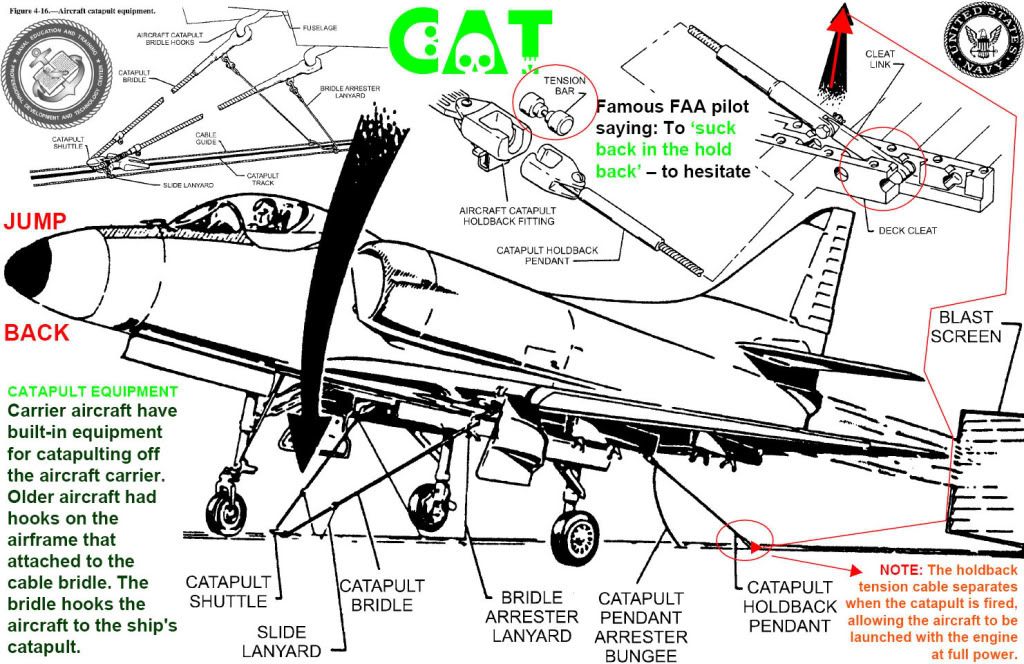
Rgr that mate
Yup.. aware that shift+u isn't necessary with the Skyhawk.. its force of habit I'm afraid.. something I do without thinkingIt can be left out but it does no harm. OK.. I'll knock something up for you to try. It's probably something really simple
ATB
DaveB
Bookmarks