George, thank you for your interest.
FYI, this is a painters' release and has only the multi-colored template textures.
But, if you wish to proceed .... the "texture" folder in the 1.0 package is the "common" texture folder.
2. Open the v1.1 "Model Replacement Folder":
Copy the 2 model folders to your v1.0 set up overlaying one of the model folders, and adding a new model folder.
3. Open the v1.1 "Common texture folder updates" folder:
Copy all the textures to your v1.0 common "texture" folder.
4. Open the v1.1 "aircraftcfg update" file:
Copy the new aircraft.cfg [fltsim.nn] section to your v1.0 aircraft.cfg and change the .nn to the next number in sequence (probably 01).
Hope this helps
Milton Shupe

 FSX
FSX





















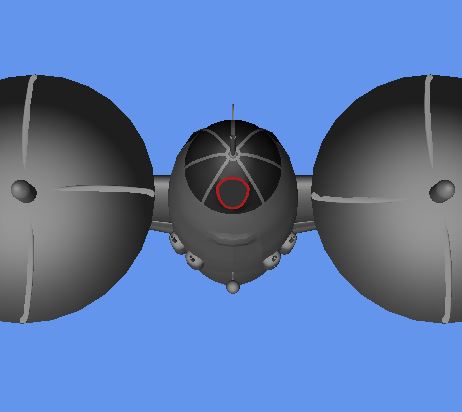
 LOL....I've done that before! No worries, whenever you have the time. Cheers!
LOL....I've done that before! No worries, whenever you have the time. Cheers!
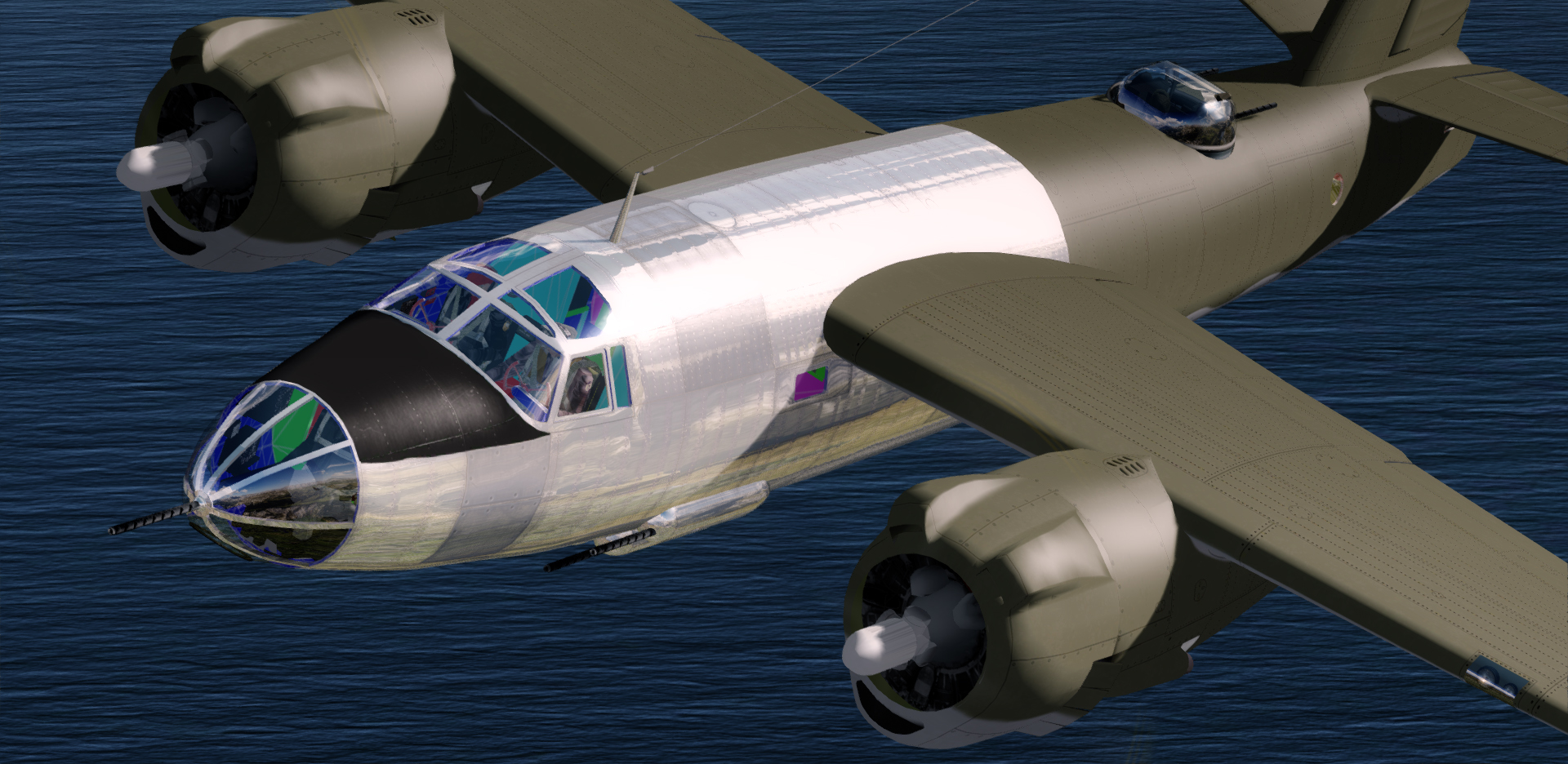

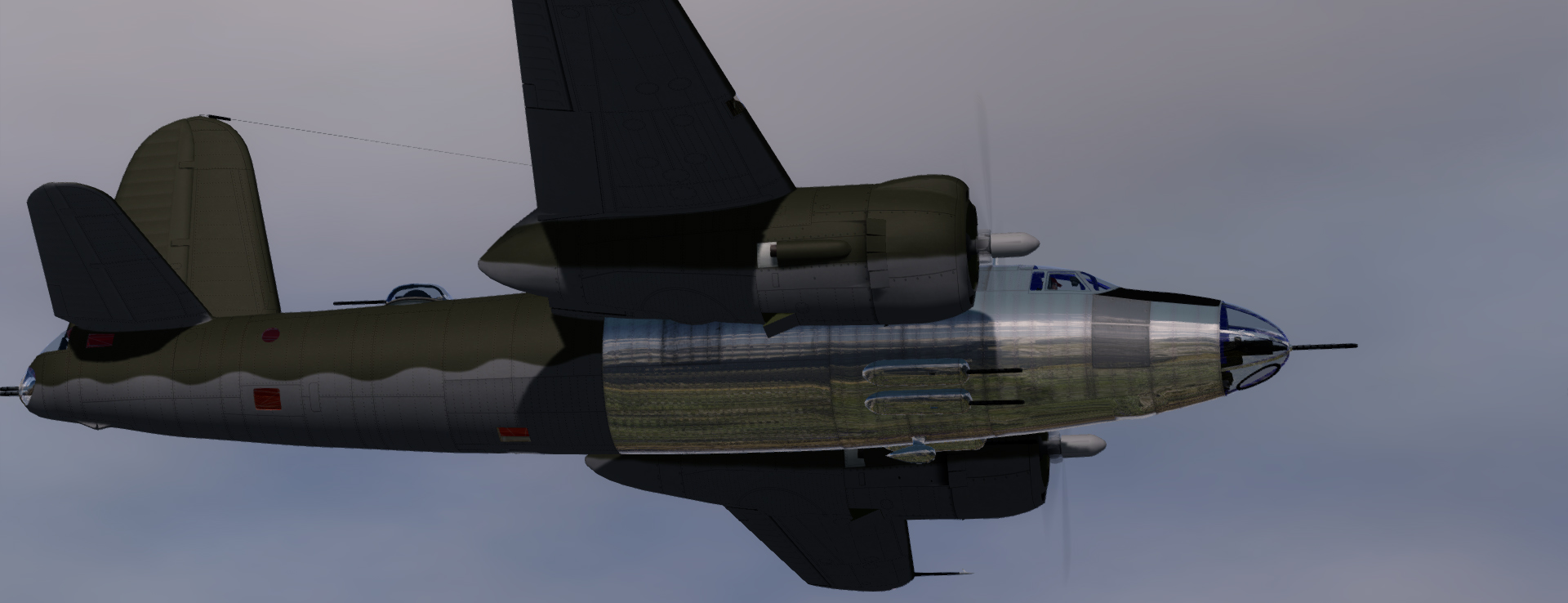




Bookmarks