Compared to the greatness of Johnno_UK's scenery in northern Europe MAW looks slightly outdated. I've installed Stary's new ground textures and while they improved the situation they also made the trees stick out a lot thanks to their bright green colouring. I'd like to try toning down them a bit but I have a problem - I can't find the tree textures anywhere. Surely they must be somewhere but does anybody know where that actually is?
I'll also try my hand at giving the airfields some new breath of life, the stock(?) CFS3 textures are better disposed of if possible.

 CFS3
CFS3











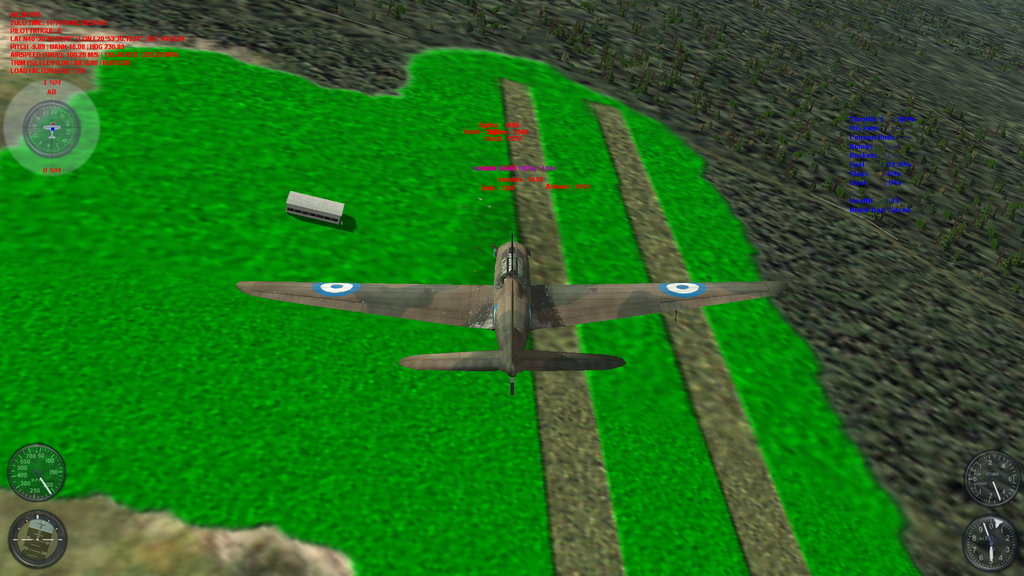







Bookmarks