Released this past week, I came across it on flightsim.com. I thought we had seen the last of his airplanes given his diminishing eyesight. I guess not. I like his airplanes, simple to paint, simple to fly and this one probably the best VC that I've seen from Ito San. Definitely a different type of airplane but that's what I've come to expect from him really.
Getting away from the design of the aircraft, the FDE is horrendous, lol, and it shows itself especially on approach and landing. As far as I could tell, while there is supposed to be a spoiler based on the cfg file, it made no difference in reduced speed when deployed. . .the flaps and landing gear were equally ineffective in reducing speed (I had to depend more on angle of attack than any of the conventional means). In addition, braking seemed to also have little if any effect on slowing the aircraft after touchdown. As for the sounds, they are aliased as expected to the 172 I believe, not the best I would think given the type of airplane this is supposed to represent. There doesn't seem to be much change in engine sounds and a slow throttle movement from full to idle produces no change in sounds when descending for landing. Even sitting idle the engine seems to be racing. Aside from that. . .it's a keeper, lol.
He has used mostly Combat Sim gauges which always seem to work well between sims (I'm flying it in P3D_V3.4) but there are 6 fuel and engine gauges that need to be swapped out with whatever you have if you plan to use the airplane beyond FS9. I will keep this one because it has a lot of potential, especially if I can figure out how to correct the various problems. I intend to do a complete retexture inside and out with high res textures and that'll keep me busy while I figure out the rest.
Nice to see Kazunori Ito still designing airplanes though!

 FS 2004
FS 2004



 Reply With Quote
Reply With Quote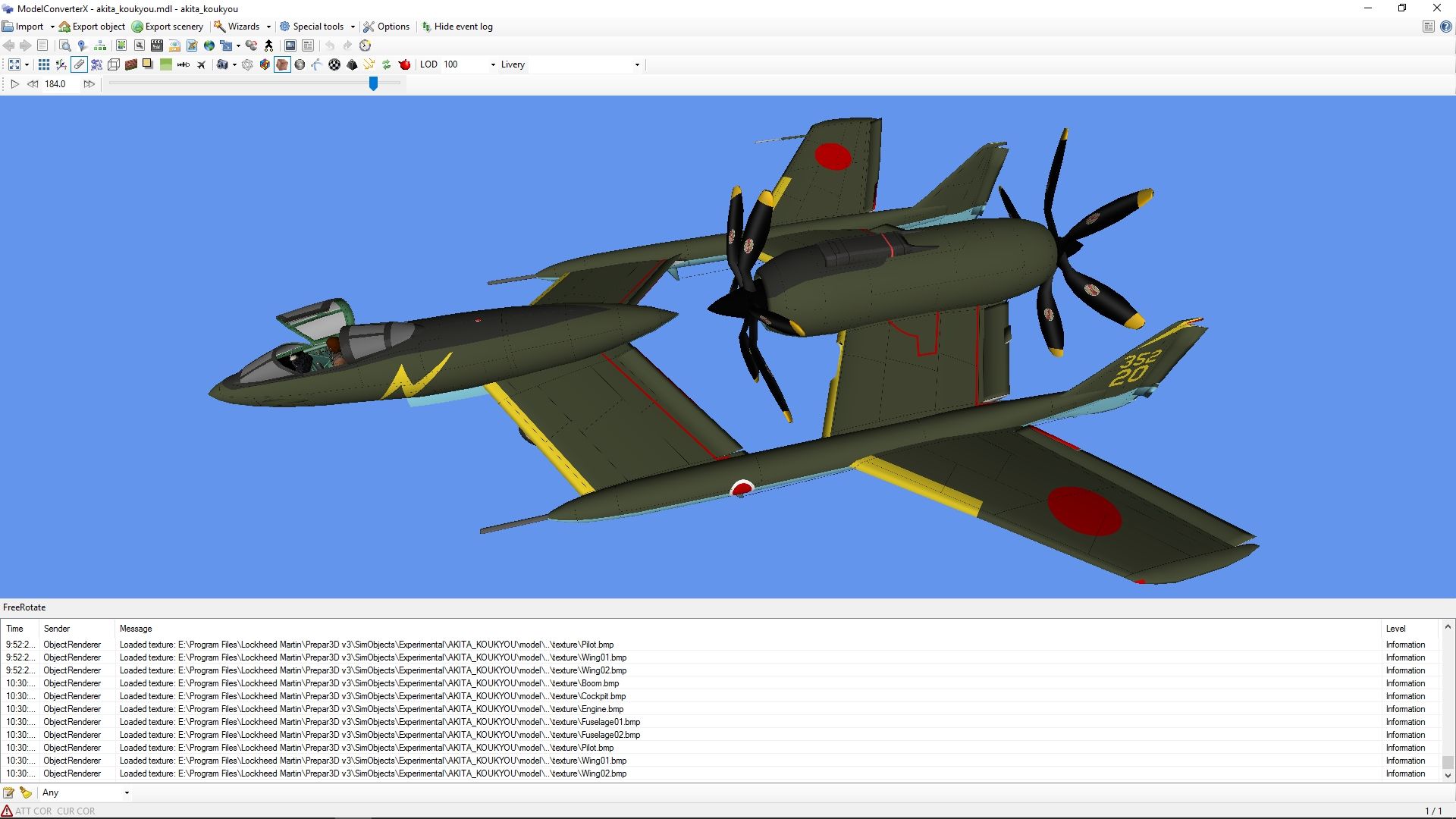
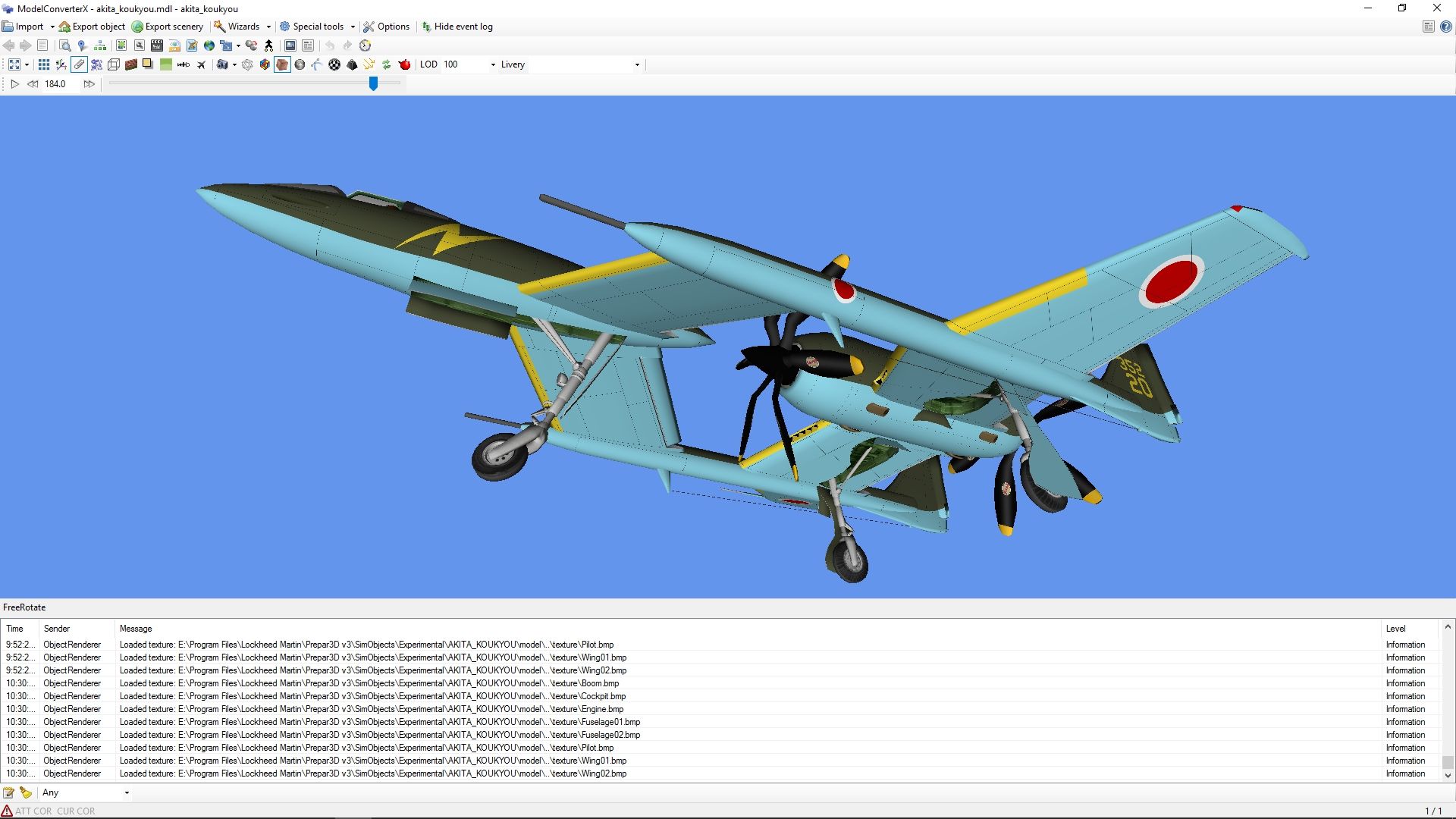









Bookmarks