
Originally Posted by
nater

Update on The Big Hairy Bird.... Have most of the base color down on the wings and fuselage. Starting to work on the engines, then will start to add the detail.
Milton, one thing I did notice was on the wing templates, is that the right is not a perfect mirror of the left. While it looks like it , the area where the upper flaps on the right wing are on the template, are in perfect line with the upper wing, whereas on the left template, I had to shift the invasion stripes on both the flaps and lower wing. Not a big deal, just pointing it out as it could very possibly throw someone off when trying to do the wing textures so that the left matches the right.

 FS 2004
FS 2004





 Reply With Quote
Reply With Quote



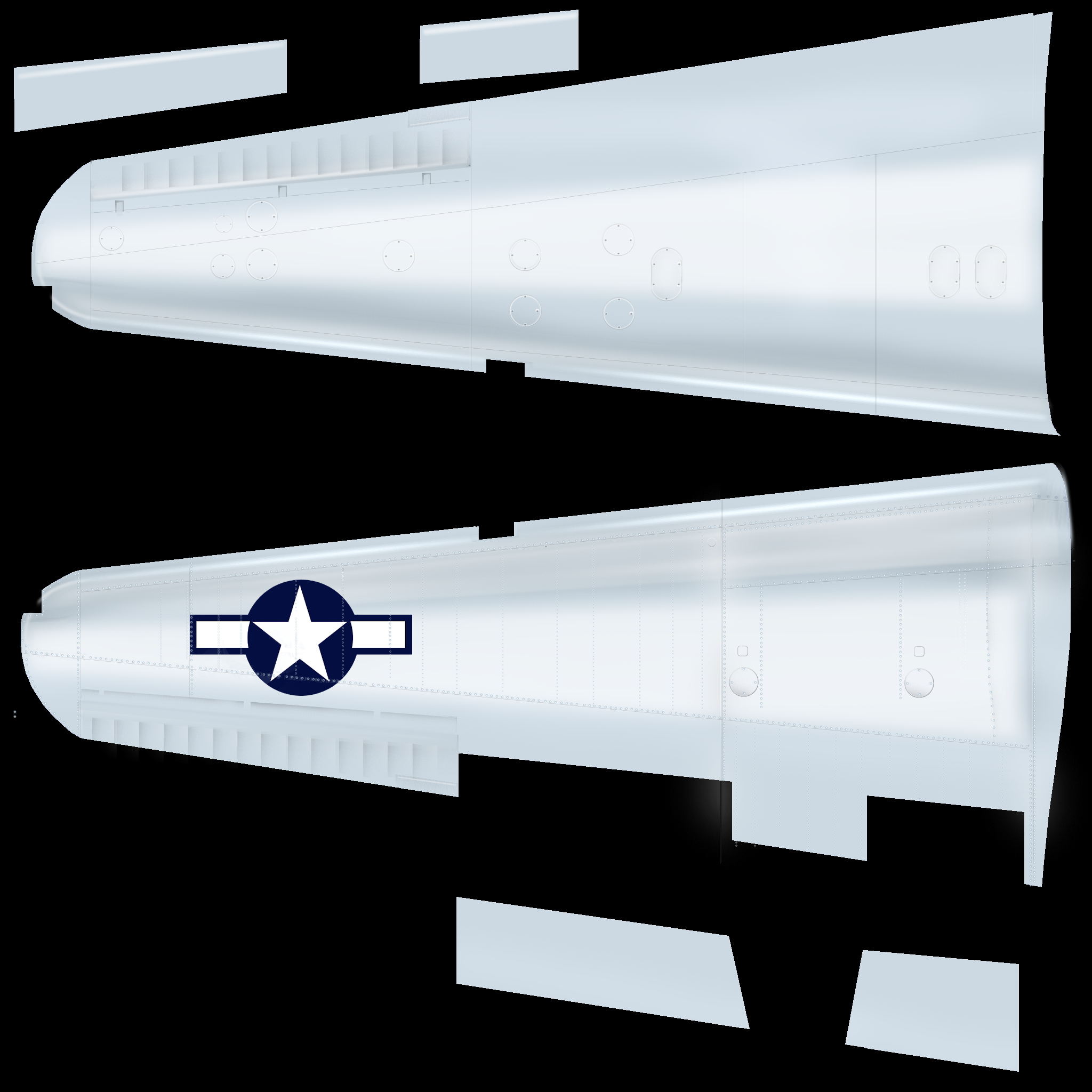









Bookmarks