Hi everyone,
I can't delete these dds files from my pc, h2od_01.dds through to h2od_16.dds
It says the file is open in windows explorer, it's the same if I want to cut or copy them. I'm reinstalling MAW.
Any thoughts? I have tried in safe mode but the same thing happend and I also tried deleting one of the from my ETO1.5 effects/fxtextures with no joy. There must be a bug with these files?
Any help would be appreciated. Thanks
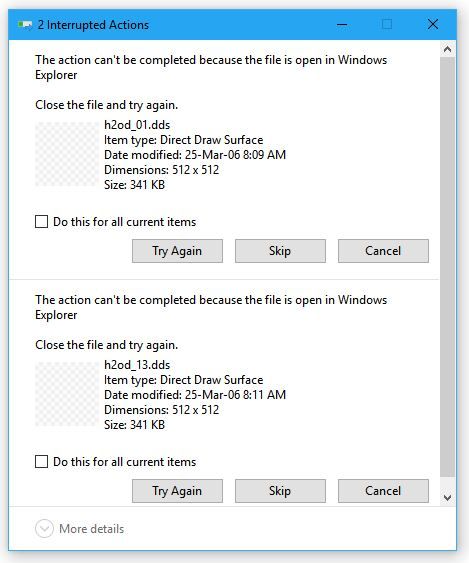

 CFS3
CFS3







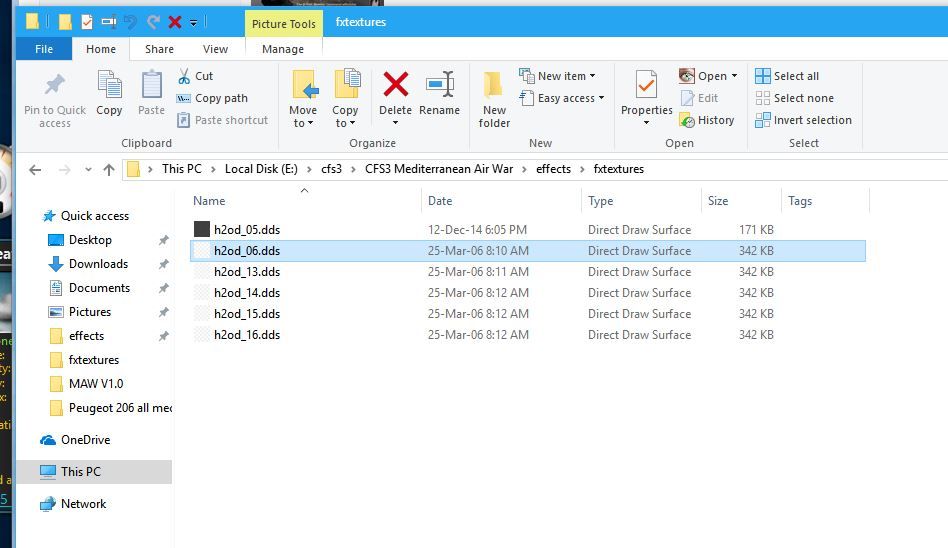




Bookmarks