hi guys, having a few questions now...
I would like to ask if there exists some "proper" gmax mesh material settings to export our airplanes with good working specular or reflex masks. I mean for a "virgin" CFS3 game, just without AnKor shaders, in base.
next, is there a way, how to develop such models to work properly with and without AnKor shaders simply by exporting the stuff from gmax, means without any kind of later hexeditations?
if you look the CFS3 SDK samples (P-47D with reflex and Ju-88 with specular body metarials), you may notice the main airplane body material color is dark green for P-47D and a glowy blue is the Ju-88... why?
ok, by past I just thought such colors doesnt matter what they are because the final visual effect ingame solves the mapped texture and texture mask over and so such main material color may take effect only for semi transparent materials, like canopy glass (depends if the canopy is uvw mapped with texture of coursebut I may be wrong.
well, the main material colors doesnt matter maybe, but the true madness starts if the airplane maker using various material specularity / highlights settings. P-47D is a very dark gray toned specular color. why?
my models usually use "default" mid gray toned diffuse color and lighter gray toned specularity. the material higlights values and opacity settings are same like the CFS3 SKD mentioned models. the rest I am tweaking by current texture paint and mainly by current texture masks dark-toning (_r and _s textures). is it correct?

 CFS3
CFS3



 Reply With Quote
Reply With Quote




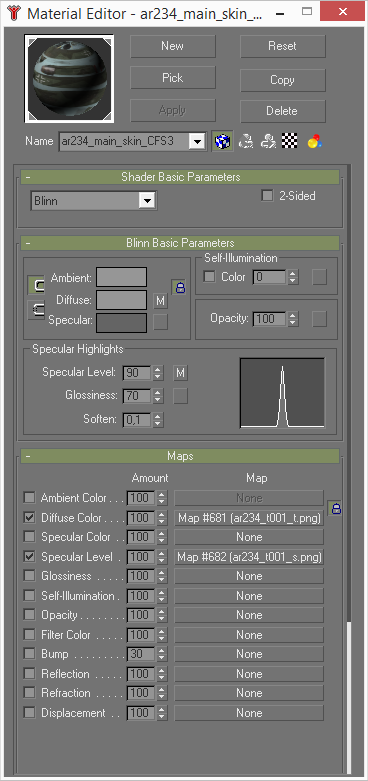



Bookmarks