Yeah, in ideal world these should not be user configurable.
One problem is that in my DX9 specular highlights will never look exactly like the original DX8 ones. My shaders use different formulas, more similar to (but still far from) physically-based rendering (PBR) of modern games.
To implement these new formulas I had to reinterpret glossiness and specular values from m3d files. And because I've never seen WinXP rendering it was difficult to guess what was the intention of model authors. It didn't help that WOFF has very inconsistent glossiness and specular among its aircraft and didn't use _s texture.
Finally, some material settings don't make much sense with PBR formulas, so I had to introduce some artificial correlation to inputs when interpreted by my shaders.
As you can see I had to do a lot of guesswork there, and of course it was biased by my own taste.
That's why I made re-interpretation parameters adjustable.
My current preference is 8/2. High EnvReflection combined with low Glossiness doesn't turn surfaces into mirrors, but lets the environment have more pronounced effect on aircraft lighting.

 CFS3
CFS3


 Reply With Quote
Reply With Quote






 also, I could try some conversion steps under your lead
also, I could try some conversion steps under your lead 












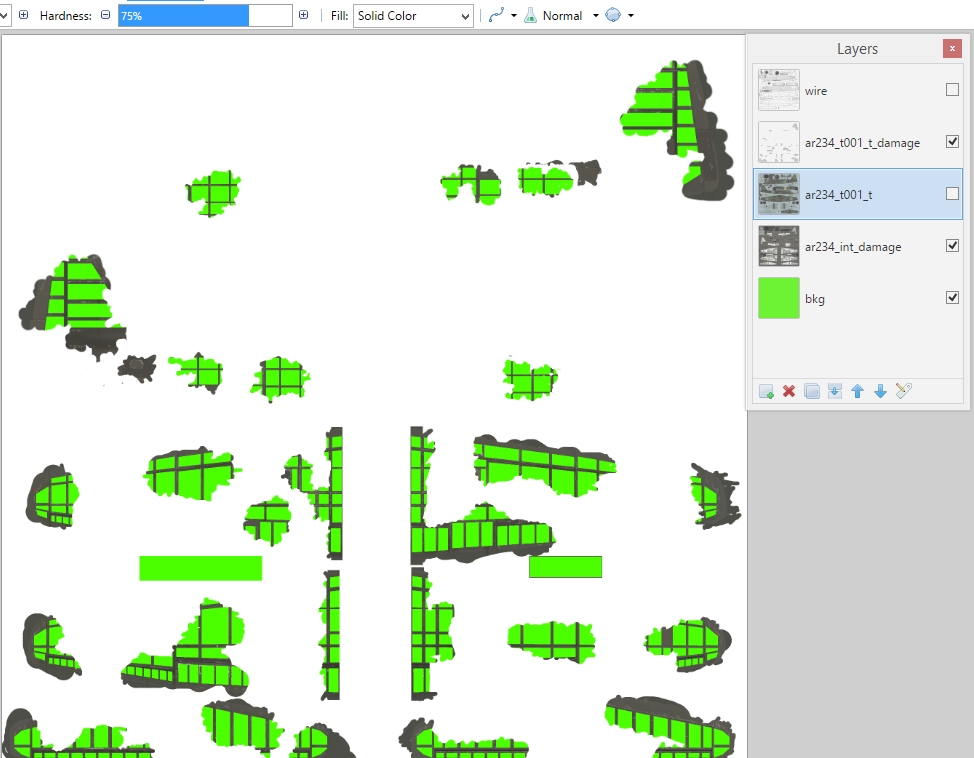






Bookmarks