For anyone interested in enabling P3D Dynamic Reflections.
Important Note:
This model is only approved for FSX by the developers, but I have flown it in P3D throughout the beta process. You may experience one or two tiny anomalies, but nothing to diminish the immersion of the model.
Conversion Instructions.
Get the latest revision of Model ConverterX that is compatible with your system.
http://www.scenerydesign.org/modelconverterx/
Open MCX
Import the C47V3_1.MDL file from your installed Douglas_C-47_V3.12_Beta/model file. If you have the update there will be three model files.
model | model.C47_2 | model.GAF
Drag and drop works fine.
Follow the steps I've shown in the graphic for texture sheets C47_1_T.dds and C47_2_T.dds
Note that these changes are global and will be encoded in to the .mdl file. This modification will now be active on all textures assigned to the .mdl file(s) you have enabled for DR.
1. Open the materials editor
2. Scroll down the list to "Use Global Environment Map As Reflection" and tic true from the drop down menu. (arrow)
3. Apply the changes you have made to the two texture sheets.
4. Export the .mdl file back into the model folder in the sim.
5. Repeat the procedure for any model you want to use DR.
You can also scroll up the menu and enable "Allow Bloom" from the Bloom option.
Other options should be left as they are due to the fact that painters have developed their skins based on the current settings. GlobalEnvMap and bloom will not adversely affect the other settings.
You have a backup of the .mdl file if you have saved your downloaded C-47_V3. Just in case.
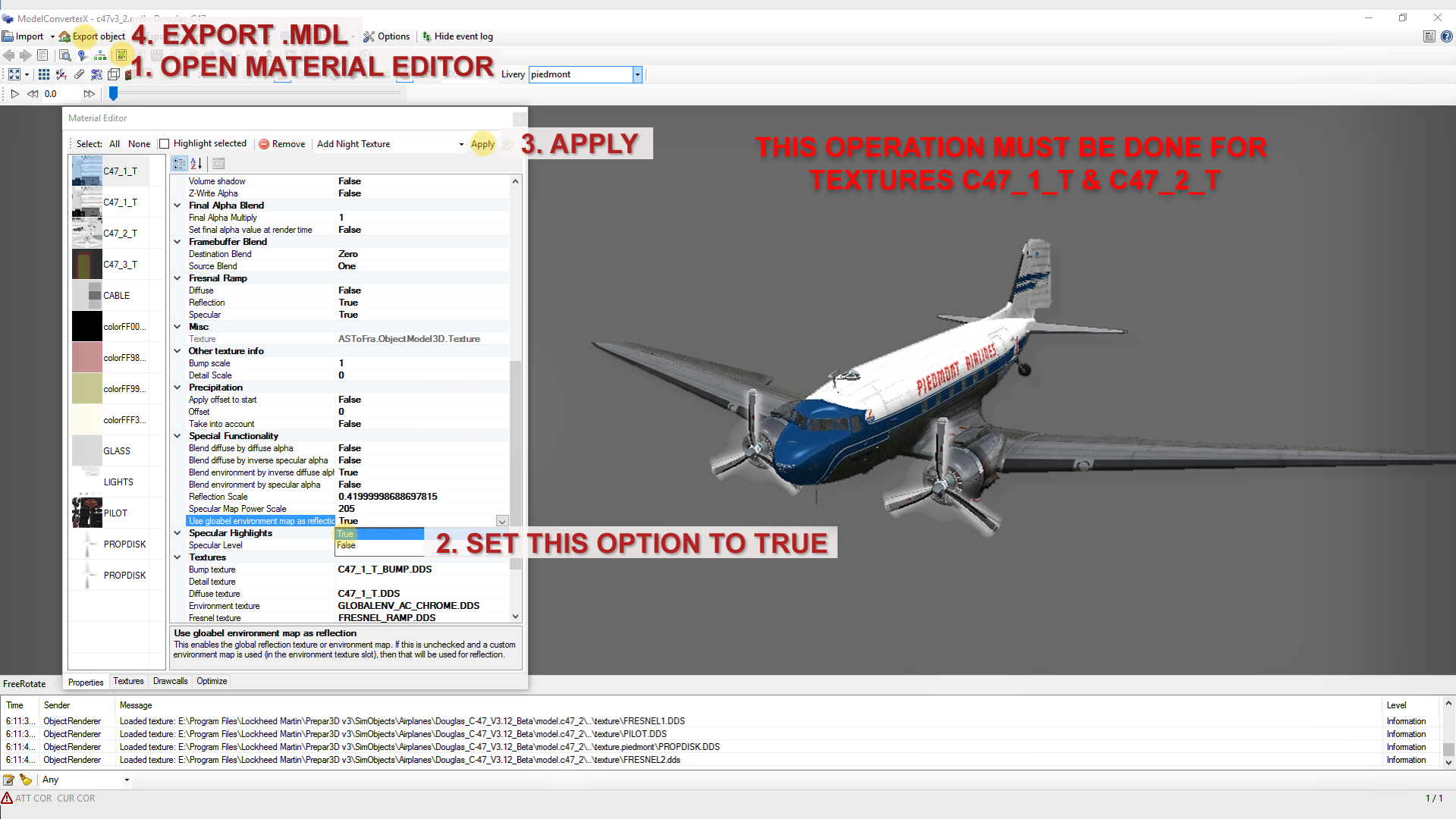

 FSX
FSX










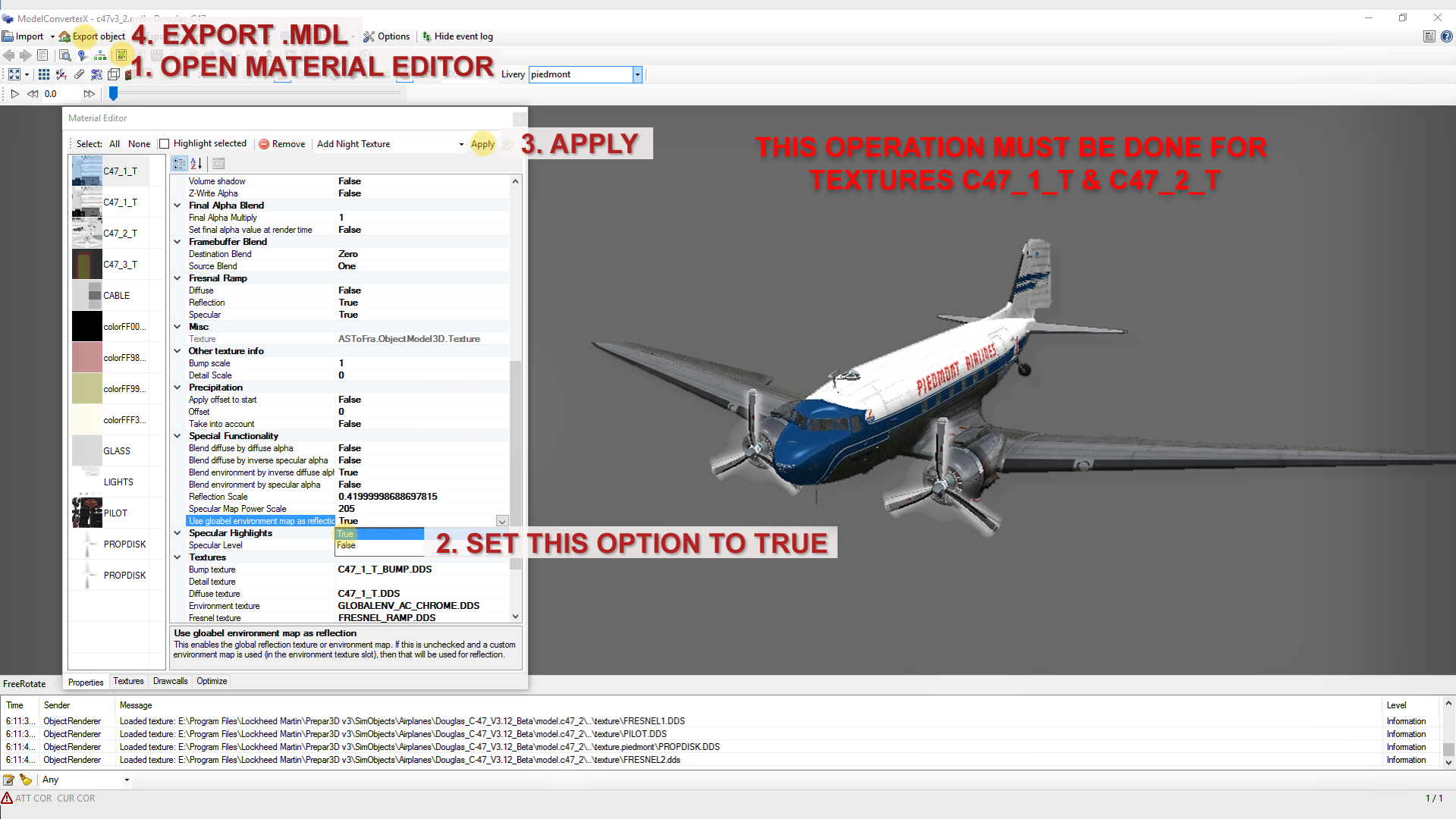

















Bookmarks