I will get back in and paint those hinges tomorrow and I am through with this one. I use your ideas of cut and paste both in PSD and in PSP making things identical that way. I found a ton of airline repaints in Flyaway and Simviation for the V2. I found that they work great for me with the V3. Here is the Southern Airways which is "down-home" for me. May do some flying of that after getting some retro from Calclassics of the airports like Greenville SC etc. Appreciate your help and your tips. I have to change registrations on this tomorrow and will use the help. I also have got a couple of ideas for new ones from some IPMS photos that I ran across this evening. I use photobucket but have been directly uploading photos here. I will try it with the Southern one below.

 FSX
FSX




 Reply With Quote
Reply With Quote

















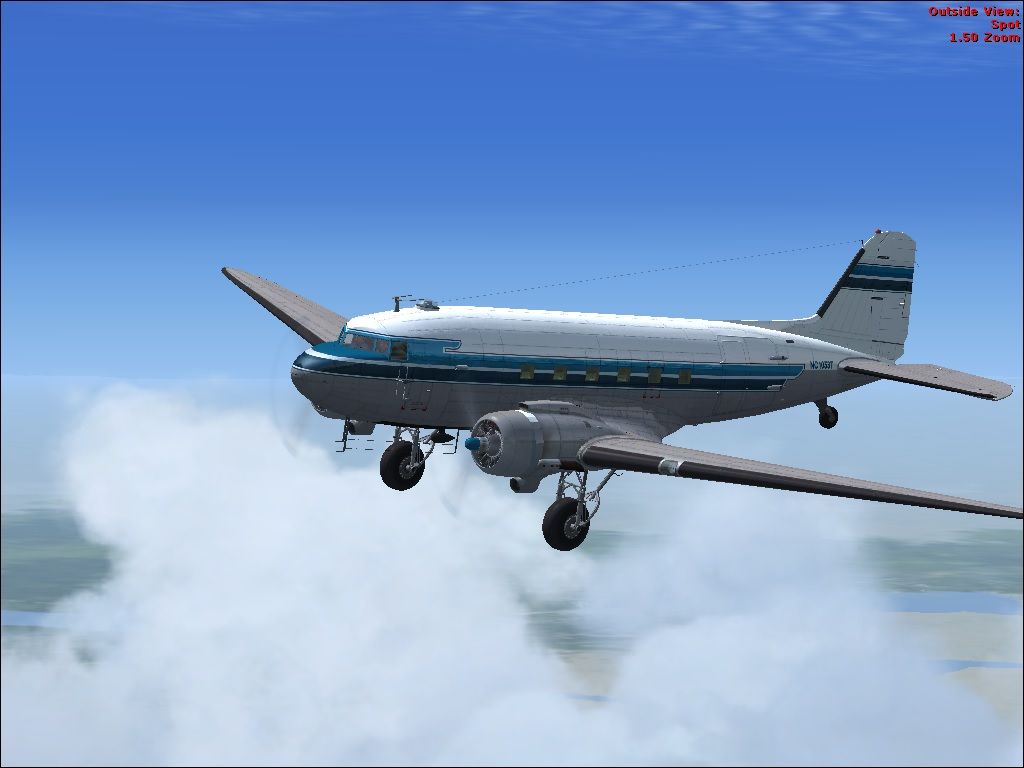








Bookmarks